New issue
Have a question about this project? Sign up for a free GitHub account to open an issue and contact its maintainers and the community.
By clicking “Sign up for GitHub”, you agree to our terms of service and privacy statement. We’ll occasionally send you account related emails.
Already on GitHub? Sign in to your account
Adding ClearScript Engine Integration #964
Comments
|
Yeah definitely - just like the Jint integration that would be another plugin library. Feel free to contribute and start it! We can help / guide you if you have questions. |
|
Yes, I need some help. Could you provide some quick start or some integration point into AngleSharp? |
|
AngleSharp.Js is actually not that large. The main point is to have the configuration extension ready, such as the For this the |
|
Hm for what?
But for the ClearScript integration a new project should be started. It should not be in the core. |
|
ok, thanks |
|
Any news? I've tried to combine AngleSharp and ClearScript but I encountered a problem.
ps: I use this is my code |
|
Hi @hjlld,
The Due to its dependencies, we can't test your code as is, but the following works as expected (.NET Fiddle): using var engine = new V8ScriptEngine(V8ScriptEngineFlags.UseCaseInsensitiveMemberBinding);
var config = Configuration.Default.WithCss().WithDefaultLoader();
var document = await BrowsingContext.New(config).OpenAsync("http://dictionary.com");
engine.AddRestrictedHostObject("document", document);
Console.WriteLine(engine.Evaluate("document.title"));
Console.WriteLine(engine.Evaluate("document.createElement(null, 'FooBar').tagName"));Output: If you can share a complete minimal sample that reproduces your issue, we'll be happy to take a look. Thanks! |
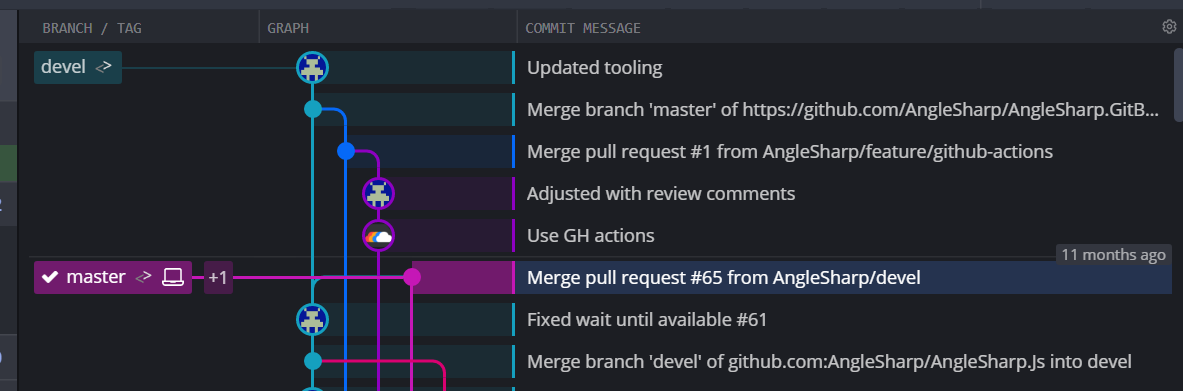
New Feature Proposal
Adding ClearScript Engine Integration
Description
Currently, there are many modern web pages which Jint can't not handle.
ClearScript7 is supporting newest JavaScript.
ClearScript7 is easy to apply into a project.
ClearScript7 is backed up by Microsoft, easier up-to-date than Jint.
Background
Please follow the link
https://microsoft.github.io/ClearScript/Examples/Examples.html
Specification
No
The text was updated successfully, but these errors were encountered: