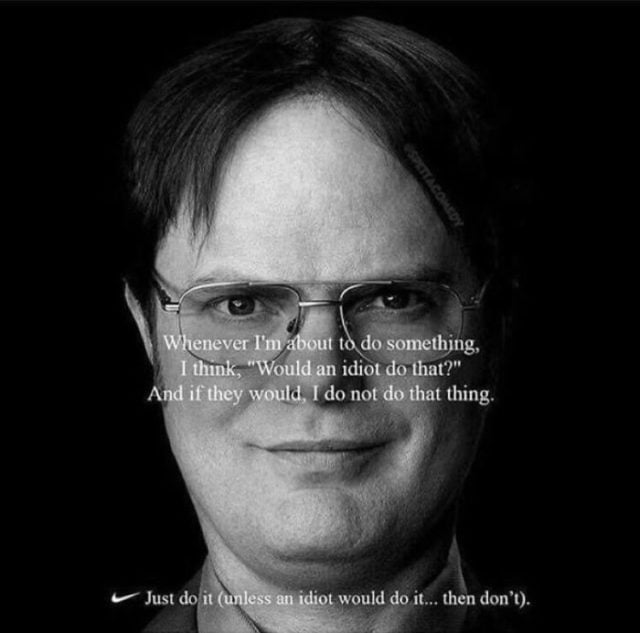Use this template as a guide for writing your submission doc. Feel free to customize and adapt it for your project. There is no compulsion to stick with this format or to include all the sections.
For more Markdown syntax help, visit here
- Member - 1
- Member - 2
- Member - 3
- Member - 4
- Mentor - 1
- Mentor - 2
- Mentor - 3 (Add if required)
Add your project description here. Your project description should cover how your project works. That way you can convey what your project is without the need for anyone to view the code. A more detailed readme in your project repository is encouraged, which can include build and use instructions etc.
- Use bullet points for any feature descriptions you may want to add
Add appropriate code snippets here (4 spaces indent)Don't forget to replace the link here with your own Github repository link.
Along with this, add the link of the drive folder that contains the app APK/Screenshots/Screen Recordings. If you have hosted your project on the web, add that link as well.
- GitHub repo link: Link to repository
- Drive link: Drive link here
- Website link: Website link here
Tools and technologies that you learnt and used in the project.
- Language-1
- Language-2
- Framework-1
- Framework-2 (Add or remove as required)
How can your project do its part in solving a real-life problem? What are its possible applications? Decribe here.
Each team member and mentor can briefly describe what they learnt during Skill Up 2.0, how they applied it to their project and what challenges they faced.
- Member 1 name - Description
- Member 2 name - Description
Mention ways in which the project can be improved and built upon in the future.
Add a few screenshots here to give the viewer a quick idea of what your project looks like. After all, a picture speaks a thousand words.
You'll have to link the screenshots from your drive folder here.