New issue
Have a question about this project? Sign up for a free GitHub account to open an issue and contact its maintainers and the community.
By clicking “Sign up for GitHub”, you agree to our terms of service and privacy statement. We’ll occasionally send you account related emails.
Already on GitHub? Sign in to your account
dash.js 3.1.2 pauses playback when manifest type changes from dynamic into static #3311
Comments
|
Adressed by #3280. Have you check with current development version? |
|
@bbert yes, this happens with the latest dev version too. |
|
I think it stops playing because you really reach the end of the stream. |
|
I'll do another test tomorrow but I'm quite sure it didn't stop because of reaching end of the stream as I was able to resume playback by tickling timeline. When stream stopped/paused, I was ~19 minutes away from the end of it. |
|
If you reproduce, will you be able to provide some test stream. I did my tests usng the one provided by mrp1977 (in issue #3263) |
|
Sure thing, @bbert. Our "Morning news" stream starts tomorrow at 2020-06-26T03:55:00Z and it stops sometimes around 2020-06-26T09:10:00Z. I can add link to playable MPD here tomorrow morning. |
|
@bbert here's link to ongoing live: https://mtvdashliveusp3-a.akamaized.net/live/1262140/1262140.isml/1262140.mpd |
|
It's already a static manifest, and which does not work since presentationTimeOffest is missing (while timeline use EPOCH) times) |
|
|
|
OK great that's what I was expecting. My previous comment was about the static manifest validity: if you want to keep the segments timestamps as in dynamic manifest (i.e. EPOCH times) then it is required you provide the presentationTimestampOffest. |
|
@dsilhavy with 3.1.2 release dynamic => static transition seems to work just fine with except of the timeline/timecode issue I mentioned. Do you have any plans to improve that part later or is the recommendation for mapping progress bar/timeline to start/end dates still valid? |
|
@bbert @tomraut I am dealing with this same issue, while playing a video with dashjs my manifest changes from dynamic to static, and it pauses. If I interact with the mouse over the timeline It works but as @tomraut said it is not the desired behaviour. I installed the 3.2.1 with this problem already, what happened, is it not fixed already? |
|
@tomraut Thanks for your reply with 3.2.0 this issue is not present. |
|
This issue has been automatically marked as stale because it has not had recent activity. However, it might still be relevant so please leave a short comment if it should remain open. Otherwise the issue will be closed automatically after two weeks. Thank you for your contributions. |
|
This issue has been automatically closed because no further activity occurred. If you think this issue is still relevant please reopen it or contact @dsilhavy. Thank you for your contributions. |

Environment
Steps to reproduce
In our use case we have live stream which user is able to start playing from beginning even if user joins session at the very end of live broadcast. When such stream reaches the end, EOS is signalled from encoder and USP modifies manifest by changing its type to static and removing minimumUpdatePeriod.
Examples of manifests are below.
last version of dynamic manifest:
..and static one:
Observed behaviour
When manifest type is changed into static, dash.js stops playback (see attached screenshot):
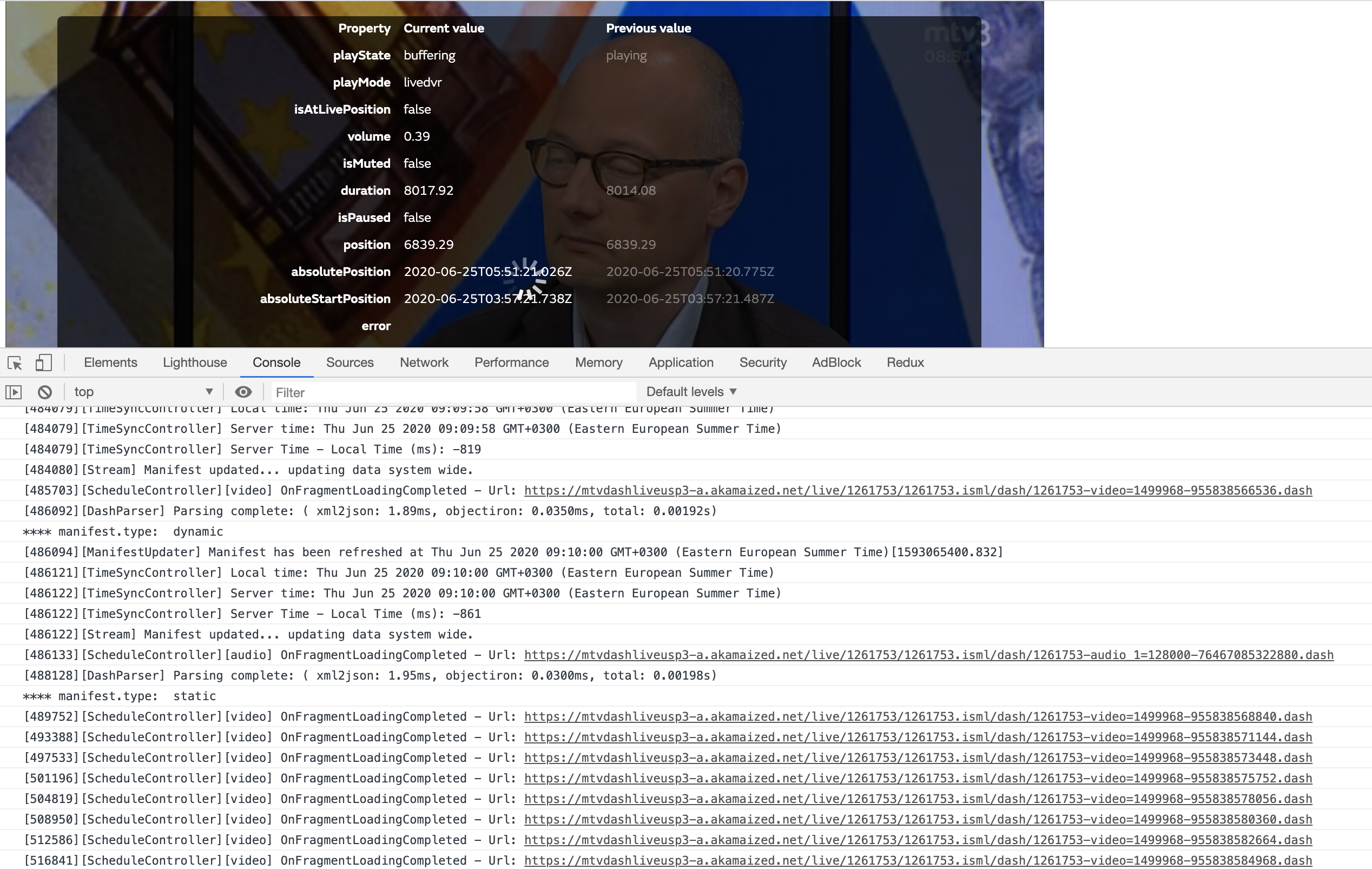
It is possible to continue playback by tickling player's timeline but it is not ideal situation as it requires user's interaction.
Console output
See attached screenshot above.
The text was updated successfully, but these errors were encountered: