-
Notifications
You must be signed in to change notification settings - Fork 9
New issue
Have a question about this project? Sign up for a free GitHub account to open an issue and contact its maintainers and the community.
By clicking “Sign up for GitHub”, you agree to our terms of service and privacy statement. We’ll occasionally send you account related emails.
Already on GitHub? Sign in to your account
Start button not moved #4
Comments
|
First and foremost, I apologize for the delay in replying to you! I'm sure you've done this, but I'm going to ask you anyway. Have you tried disabling those other apps to see if it works the way it should first? If you have, can you send me a screenshot of what's happening with how it's positioning the Start Button? Is the Start Button the only thing that isn't positioning the way it should be? |
|
Hi Justin , no pb ! Yes I disabled all customization of start menu to only keep your app running. and it solved partially some bugs :
Here is a screen That said keep the hard work , I'm aware it's only an alpha stage! Regards |
|
Hello again! Thank you for being so understanding! There's a few things that are odd in your screenshot. The Taskbar isn't completely invisible as it should be. It's blurred instead. The Cortana button is positioning correctly, but the other search button isn't. Which, is the exact opposite of what I'm seeing after I make the Cortana button visible on my computer after enabling Cortana. That said, the Start Menu should definitely be positioning properly. This leaves me to believe it's not able to get the handle for the Start Menu. Is the Search Menu positioning properly, or no? Again, thank you for being so understanding, and I also appreciate that you've reported this issue! |
|
Well it's better now , forgot to close some tweaks about transparency :) But the same bug , my start menu doesn't display right under start button like you but on left Search is ok and Cortana on left like you say . My spec Windows 19041.264 last update of May :) x 64 Pro smart taskbar https://github.com/ChanpleCai/SmartTaskbar or Startisback which both do this. More aesthetic :) and don't waste the space :) 👍 |
|
I'm not sure if you're still bothering with this application, but some of your issues should be fixed now. If they're not, then please let me know! I'll try to work out the issues as I have time. Also, I definitely like your suggestions. Expanding the taskbar when there's maximized applications open is a great idea! I'll see what I can do! Thank you again for giving my app a try! |
|
Hi Justin |
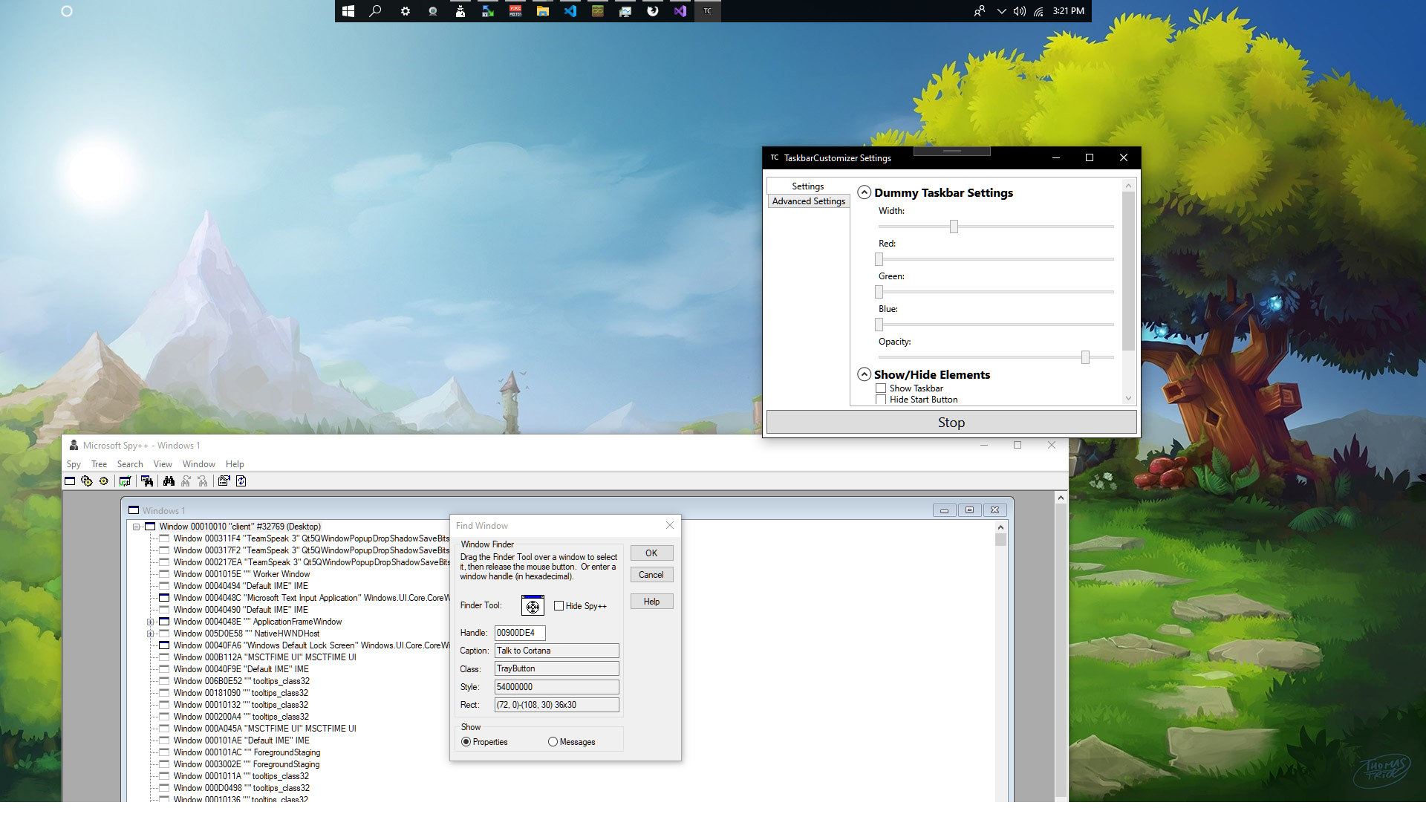
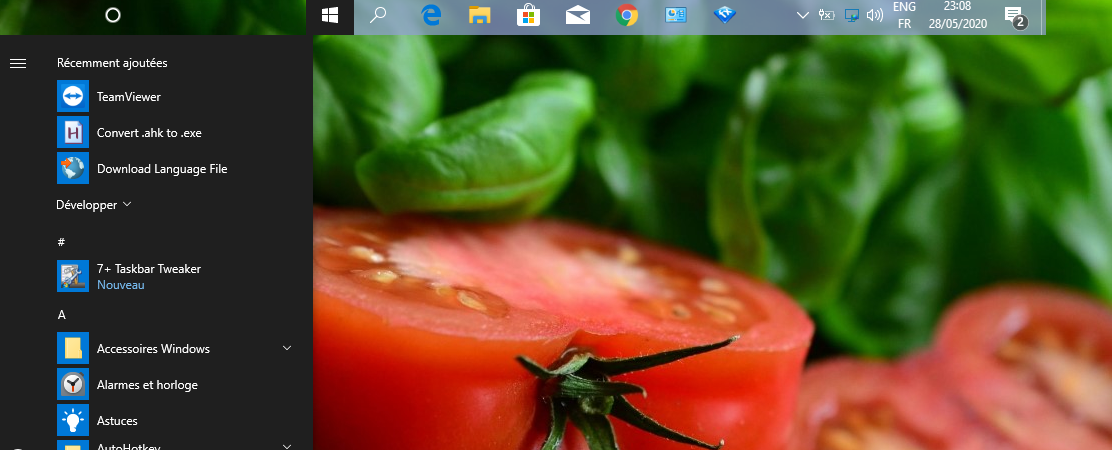
Hi
I can't get start button to center on the shrinked taskbar as on your screenshot ?
I'm using top taskbar too and running Windows 10 20h1 ( 2004 update of May ) , startisback
do you think I have some conflict with those apps and how to fix the start button to be centered like you ?
Regards
The text was updated successfully, but these errors were encountered: