New issue
Have a question about this project? Sign up for a free GitHub account to open an issue and contact its maintainers and the community.
By clicking “Sign up for GitHub”, you agree to our terms of service and privacy statement. We’ll occasionally send you account related emails.
Already on GitHub? Sign in to your account
Addons in combination with validations #4106
Comments
|
You can add ValidationError anywhere inside of Validation. Feedback is mainly used to place it at the right place for the input. But addons are kinda different, so we need to adjust. Try |
|
I don't that is wrong. The error is on an input element, not the label. So it is showing the border at the right place. |
|
I would want the "This is a label" in the top picture to have rounded corners like the label in the bottom picture. |
|
You can see the same behavior on the Bootstrap documentation. https://getbootstrap.com/docs/5.0/forms/validation/ |
|
The difference between that and mine is that my label is an |
|
@InzeNL is talking about theses corners: which should be rounded: @stsrki the class
From bootstrap documentation:
Adding |


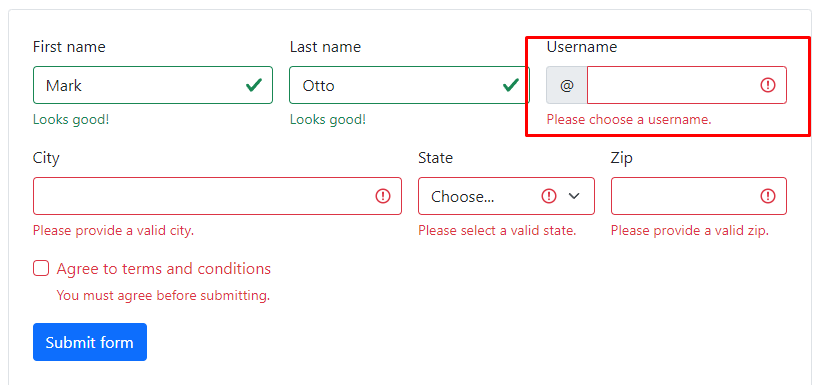

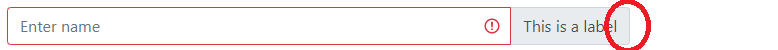

Describe the bug
When adding validation to a field in an
Addon, the combination of anAddonType.Bodyand anAddonType.Endbreaks when a validation message shows up. When the validation message is not there, it looks fine.To Reproduce
https://github.com/InzeNL/Blazorise-Addon-Feedback
<Addons>field with anAddonType.Bodyand anAddonType.EndAddonType.Bodyadd an*Editfield (in my code example it's aTextEdit, butNumericEditgives the same issue*EditfieldFeedbackfield, theAddonType.Endwill hop to the line under that message. When there is no validation message, theAddonType.Endshows correctlyExpected behavior
The validation message should always show up under the addons field, if that is where the
*Editelement is placedScreenshots


Additional context
Perhaps adding the possibility to add a
Feedbackelement to the addons element would be a solutiono.The text was updated successfully, but these errors were encountered: