-
-
Notifications
You must be signed in to change notification settings - Fork 26
New issue
Have a question about this project? Sign up for a free GitHub account to open an issue and contact its maintainers and the community.
By clicking “Sign up for GitHub”, you agree to our terms of service and privacy statement. We’ll occasionally send you account related emails.
Already on GitHub? Sign in to your account
Suggestions #4
Comments
|
That is possible I think. But as I know highlight should be for |
|
You could add the ":" in regex i guess? |
|
This feature (TODO) has been already implemented. |
|
DO you mean auto indentation when Format code? Because when you enter code I think there is auto indentation. |
|
The functionality I was trying to describe is to automatically format/smart indent a whole file (or selection) upon request. For instance by using the shortcut ctr shift f
…On July 25, 2019 3:26:52 AM UTC, Sergey Romanov ***@***.***> wrote:
DO you mean auto indentation when Format code? Because when you enter
code I think there is auto indentation.
--
You are receiving this because you commented.
Reply to this email directly or view it on GitHub:
#4 (comment)
-- Sent from /e/ Mail
|
|
I get it. Support for built-in formatter is on its way. Right now there is a format option but it only converts a low case to uppercase for What do you think of the latest outline support feature? |
|
@romecas in new 1.8.0 I added formatter that uses VS Code API. SO you can use standard Ctrl+Shift+F keys. But for now it only capitalize some built in functions. But I have basic structure, and indentation is on the way. |
|
Status on indentation? Would be super nice to have Ctrl+Shift+F work for indentation. I can't find anyone anywhere that can re-indent ST code. |
There are 2 ways to do it. 1 - is a proper way to create LSP (Language Server Protocol) and this will not only indent but navigate to declarations, implementation intellisence for FB input and output variables and so on... But this is HUUUGE work. Фтв right now I do not have time to even start it. 2 - to create small function that will do it alongside with spaces and capitalization. This might be implemented fast but at the end time become obsolete when LSP is done. Very hapd to make desicion. |
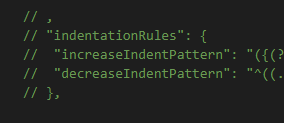
Не совсем уверен что мы это осилим. Хотелось бы анализ и подчказывать какие есть переменные у фукционального блока. Что бы когда точку нажимаешь, выпадали именно эти переменные.
The text was updated successfully, but these errors were encountered: