New issue
Have a question about this project? Sign up for a free GitHub account to open an issue and contact its maintainers and the community.
By clicking “Sign up for GitHub”, you agree to our terms of service and privacy statement. We’ll occasionally send you account related emails.
Already on GitHub? Sign in to your account
How to connect to a Heroku PostgreSQL hobby instance #2716
Comments
|
The default setting will work. |
|
What do you mean the default setting will work? I have tried multiple times to get this to work. If it had worked, I wouldn't have opened this issue. When I create a new connection from the URL provided by Heroku the default SSL mode is PREFERRED. If I test the connection then I get the error If I change the SSL mode to REQUIRED then I get My understanding is that in order to connect I need to force SSL but disable verification. Which works when I connect using knex. |
|
@huyphams As I can't get this to work with the default setting, should I be recreating this issue as a bug? |
|
I don't think that the error is a TablePlus issue, please read this: https://dba.stackexchange.com/questions/83984/connect-to-postgresql-server-fatal-no-pg-hba-conf-entry-for-host |
|
This is the error you get with hobby instances when SSL isn't forced. i.e. when TablePlus is configured with This explains that the If TablePlus is configured to As I stated previously I need to be able to force SSL but disable certificate verification. With my knex/pg code I use The following discuss the issues with connecting with self-signed certificates |
It's not clear in your example if you are connecting to a hobby instance or not. |
|
As we are still discussing this, would it be possible to re-open this issue? |
|
It's really weird that the PostgreSQL official document didn't mention the but it just works on NodeJS Let me read the NodeJS Pg package source code and see how they handle it. |
|
Could you show me a screenshot of your connection form @XuluWarrior ? |


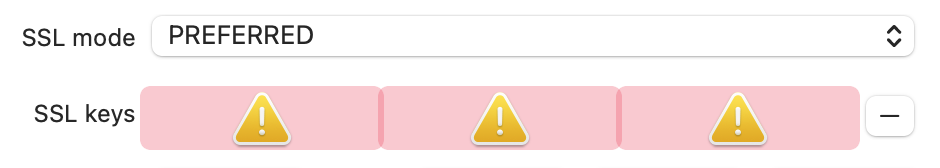
I've been struggling to connect TablePlus to my PostgreSQL hobby instance.
My understanding is that Heroku require connections via SSL but the server certificate is self signed.
When connecting via knex/pg, I add
?ssl=true&ssl=no-verifyto the URL and it connects successfully.Is there an equivalent in TablePlus?
The text was updated successfully, but these errors were encountered: