-
Notifications
You must be signed in to change notification settings - Fork 191
New issue
Have a question about this project? Sign up for a free GitHub account to open an issue and contact its maintainers and the community.
By clicking “Sign up for GitHub”, you agree to our terms of service and privacy statement. We’ll occasionally send you account related emails.
Already on GitHub? Sign in to your account
【gatsby应用部署】安装 gatsby-sharp插件失败, 导致构建不成功 #232
Comments
|
可以根据错误信息来看下 sharp Using cached /root/.npm/_libvips/libvips-8.10.5-linuxmusl-x64.tar.br |
|
上方错误信息里关键的信息可能是 |
|
谢谢回复,在网上确实搜索到一些信息: 我这边可以直接操作机器上的配置吗?对于开发者来说我应该不感知的 |
可以考虑 Docker Image 的方式部署,这样环境自己可控。 |
嗯嗯 我已经用其他方法部署上去了。 |
Bug 描述
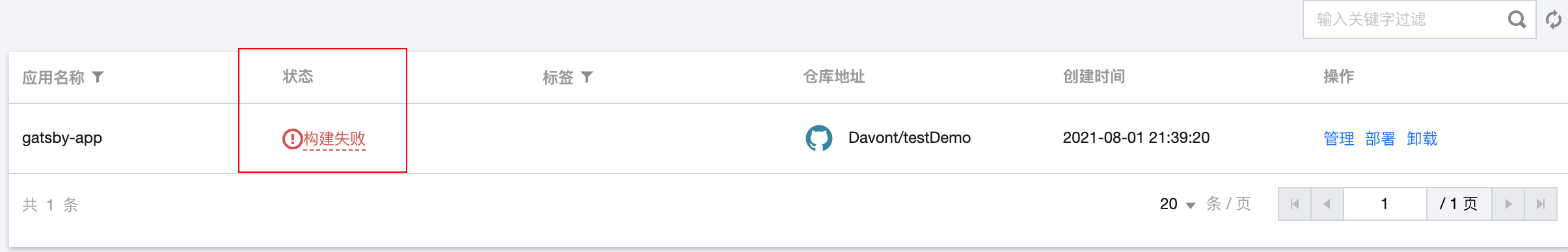
腾讯云上部署gatsby app 构建失败。主要原因是安装插件
gatsby-plugin-sharp和gatsby-transformer-sharp这两个npm install, 会安装失败。
重现步骤
已在github上写好重现仓库testDemo。仓库基于官方gatsby模板
唯一的不同是在package.json 里面加上 上述两个插件
重现 bug 的步骤:
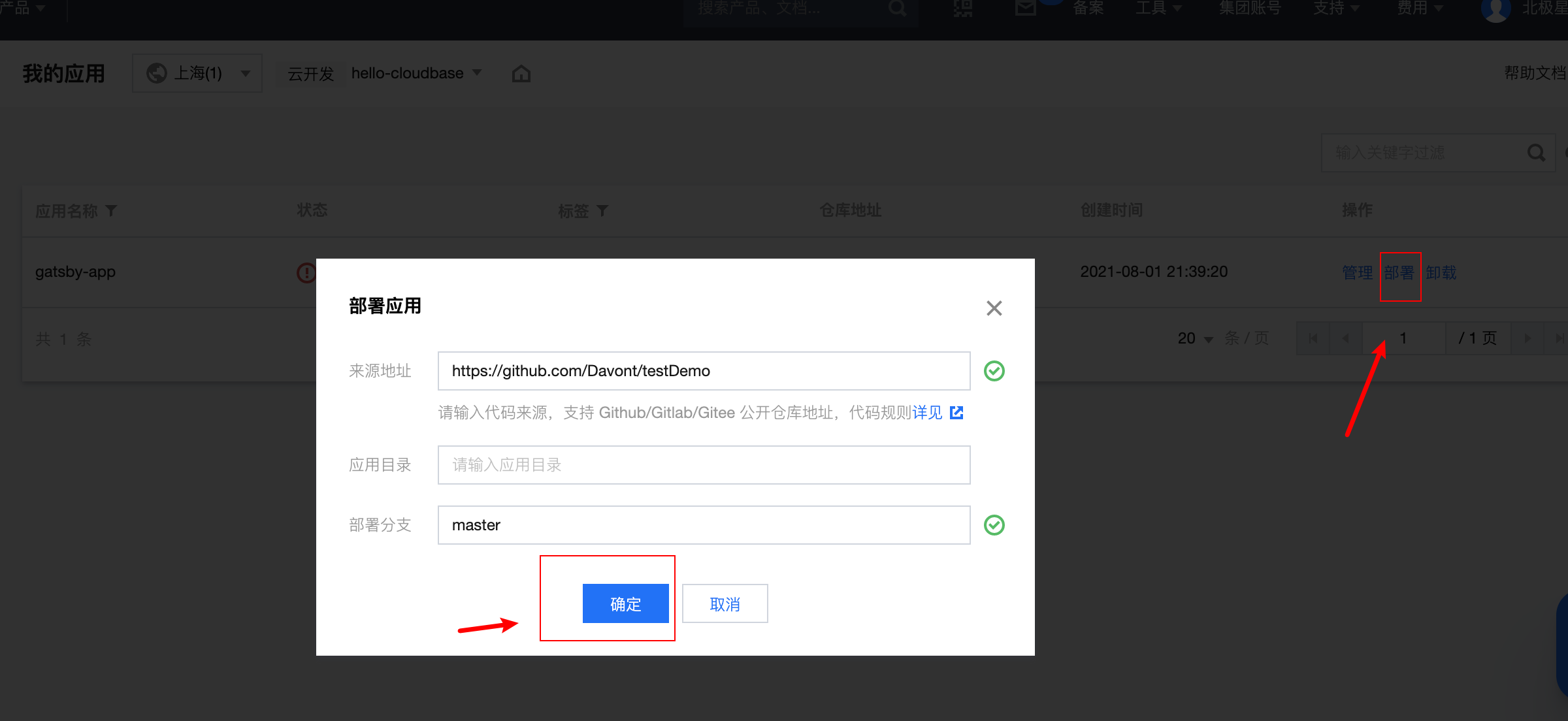
在腾讯云个人控制台 “我的应用” 里面部署模板
然后看到报错信息
预期的行为
本地 npm install -> npm run build 均成功。在腾讯云上理应也会部署成功。
主要错误日志
The text was updated successfully, but these errors were encountered: