New issue
Have a question about this project? Sign up for a free GitHub account to open an issue and contact its maintainers and the community.
By clicking “Sign up for GitHub”, you agree to our terms of service and privacy statement. We’ll occasionally send you account related emails.
Already on GitHub? Sign in to your account
No Login Fields #1062
Comments
|
Have you tried |
This is a Docker install, is there something in the update script that I should know about in Docker? Docker update shows to just download new docker-compose.yml |
|
Ah sorry, I'll leave that to someone a bit more qualified |
No worries. However, I can confirm that rolling back to v0.12.2 fixes the issue. |
|
That's good to know! I'll ask on discord if any docker wizards can hit you up here. |
|
You followed this? Probably best to use discord for troubleshooting. |
Yes I did. Okay, thanks. Will drop by when I have some time. |
|
related quasarframework/quasar#13154 |
|
Same issue here... Appears that recent update caused this. |
|
I'll do a small release in a couple hours with a fix for this |
|
I have reverted the latest stable docker version to |
|
Not sure if this matters. 0.12.3 is working for me - only 0.12.4 has the issue. |
|
0.12.4. is working now, you can change back to |
|
@wh1te909 , I just updated a Docker install using the latest tag and it's not showing a login. |
|
@ninjamonkey198206 with devtools open, right click on the refresh button in chrome > Empty Cache and Hard Reload |
|
0.12.4 is working for me now. Thanks for your work on this one :) |
|
@wh1te909 I'll give that a shot after I bump back up to 0.12.4 I rolled back to 0.12.2 after posting my comment and screencap. |
Can confirm login page is working again. Thanks! |
|
|
@vaughngx4 I always purge old images and unused volumes after updates, and check to ensure the current images are in use. Just part of the update process for me. Just finished the update, will test. |
|
No joy. Still showing the same error. Completely wiped browser cache for giggles, no change. Edit: Figured it out. Had to completely kill off the old containers and new images, leaving the named volumes in place, then re-pull the new images and start it all up again. |
As a Docker noob, isn't that what you always have to do for updating docker? |
Yes. For anyone interested, here is my update script and unattended certificate update(certificates are handled elsewhere and copied to the server via scp). update.sh certs.sh Where .env.master is simply .env without certificates. |
|
Sort of. I should probably clarify. Docker-compose down brought things down, but that didn't fix the issue. I had to manually stop the containers, remove the containers, remove ALL images related to tactical, then bring it back up. Docker-compose down, the usual step, wasn't enough. |
|
In other words, I had to manually purge the containers, networks, and images for some reason. |
It's because 0.12.4 was re-released. There was a buggy version and there is now a fixed version. The tag is the same which is why you had to delete the images(my script above does this regardless). |
|
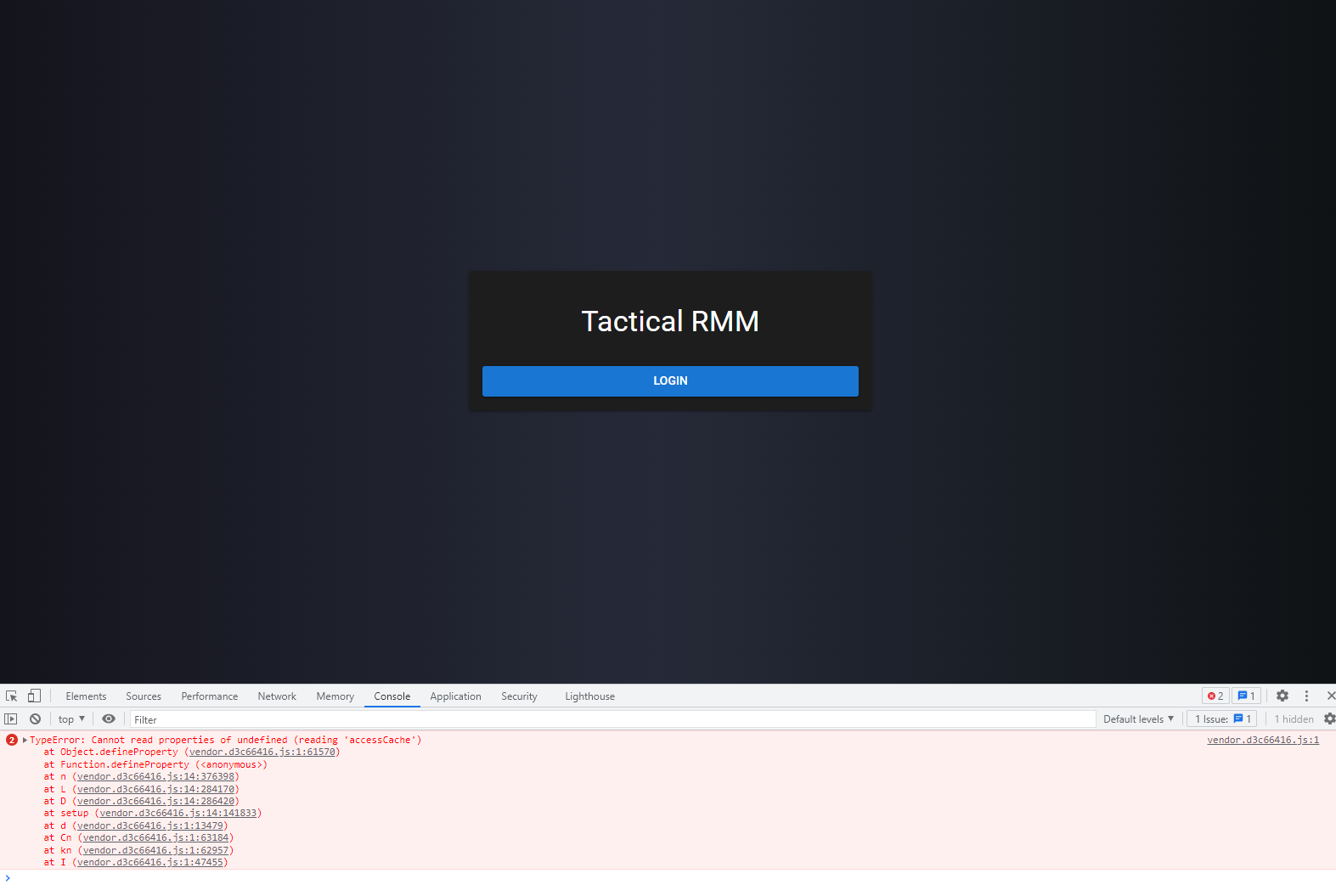
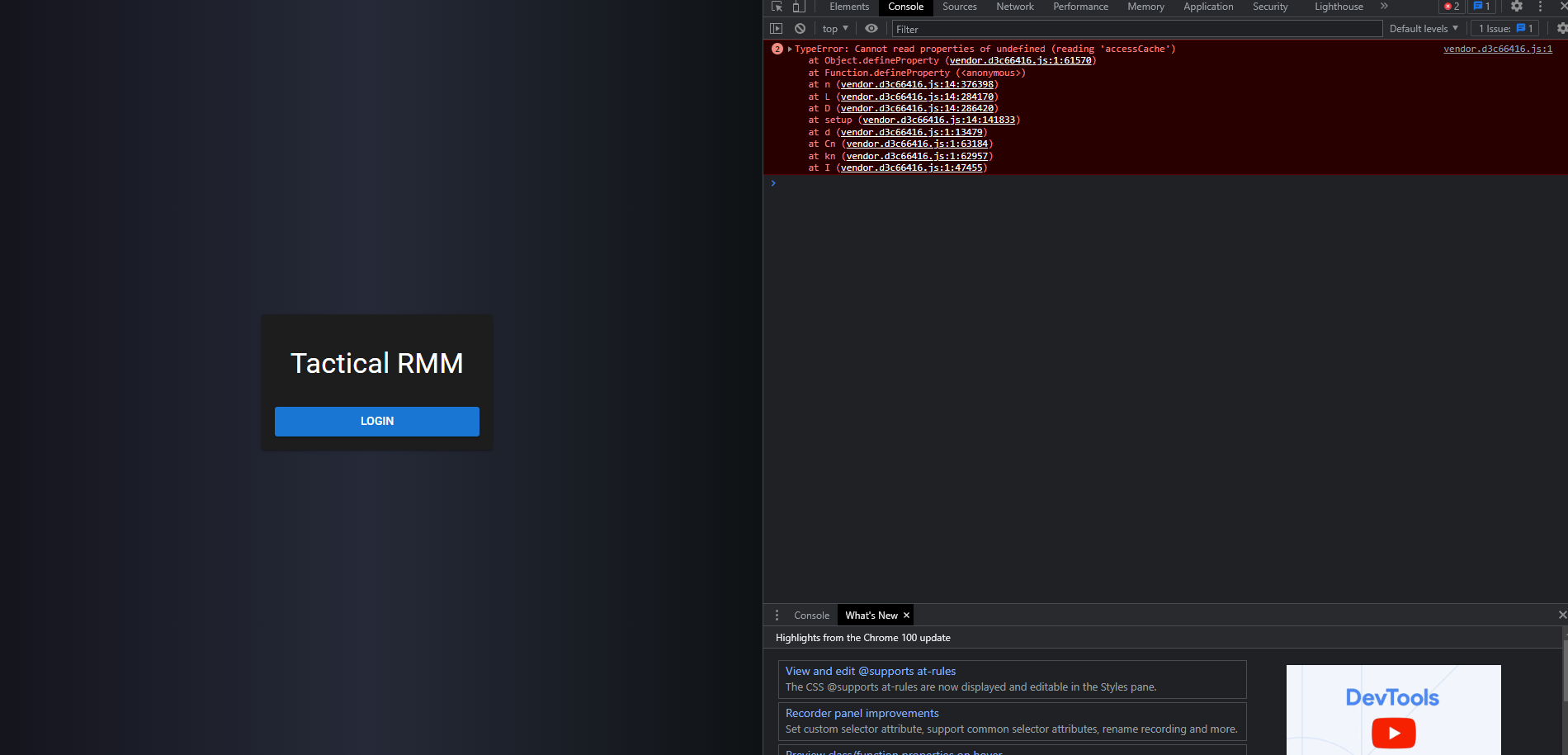
**Server Info
Installation Method:
Agent Info (please complete the following information):
Describe the bug
Tactical RMM login page has no input fields. Greeted by "TacticalRMM" heading and a login button.
To Reproduce
Steps to reproduce the behavior:
Expected behavior
Fields should be shown to login.
Screenshots

Additional context
Apologies if there is some configuration error on my end, I've attempted all I can aside from rolling back to v0.12.2.
The text was updated successfully, but these errors were encountered: