New issue
Have a question about this project? Sign up for a free GitHub account to open an issue and contact its maintainers and the community.
By clicking “Sign up for GitHub”, you agree to our terms of service and privacy statement. We’ll occasionally send you account related emails.
Already on GitHub? Sign in to your account
ld: library not found for -lAmplitude when lib exists at …/BuildProductsPath/Debug-iphoneos/Amplitude #87
Comments
|
Is there any chance you can provide a sample app that we can use to try to reproduce? Our SDK is just a wrapper around our iOS and Android sdks. It looks to me like there is an issue with linking. If unable to provide a sample could you provide details such as react native version, any custom tooling you might be using for your application, xcode version, and macos version? Also does the app build correctly using react native cli? If no demo is provided, in order to debug we will need to create a react native app/environment similar to yours. |
|
@parthv21 Did you get any solution for this? I am facing the same issue. |
|
Any update here? |
|
Hi all. Can you guys provide the output of running |
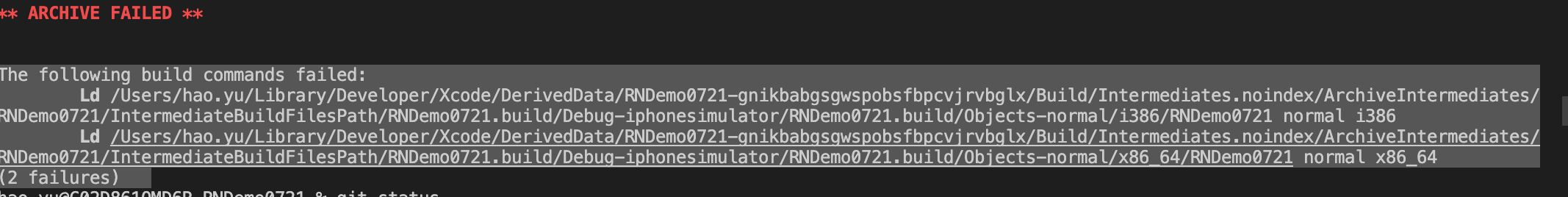
I keep getting this error when building my app using
xcodebuildfrom the command line.The app builds fine via Xcode UI. This is a react native app, and I tried a bunch of things that didn't work.
libAmplitude.afrom app project's Frameworks folderBuild Active Architecture Onlyto NOlibAmplitude.aalong withlibPods-APP_NAME.aStrangely the file it can't find actually exists in the directory. I see two failures of this type (arm64, armv7).
Final build failure:
The text was updated successfully, but these errors were encountered: