New issue
Have a question about this project? Sign up for a free GitHub account to open an issue and contact its maintainers and the community.
By clicking “Sign up for GitHub”, you agree to our terms of service and privacy statement. We’ll occasionally send you account related emails.
Already on GitHub? Sign in to your account
Enable ivy in angular 8 - production build got failed #30818
Comments
|
HI @alan-agius4 , Can you check this out? |
|
This seems to be related to ngtsc, @petebacondarwin / @JoostK can you chime in? I am seeing a different error though which typically means that ngcc was not run properly. |
|
I notice that you are running Angular v8.0.1. This is not the correct version for trying out IVY. You should install the |
|
Just tried it with "@angular/compiler-cli": "next", which is 8.1.0-beta.0 Seems Esm5ReflectionHost looks for "decorators" static property of function declaration inside IIFE and will never find. ej2-angular-grids.es5.js From source code angular/packages/compiler-cli/ngcc/src/host/esm5_host.ts Lines 304 to 310 in 8154433
|
|
What's the status of this? I get the same error: ERROR in Unexpected value 'PostService in C:/myAngularApp/src/app/service/posts. |
|
HI @JoostK , Can we get any update regarding this? |
|
This should be fixed in v8.1.0-rc.0 - @kumaresan-subramani can you check? |
|
HI @petebacondarwin , When should i expect this release? |
|
@kumaresan-subramani it's already on NPM |
|
@kumaresan-subramani Please update everything Angular related: all |
|
HI @JoostK , Still application not working in Angular IVY mode but working fine in normal mode. Repo steps
You will see below error: |
|
The error is in the IVY compiler template type checker... It looks, from first glance, like the compiler is not recognizing the I think this is because the ej2 components use a dynamic mixin approach to creating their components and this component doesn't statically declare |
|
It would be interesting to see if this project can be compiled using the ngtsc compiler from source which could show that the problem is in the ngcc compiler. |
|
HI @petebacondarwin , We haven't use dynamic mixin approach to create our component. |
By dynamic mixin approach I am referring to this line of code: I accept that this might be a red herring in this case as the problem is more likely caused by the component not having the relevant input declared as a typed property on the class. But it is likely to have an impact in the compiler knowing whether relevant lifecycle methods are available on the component. |
|
HI @alxhub , Any update on this query? Is this workaround for this since you fix this issue |
|
@alxhub , I am facing reported issue since angular-cli version 8.1.0-next. can I get any update regarding this issue? |
|
Hi @alan-agius4 , Can you update on this? still, i am facing this error |
|
@kumaresan-subramani the issue with the type checker has not been resolved yet, as it's quite tricky to deal with properly. We are working on implementing additional |
|
@JoostK , thanks |
|
@JoostK , I am facing the same issue in latest version 8.3.12 while using command
I thought issue occurs due to Ivy compilation. please refer below image:While it goes In detail - >First it takes component property from After that, it goes Here, the property [datasource] has not been updated correctly so that when it goes to So that it throws error, due to
|
|
@JoostK || @alan-agius4 , at least, please provide a workaround for this. |
|
@kumaresan-subramani I have a feeling there's an issue with compiling the library that has |
|
@JoostK , In the latest v9.0.0-next.12 angular/CLI version, it won't throw any console and compilation error while using below command
And control also not get rendered, refer below image: |
|
|
|
@JoostK , This is deprecated package. Try @syncfusion/ej2-angular-grid, which is bootraped properly. And i have used ng-packagr to generate ej2-angular-grid package. Our latest packages - https://github.com/syncfusion/ej2-angular-ui-components/blob/master/components/grids/src/grid/grid.component.ts#L29 |
|
@kumaresan-subramani Ah, I'm super confused by all this, but it appears I did test |
|
ERROR in Failed to find exported name of node (class BsDatepickerDayDecoratorComponent { I am getting this error |
@PritiMaurya , can you explain in detail please |
|
my project is in angular 8 i want enable Ivy in my project but after enable that I am getting error in ngx bootstrap |
|
@JoostK , Any update on this issue? |
|
@kumaresan-subramani try 9.0.0-rc.4, maybe this fixed in next versions. |
|
@kolkov , i have already tried but same issue occurs. |
|
@kumaresan-subramani I use 9.0.0 beats and rcs versions for a long time, it's works as expected. |
|
@kumaresan-subramani I think we need to fix all external packages that caused this issue. |
|
Moving the discussion to #31495. |
|
This issue has been automatically locked due to inactivity. Read more about our automatic conversation locking policy. This action has been performed automatically by a bot. |


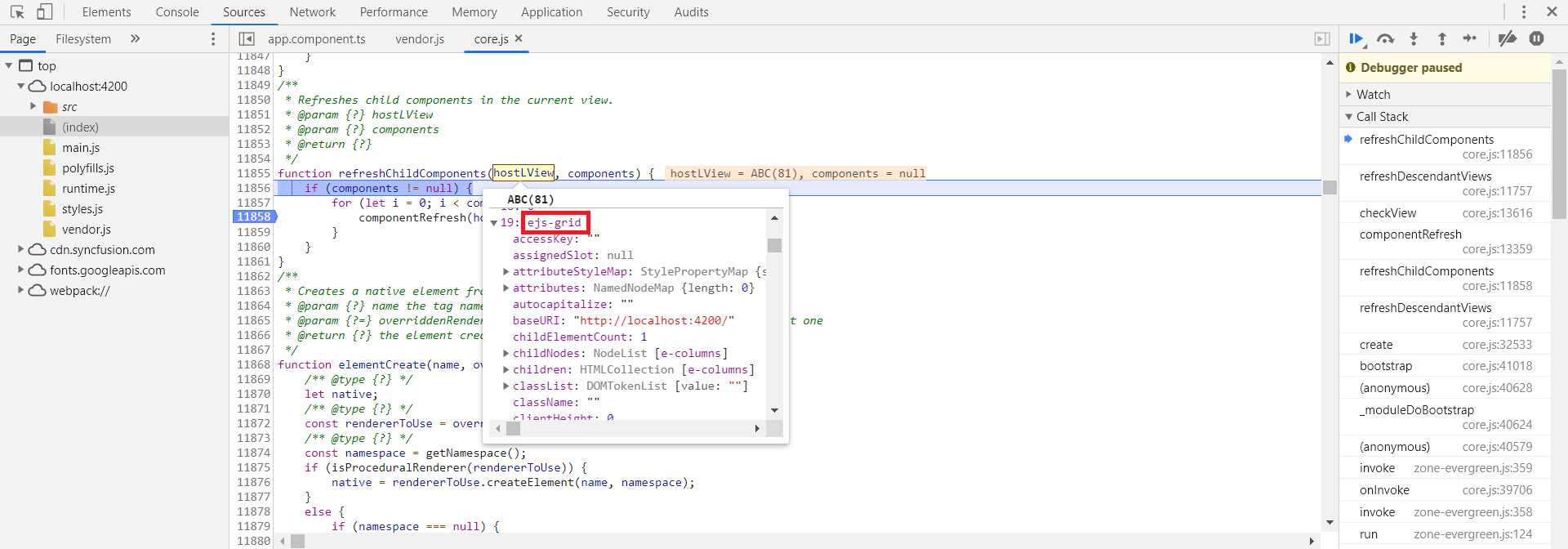


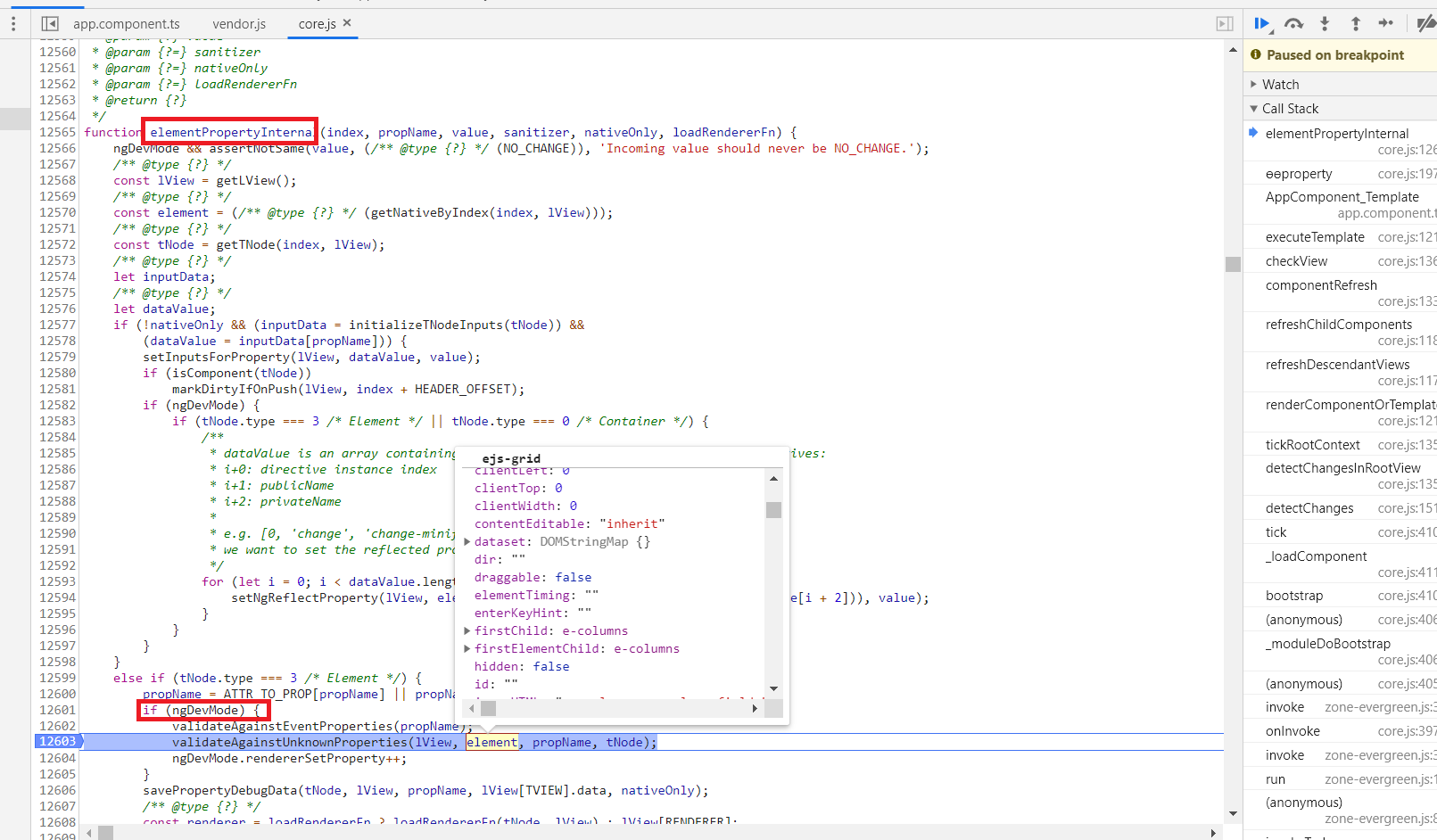
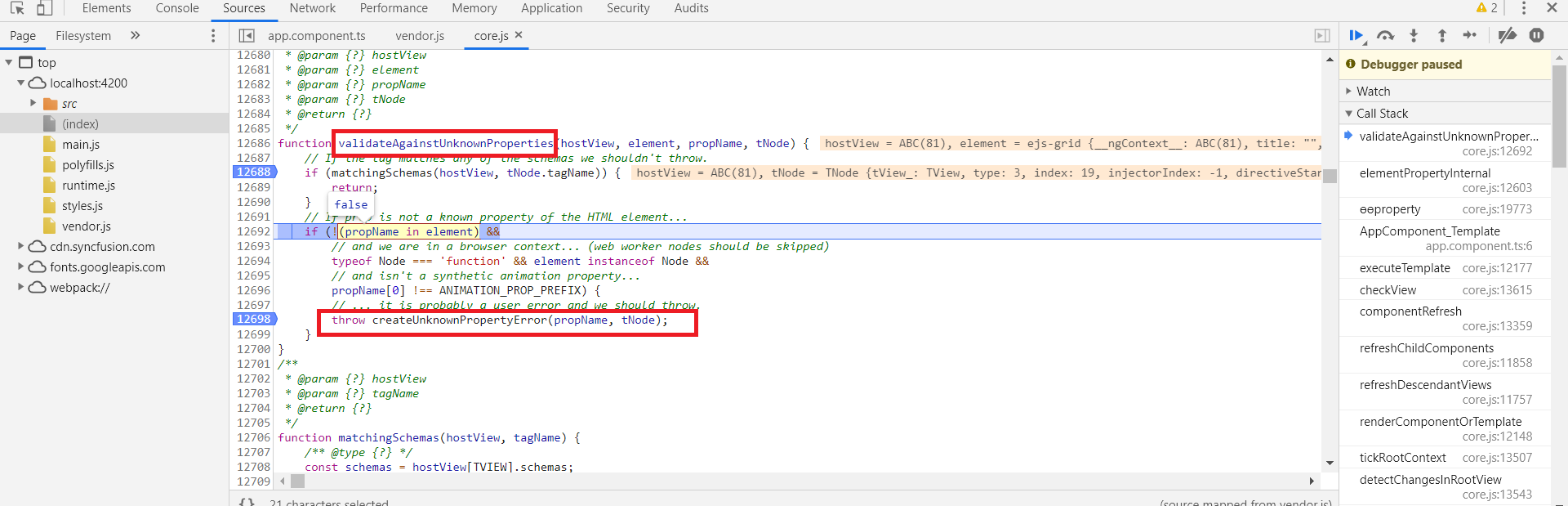

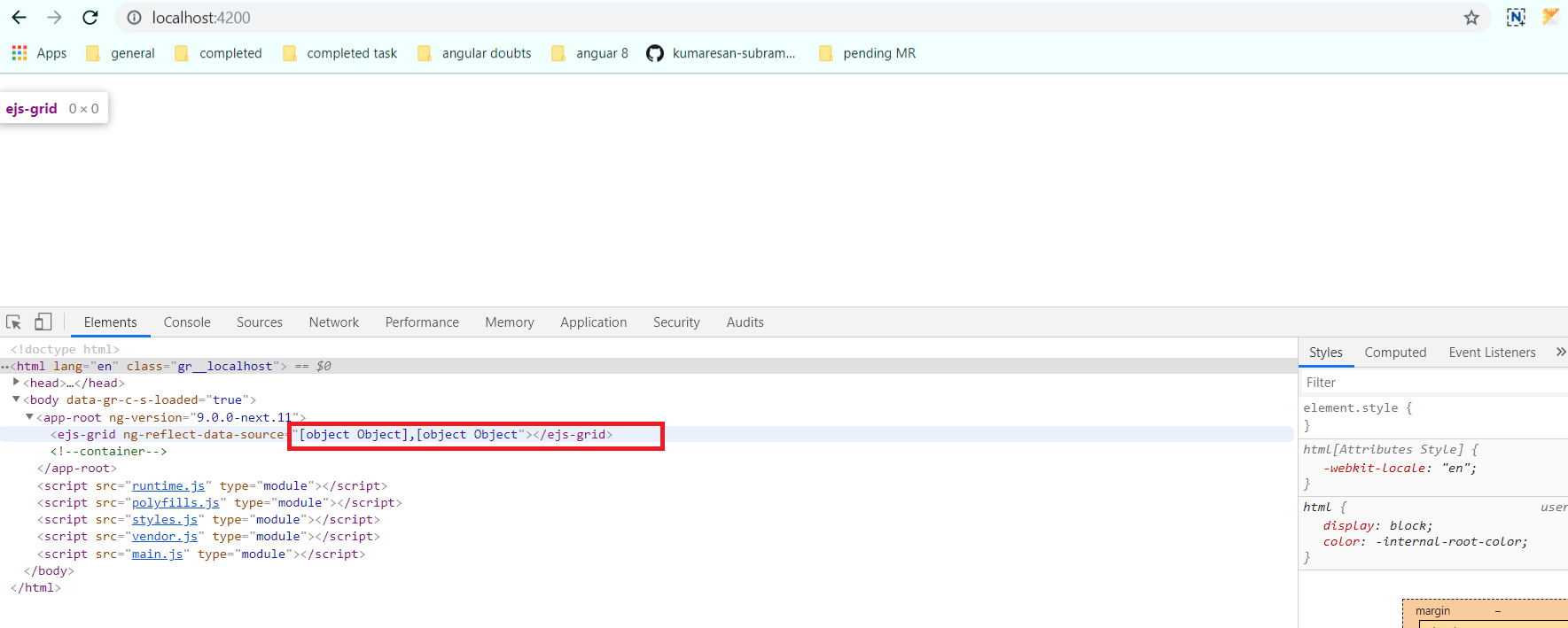
🐞 Bug report
Command (mark with an
x)Is this a regression?
Yes
Description
I have created an angular project with enabling ivy mode using below commands
When I try to serve my application using below command
it does not throw any compilation error but when I try to load this in browser [chrome] it throws below error:
When i try to take prod build using below command
it throws below compilation error :
🔬 Minimal Reproduction
Download below sample -
ivySample.zip
Give below command to install our third-party package
Or Download this and place it inside node_modules folder
🌍 Your Environment
Anything else relevant?
Working fine angular 8 production build without ivy mode
The text was updated successfully, but these errors were encountered: