New issue
Have a question about this project? Sign up for a free GitHub account to open an issue and contact its maintainers and the community.
By clicking “Sign up for GitHub”, you agree to our terms of service and privacy statement. We’ll occasionally send you account related emails.
Already on GitHub? Sign in to your account
Installation fails on M1 MacBook: The chromium binary is not available for arm64 #166
Comments
|
I second this issue. Are there any plans to update this project? |
|
puppeteer issue: puppeteer/puppeteer#6622 Maybe you can use the docker image until that's fixed? |
I've tried that, sadly it doesn't work yet.. |
|
Same here, installation fails on m1 chip macbook. |
|
Facing the same issue as @markdavidburke while using the docker image. We really loved it from the day we found it and we're using this every day. It would be really nice to get this working on Mac m1 chip. |
|
Ok so I got this to work by having a separate x86 version of terminal (first duplicate the App then right click -> Get Info -> check "Open using Rosetta"). Then I have a 2nd copy of Brew install pointing at Hope this helps |
|
I've made it to work on M1 by doing these steps. I've taken the aws-azure-login fork and ran npm install and updated code following the below comments from puppeteer issues. Now I can run aws-azure-login in my machine. Hope this helps someone facing issues reg aws-azure-login on M1 :) |
|
This might have been fixed in #180 because I updated puppeteer. Please close the issue if so. |
|
The issue persists for me as well with the same puppeteer/chromium related error message. However, the following worked for me to finally get it installed and running on an M1 MacBook Pro:
Disclaimer: I have no idea why this works, or if it will generalise to work for others. Notes:
|
|
@e-hulten, thanks for sharing! Hopefully, this helps other people on M1. |
|
@e-hulten Thanks mate , this is the only solution in the present scenario and it helped me |
|
Many thanks bro, This is work perfectly !!. I tried many solutions including nvm or brew to install node. most of them won't work with aws-azure-login. but when download from source. It works like a charm. No need to set PUPPETEER environment variables at all
|
|
I have the same issue but its inside docker image |
|
Tried half a day, this is really works! Thanks so much! @e-hulten |

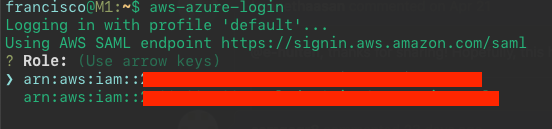
Running the installation fails with the following error:
sudo npm install -g aws-azure-login --unsafe-perm
Password:
npm WARN deprecated cheerio-select-tmp@0.1.1: Use cheerio-select instead
npm ERR! code 1
npm ERR! path /opt/homebrew/lib/node_modules/aws-azure-login/node_modules/puppeteer
npm ERR! command failed
npm ERR! command sh -c node install.js
npm ERR! The chromium binary is not available for arm64:
npm ERR! If you are on Ubuntu, you can install with:
npm ERR!
npm ERR! apt-get install chromium-browser
npm ERR!
npm ERR! /opt/homebrew/lib/node_modules/aws-azure-login/node_modules/puppeteer/lib/cjs/puppeteer/node/BrowserFetcher.js:112
npm ERR! throw new Error();
npm ERR! ^
npm ERR!
npm ERR! Error
npm ERR! at /opt/homebrew/lib/node_modules/aws-azure-login/node_modules/puppeteer/lib/cjs/puppeteer/node/BrowserFetcher.js:112:19
npm ERR! at FSReqCallback.oncomplete (node:fs:199:21)
The text was updated successfully, but these errors were encountered: