New issue
Have a question about this project? Sign up for a free GitHub account to open an issue and contact its maintainers and the community.
By clicking “Sign up for GitHub”, you agree to our terms of service and privacy statement. We’ll occasionally send you account related emails.
Already on GitHub? Sign in to your account
CodeWhisperer has issues with Chinese comments #3607
Comments
|
Could you provide an example? |
|
When will this problem be fixed? |
|
we need Chinese!!!And also need CodeWhisperer can write comment in Chinese! |
|
When will this problem be fixed? we need Chinese! |
|
Any progress? I've encountered the same issue, it seems that it doesn't support Chinese display. |
|
Toolkit: AWS Toolkit For JetBrains 1.65-223 When will this problem be fixed? |
|
一个乱码问题四个月没处理好,简直离谱 |
|
I have same problem. I accepted the code that CodeWhisperer generated and then delete the comment manually :( |
|
Why Chinese will display garbled characters。 |
|
Obviously, they've given up. |
|
Change the editor font, such as |
更改这个字体有用吗? |
当然有用……不然我发出来干嘛 |
我试了没用,不过还是谢谢你 |
|
I have same problem |
|
@nwgdk @Zakariyya |
|
同じ問題に遭遇する |
我 IDEA 和 PyCharm 改了都有用,Codeium 也是同样的问题,我也是这样解决的。 |
|
确实. 进入[ 设置 ] ->[ 编辑器 ] ->[ 字体 ], 将字体修改位[ Microsoft YaHei UI ], 则没有乱码的问题了. |
谢谢,这个方法的确有用 |
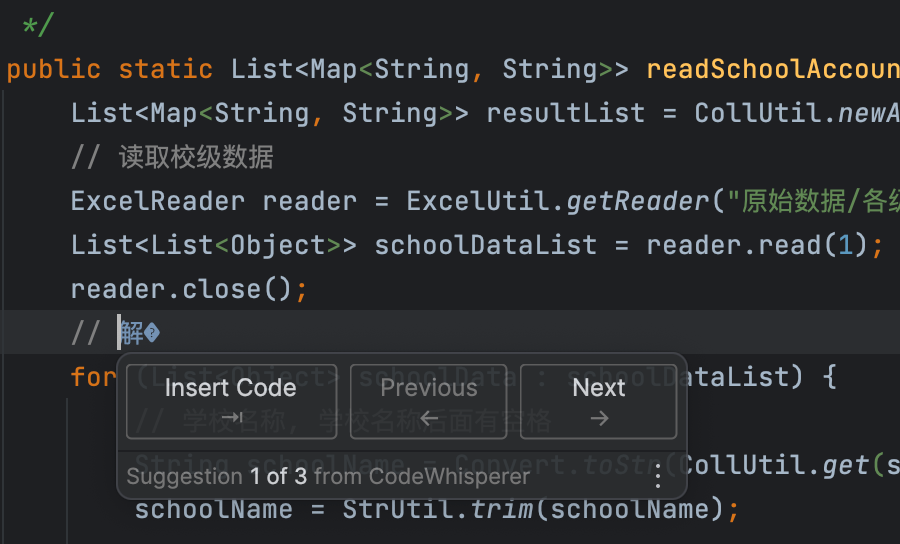

注释的中文显示是乱码
Toolkit: AWS Toolkit For JetBrains 1.65-223
OS: Windows 10 10.0
IDE: IntelliJ IDEA Ultimate Edition 223
The text was updated successfully, but these errors were encountered: