New issue
Have a question about this project? Sign up for a free GitHub account to open an issue and contact its maintainers and the community.
By clicking “Sign up for GitHub”, you agree to our terms of service and privacy statement. We’ll occasionally send you account related emails.
Already on GitHub? Sign in to your account
How Comes Menulist is blurry on open?? #722
Comments
|
Hi @maxwaiyaki, this issue isn't clear to me. Can you explain a bit more? If you can show a Codesandbox as well, that would be better. |
|
I'm not sure whether this is just a subjective performance case on my side but, popovers (which constitute the Menu Component, specifically the MenuList) seem to be blurred when open. Tooltips are also showing the same behavior. This behavior is replicable by opening any of the Menu , Popover and Tooltip examples in the Chakra UI Docs. Seems to be a problem affecting other UI libraries using popover.js |
|
I have been able to fix the problem by passing the following props to modifiers={{
computeStyle: {
gpuAcceleration: false
}
}}Reactstrap Solution reactstrap/reactstrap#1303 (comment) |
|
That's really weird. Thank you for taking the time to find a solution. |
i love you |
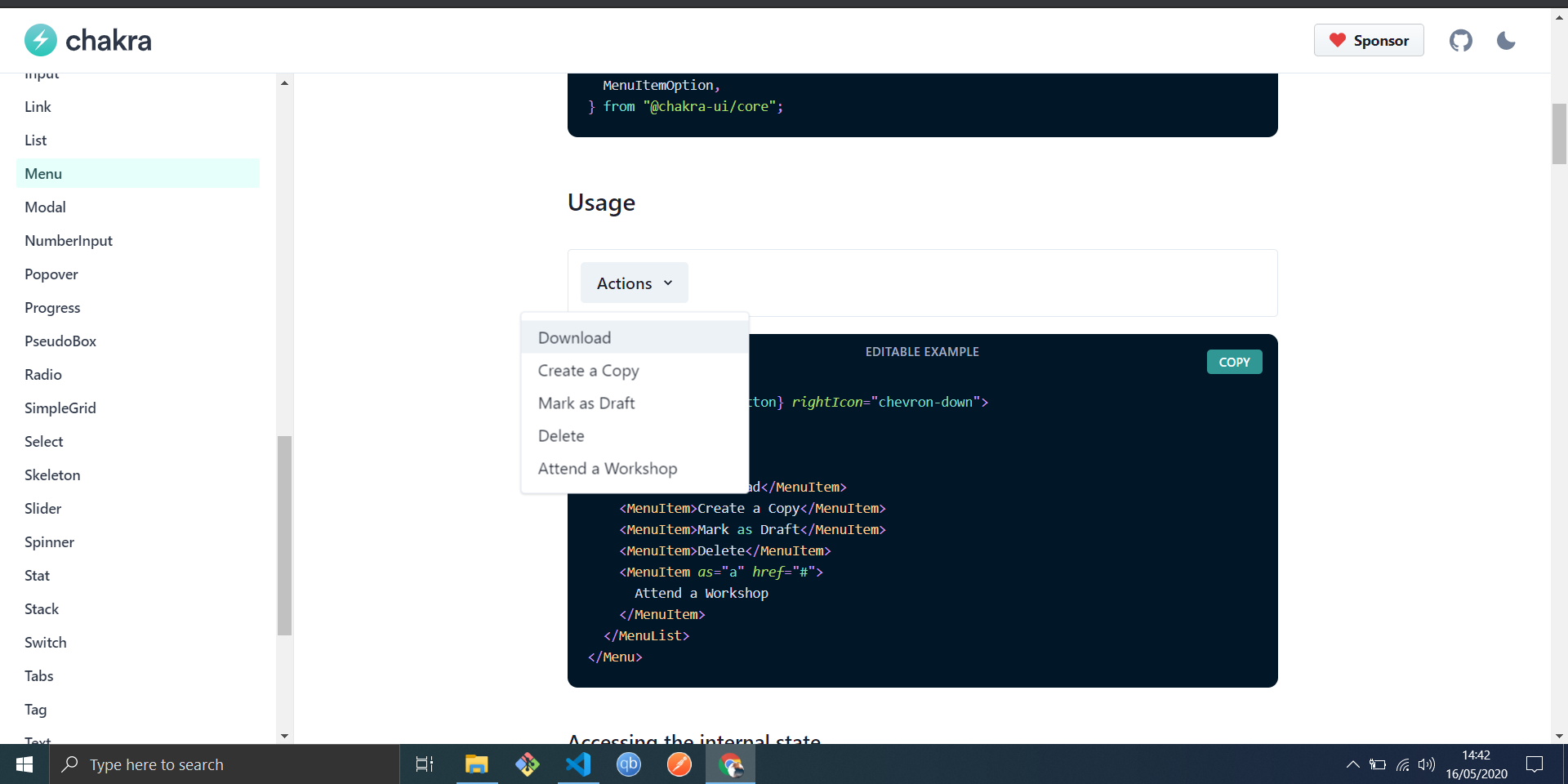
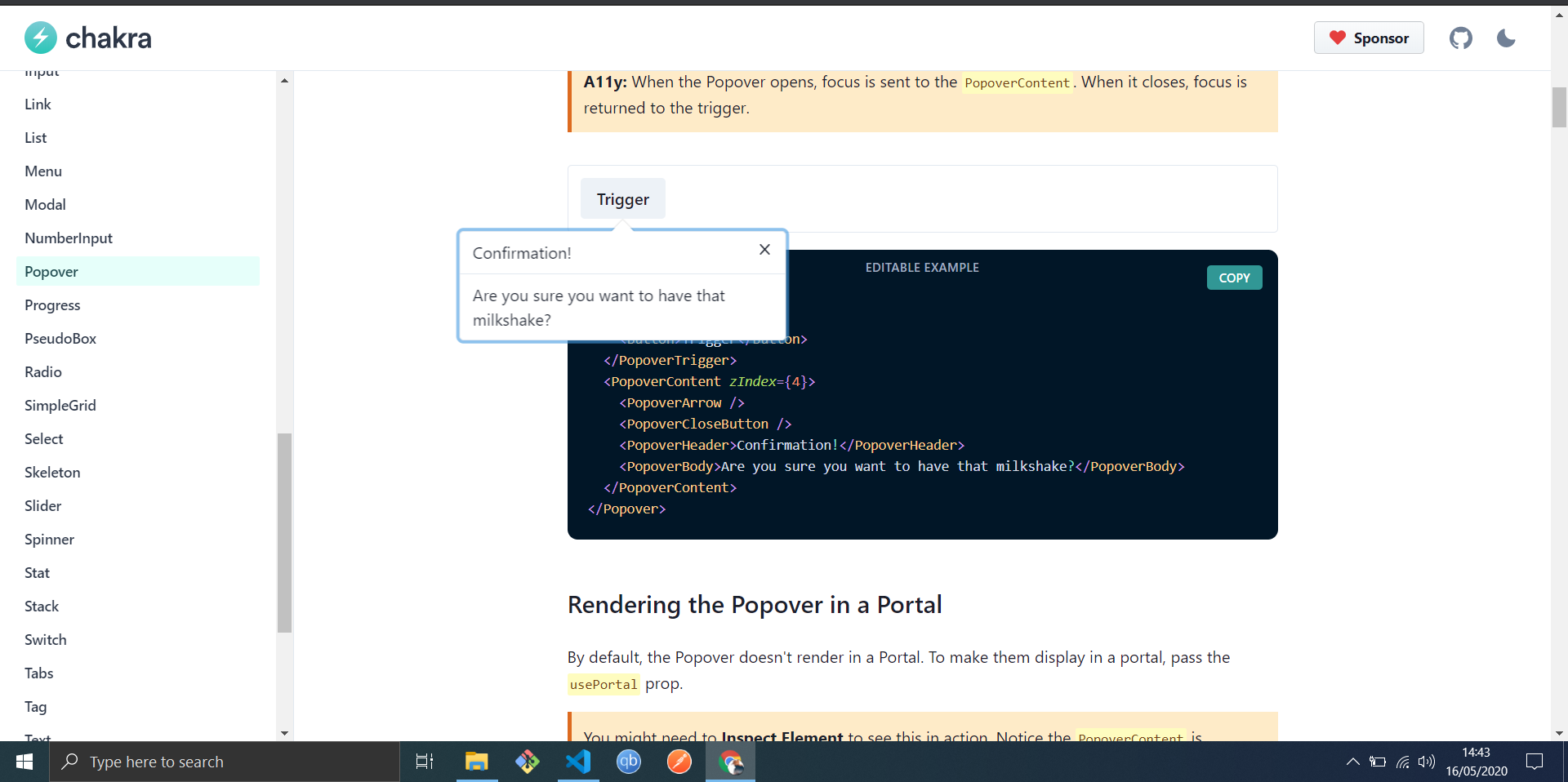
Describe the bug
Blurry MenuList
Expected Behavior
MenuList should be blurry
To Reproduce
Open the example MenuList on the docs
Desktop (please complete the following information):
The text was updated successfully, but these errors were encountered: