Improve focus UI and keyboard navigation in reporter #7855
Labels
type: enhancement
Requested enhancement of existing feature
type: user experience
Improvements needed for UX
Current behavior:
Currently, the
focusstate when navigating and toggling the sidebar is fairly ugly and could be improved to be more similar to thehoverstate.This is what it looks like now:
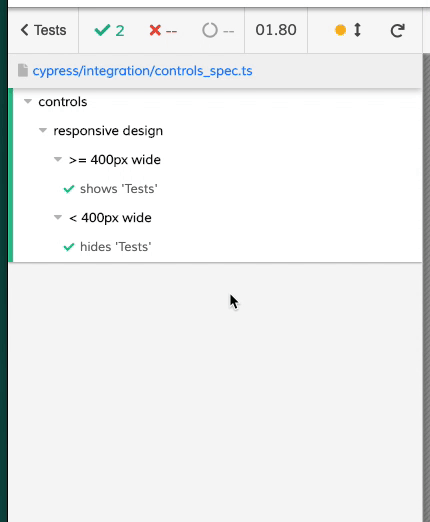
Keyboard controls:
Similar behavior in other software:
Webstorm
A click on the arrow will toggle open/closed, and a double click on the name or to the right of the name will open/close and shift focus.
Keyboard controls:
VS Code
A single click on the name (or anywhere on the line item) will open/close.
Keyboard controls:
Atom
A single click on the name (or anywhere on the line item) will open/close.
Keyboard controls:
My Two Cents
We should remove the
focusstate when clicking and only leave it for keyboard navigation like we do with the print to console button. In addition, the focus state for keyboard navigation should be the same as the hover state, and not include an outline around the name. The keyboard controls are fairly standard for the browser and don't require a change, but I figured I would include them to provide a broader picture (perhaps we could also add additional keyboard shortcuts).The text was updated successfully, but these errors were encountered: