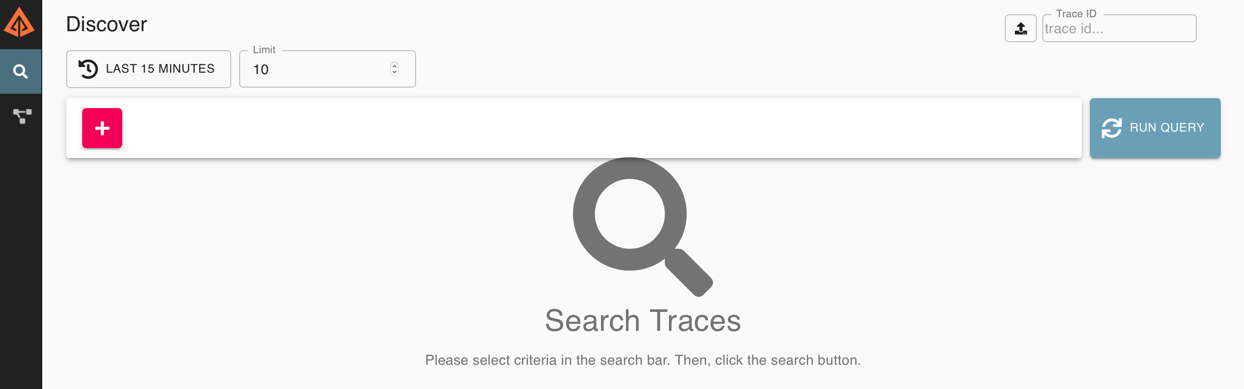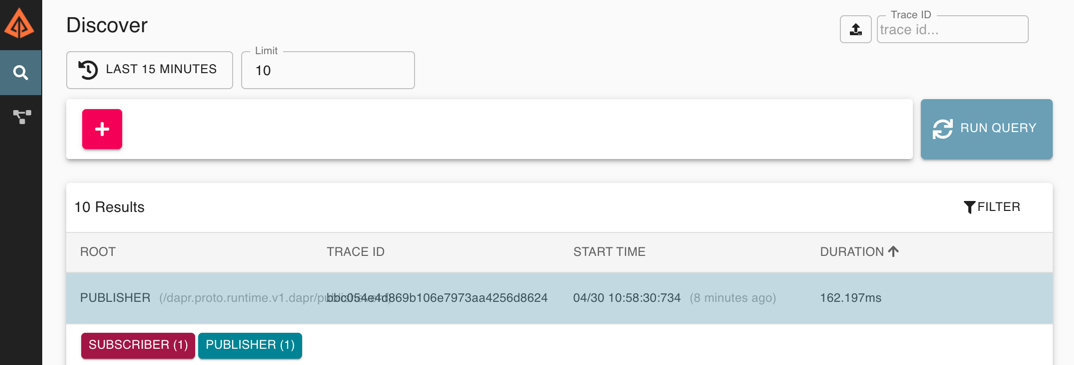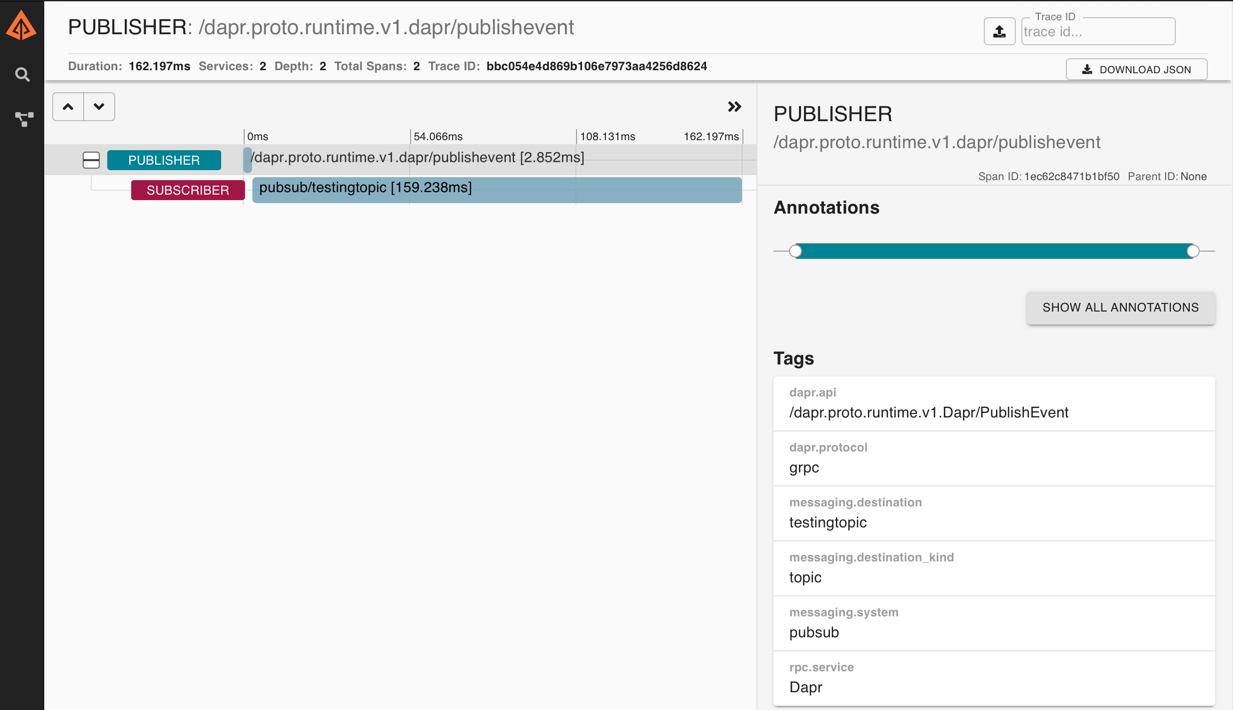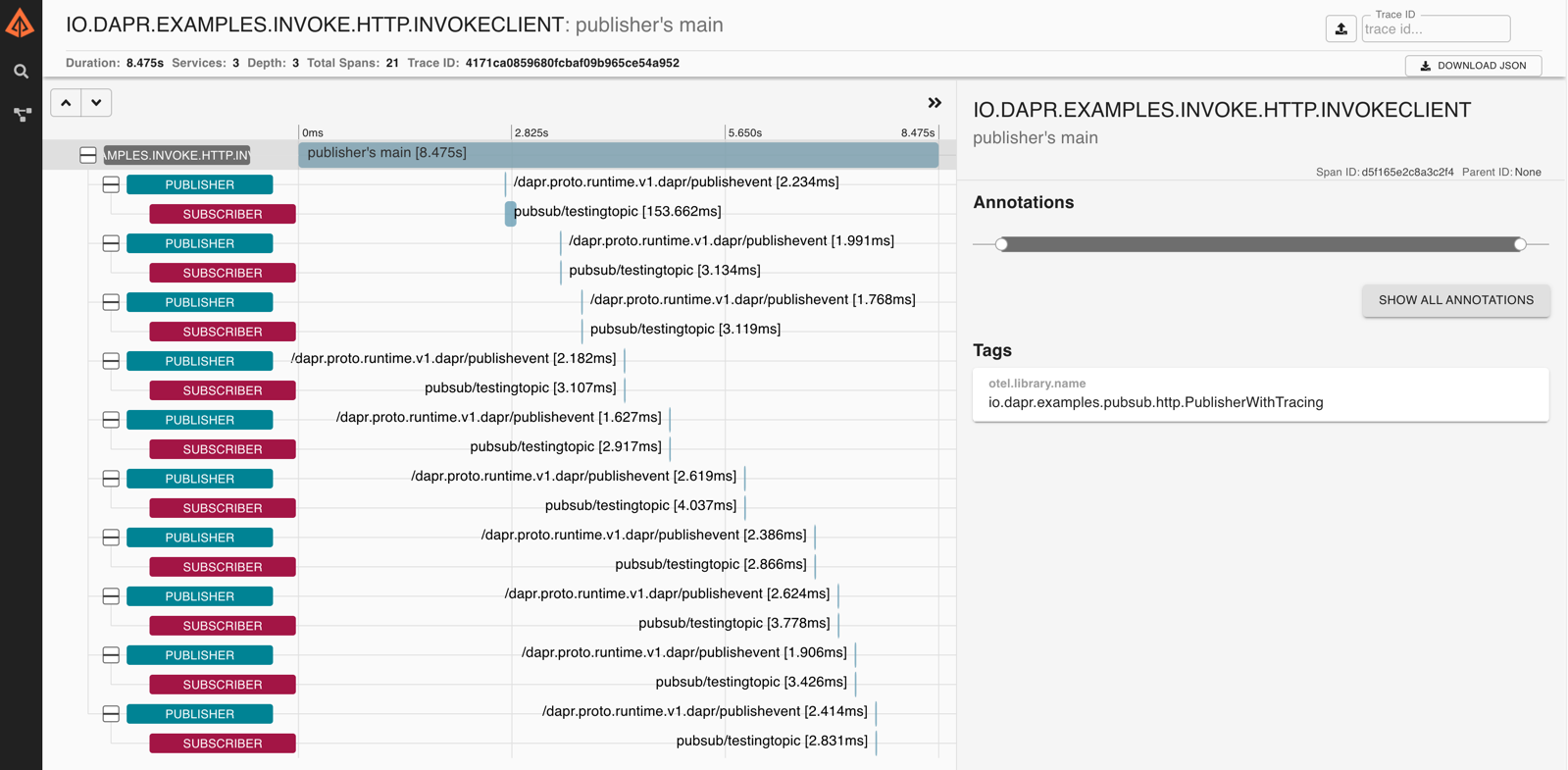In this sample, we'll create a publisher and a subscriber java applications using Dapr, based on the publish-subscribe pattern. The publisher will generate messages of a specific topic, while a subscriber will listen for messages of specific topic. See the Dapr Pub-Sub docs to understand when this pattern might be a good choice for your software architecture.
Visit this link for more information about Dapr and Pub-Sub.
This sample uses the HTTP Springboot integration provided in Dapr Java SDK for subscribing, and gRPC client for publishing. This example uses Redis Streams (enabled in Redis versions => 5).
- Dapr CLI.
- Java JDK 11 (or greater):
- Apache Maven version 3.x.
Clone this repository:
git clone https://github.com/dapr/java-sdk.git
cd java-sdkThen build the Maven project:
# make sure you are in the `java-sdk` directory.
mvn installThen get into the examples directory:
cd examplesRun dapr init to initialize Dapr in Self-Hosted Mode if it's not already initialized.
The publisher is a simple Java application with a main method that uses the Dapr gRPC Client to publish 10 messages to a specific topic.
In the Publisher.java file, you will find the Publisher class, containing the main method. The main method declares a Dapr Client using the DaprClientBuilder class. Notice that this builder gets two serializer implementations in the constructor: one is for Dapr's sent and received objects, and the second is for objects to be persisted. The client publishes messages using the publishEvent method. The Dapr client is also within a try-with-resource block to properly close the client at the end. See the code snippet below:
Dapr's sidecar will automatically wrap the payload received into a CloudEvent object, which will later on be parsed by the subscriber.
public class Publisher {
private static final int NUM_MESSAGES = 10;
private static final String DEFAULT_TOPIC_NAME = "testingtopic";
private static final String PUBSUB_NAME = "messagebus";
///...
public static void main(String[] args) throws Exception {
String topicName = getTopicName(args); // Topic can be configured by args.
// Creating the DaprClient: Using the default builder client produces an HTTP Dapr Client
try (DaprClient client = new DaprClientBuilder().build()) {
for (int i = 0; i < NUM_MESSAGES; i++) {
String message = String.format("This is message #%d", i);
// Publishing messages
client.publishEvent(
PUBSUB_NAME,
topicName,
message,
singletonMap(Metadata.TTL_IN_SECONDS, MESSAGE_TTL_IN_SECONDS)).block();
System.out.println("Published message: " + message);
//...
}
///...
}
}
}The CloudEventPublisher.java file shows how the same can be accomplished if the application must send a CloudEvent object instead of relying on Dapr's automatic CloudEvent "wrapping".
In this case, the app MUST override the content-type parameter via withContentType(), so that Dapr's sidecar knows that the payload is already a CloudEvent object.
public class CloudEventPublisher {
///...
public static void main(String[] args) throws Exception {
//Creating the DaprClient: Using the default builder client produces an HTTP Dapr Client
try (DaprClient client = new DaprClientBuilder().build()) {
for (int i = 0; i < NUM_MESSAGES; i++) {
CloudEvent cloudEvent = new CloudEvent();
cloudEvent.setId(UUID.randomUUID().toString());
cloudEvent.setType("example");
cloudEvent.setSpecversion("1");
cloudEvent.setDatacontenttype("text/plain");
cloudEvent.setData(String.format("This is message #%d", i));
//Publishing messages
client.publishEvent(
new PublishEventRequestBuilder(PUBSUB_NAME, TOPIC_NAME, cloudEvent)
.withContentType(CloudEvent.CONTENT_TYPE)
.withMetadata(singletonMap(Metadata.TTL_IN_SECONDS, MESSAGE_TTL_IN_SECONDS))
.build()).block();
System.out.println("Published cloud event with message: " + cloudEvent.getData());
//...
}
//...
}
}
}Execute the following command to run the Publisher example:
dapr run --components-path ./components/pubsub --app-id publisher -- java -jar target/dapr-java-sdk-examples-exec.jar io.dapr.examples.pubsub.PublisherOnce running, the Publisher should print the output as follows:
✅ You're up and running! Both Dapr and your app logs will appear here.
== APP == Published message: This is message #0
== APP == Published message: This is message #1
== APP == Published message: This is message #2
== APP == Published message: This is message #3
== APP == Published message: This is message #4
== APP == Published message: This is message #5
== APP == Published message: This is message #6
== APP == Published message: This is message #7
== APP == Published message: This is message #8
== APP == Published message: This is message #9
== APP == Done.
Messages have been published in the topic.
Once running, the Subscriber should print the output as follows:
== APP == Subscriber got: This is message #3
== APP == Subscriber got: {"id":"1f646657-0032-4797-b59b-c57b4f40743b","source":"publisher","type":"com.dapr.event.sent","specversion":"1.0","datacontenttype":"application/json","data":"This is message #3","expiration":"2020-12-24T05:29:12Z"}
== APP == Subscriber got: This is message #8
== APP == Subscriber got: {"id":"a22b97ce-9008-4fba-8b57-c3c3e1f031b6","source":"publisher","type":"com.dapr.event.sent","specversion":"1.0","datacontenttype":"application/json","data":"This is message #8","expiration":"2020-12-24T05:29:15Z"}
== APP == Subscriber got: This is message #0
== APP == Subscriber got: {"id":"abb2f110-6862-49f7-8c8d-189f6dcd177d","source":"publisher","type":"com.dapr.event.sent","specversion":"1.0","datacontenttype":"application/json","data":"This is message #0","expiration":"2020-12-24T05:29:11Z"}
== APP == Subscriber got: This is message #7
== APP == Subscriber got: {"id":"043f31d3-c13a-4a02-ac89-64ecca946598","source":"publisher","type":"com.dapr.event.sent","specversion":"1.0","datacontenttype":"application/json","data":"This is message #7","expiration":"2020-12-24T05:29:14Z"}
== APP == Subscriber got: This is message #2
== APP == Subscriber got: {"id":"acc554f4-7109-4c31-9374-0e5936b90180","source":"publisher","type":"com.dapr.event.sent","specversion":"1.0","datacontenttype":"application/json","data":"This is message #2","expiration":"2020-12-24T05:29:12Z"}
== APP == Subscriber got: This is message #9
== APP == Subscriber got: {"id":"8b3ad160-368d-4b0f-9925-8fa2a2fbf5ca","source":"publisher","type":"com.dapr.event.sent","specversion":"1.0","datacontenttype":"application/json","data":"This is message #9","expiration":"2020-12-24T05:29:15Z"}
== APP == Subscriber got: This is message #1
== APP == Subscriber got: {"id":"e41d4512-511a-4a2b-80f3-a0a4d091c9a5","source":"publisher","type":"com.dapr.event.sent","specversion":"1.0","datacontenttype":"application/json","data":"This is message #1","expiration":"2020-12-24T05:29:11Z"}
== APP == Subscriber got: This is message #4
== APP == Subscriber got: {"id":"33e21664-128e-4fc4-b5c4-ed257f758336","source":"publisher","type":"com.dapr.event.sent","specversion":"1.0","datacontenttype":"application/json","data":"This is message #4","expiration":"2020-12-24T05:29:13Z"}
== APP == Subscriber got: This is message #6
== APP == Subscriber got: {"id":"bd14f1ee-ca6b-47f7-8130-dd1e6de5b03c","source":"publisher","type":"com.dapr.event.sent","specversion":"1.0","datacontenttype":"application/json","data":"This is message #6","expiration":"2020-12-24T05:29:14Z"}
== APP == Subscriber got: This is message #5
== APP == Subscriber got: {"id":"acc57cd6-71da-4ba3-9a12-9c921ca49af7","source":"publisher","type":"com.dapr.event.sent","specversion":"1.0","datacontenttype":"application/json","data":"This is message #5","expiration":"2020-12-24T05:29:13Z"}
Messages have been retrieved from the topic.
Note : This API is currently in Alpha stage in Dapr runtime, hence the API methods in SDK are part of the DaprPreviewClient class.
Another feature provided by the SDK is to allow users to publish multiple messages in a single call to the Dapr sidecar. For this example, we have a simple Java application with a main method that uses the Dapr gPRC Preview Client to publish 10 messages to a specific topic in a single call.
In the BulkPublisher.java file, you will find the BulkPublisher class, containing the main method. The main method declares a Dapr Preview Client using the DaprClientBuilder class. Notice that this builder gets two serializer implementations in the constructor: one is for Dapr's sent and recieved objects, and the second is for objects to be persisted.
The client publishes messages using publishEvents method. The Dapr client is also within a try-with-resource block to properly close the client at the end. See the code snippet below:
Dapr's sidecar will automatically wrap the payload received into a CloudEvent object, which will later on be parsed by the subscriber.
public class BulkPublisher {
private static final int NUM_MESSAGES = 10;
private static final String TOPIC_NAME = "kafkatestingtopic";
private static final String PUBSUB_NAME = "kafka-pubsub";
///...
public static void main(String[] args) throws Exception {
OpenTelemetry openTelemetry = OpenTelemetryConfig.createOpenTelemetry();
Tracer tracer = openTelemetry.getTracer(BulkPublisher.class.getCanonicalName());
Span span = tracer.spanBuilder("Bulk Publisher's Main").setSpanKind(Span.Kind.CLIENT).startSpan();
try (DaprPreviewClient client = (new DaprClientBuilder()).buildPreviewClient()) {
DaprClient c = (DaprClient)client;
c.waitForSidecar(10000);
try (Scope scope = span.makeCurrent()) {
System.out.println("Using preview client...");
List<String> messages = new ArrayList<>();
System.out.println("Constructing the list of messages to publish");
for (int i = 0; i < NUM_MESSAGES; i++) {
String message = String.format("This is message #%d", i);
messages.add(message);
System.out.println("Going to publish message : " + message);
}
BulkPublishResponse res = client.publishEvents(PUBSUB_NAME, TOPIC_NAME, messages, "text/plain")
.subscriberContext(getReactorContext()).block();
System.out.println("Published the set of messages in a single call to Dapr");
if (res != null) {
if (res.getFailedEntries().size() > 0) {
// Ideally this condition will not happen in examples
System.out.println("Some events failed to be published");
for (BulkPublishResponseFailedEntry entry : res.getFailedEntries()) {
System.out.println("EntryId : " + entry.getEntryId() + " Error message : " + entry.getErrorMessage());
}
}
} else {
throw new Exception("null response from dapr");
}
}
// Close the span.
span.end();
// Allow plenty of time for Dapr to export all relevant spans to the tracing infra.
Thread.sleep(10000);
// Shutdown the OpenTelemetry tracer.
OpenTelemetrySdk.getGlobalTracerManagement().shutdown();
}
}The code uses the DaprPreviewClient created by the DaprClientBuilder is used for the publishEvents (BulkPublish) preview API.
In this case, when the publishEvents call is made, one of the arguments to the method is the content type of data, this being text/plain in the example.
In this case, when parsing and printing the response, there is a concept of EntryID, which is automatically generated or can be set manually when using the BulkPublishRequest object.
The EntryID is a request scoped ID, in this case automatically generated as the index of the message in the list of messages in the publishEvents call.
The response, will be empty if all events are published successfully or it will contain the list of events that have failed.
The code also shows the scenario where it is possible to start tracing in code and pass on that tracing context to Dapr.
The CloudEventBulkPublisher.java file shows how the same can be accomplished if the application must send a CloudEvent object instead of relying on Dapr's automatic CloudEvent "wrapping".
In this case, the application MUST override the content-type parameter via withContentType(), so Dapr's sidecar knows that the payload is already a CloudEvent object.
public class CloudEventBulkPublisher {
///...
public static void main(String[] args) throws Exception {
try (DaprPreviewClient client = (new DaprClientBuilder()).buildPreviewClient()) {
// Construct request
BulkPublishRequest<CloudEvent<Map<String, String>>> request = new BulkPublishRequest<>(PUBSUB_NAME, TOPIC_NAME);
List<BulkPublishRequestEntry<CloudEvent<Map<String, String>>>> entries = new ArrayList<>();
for (int i = 0; i < NUM_MESSAGES; i++) {
CloudEvent<Map<String, String>> cloudEvent = new CloudEvent<>();
cloudEvent.setId(UUID.randomUUID().toString());
cloudEvent.setType("example");
cloudEvent.setSpecversion("1");
cloudEvent.setDatacontenttype("application/json");
String val = String.format("This is message #%d", i);
cloudEvent.setData(new HashMap<>() {
{
put("dataKey", val);
}
});
BulkPublishRequestEntry<CloudEvent<Map<String, String>>> entry = new BulkPublishRequestEntry<>();
entry.setEntryID("" + (i + 1))
.setEvent(cloudEvent)
.setContentType(CloudEvent.CONTENT_TYPE);
entries.add(entry);
}
request.setEntries(entries);
// Publish events
BulkPublishResponse res = client.publishEvents(request).block();
if (res != null) {
if (res.getFailedEntries().size() > 0) {
// Ideally this condition will not happen in examples
System.out.println("Some events failed to be published");
for (BulkPublishResponseFailedEntry entry : res.getFailedEntries()) {
System.out.println("EntryId : " + entry.getEntryId() + " Error message : " + entry.getErrorMessage());
}
}
} else {
throw new Exception("null response");
}
System.out.println("Done");
}
}
}Execute the following command to run the BulkPublisher example:
dapr run --components-path ./components/pubsub --app-id bulk-publisher -- java -jar target/dapr-java-sdk-examples-exec.jar io.dapr.examples.pubsub.BulkPublisherOnce running, the BulkPublisher should print the output as follows:
✅ You're up and running! Both Dapr and your app logs will appear here.
== APP == Using preview client...
== APP == Constructing the list of messages to publish
== APP == Going to publish message : This is message #0
== APP == Going to publish message : This is message #1
== APP == Going to publish message : This is message #2
== APP == Going to publish message : This is message #3
== APP == Going to publish message : This is message #4
== APP == Going to publish message : This is message #5
== APP == Going to publish message : This is message #6
== APP == Going to publish message : This is message #7
== APP == Going to publish message : This is message #8
== APP == Going to publish message : This is message #9
== APP == Published the set of messages in a single call to Dapr
== APP == Done
Messages have been published in the topic.
The Subscriber started previously here should print the output as follows:
== APP == Subscriber got from bulk published topic: This is message #1
== APP == Subscriber got: {"id":"323935ed-d8db-4ea2-ba28-52352b1d1b34","source":"bulk-publisher","type":"com.dapr.event.sent","specversion":"1.0","datacontenttype":"text/plain","data":"This is message #1","data_base64":null}
== APP == Subscriber got from bulk published topic: This is message #0
== APP == Subscriber got: {"id":"bb2f4833-0473-446b-a6cc-04a36de5ac0a","source":"bulk-publisher","type":"com.dapr.event.sent","specversion":"1.0","datacontenttype":"text/plain","data":"This is message #0","data_base64":null}
== APP == Subscriber got from bulk published topic: This is message #5
== APP == Subscriber got: {"id":"07bad175-4be4-4beb-a983-4def2eba5768","source":"bulk-publisher","type":"com.dapr.event.sent","specversion":"1.0","datacontenttype":"text/plain","data":"This is message #5","data_base64":null}
== APP == Subscriber got from bulk published topic: This is message #6
== APP == Subscriber got: {"id":"b99fba4d-732a-4d18-bf10-b37916dedfb1","source":"bulk-publisher","type":"com.dapr.event.sent","specversion":"1.0","datacontenttype":"text/plain","data":"This is message #6","data_base64":null}
== APP == Subscriber got from bulk published topic: This is message #2
== APP == Subscriber got: {"id":"2976f254-7859-449e-b66c-57fab4a72aef","source":"bulk-publisher","type":"com.dapr.event.sent","specversion":"1.0","datacontenttype":"text/plain","data":"This is message #2","data_base64":null}
== APP == Subscriber got from bulk published topic: This is message #3
== APP == Subscriber got: {"id":"f21ff2b5-4842-481d-9a96-e4c299d1c463","source":"bulk-publisher","type":"com.dapr.event.sent","specversion":"1.0","datacontenttype":"text/plain","data":"This is message #3","data_base64":null}
== APP == Subscriber got from bulk published topic: This is message #4
== APP == Subscriber got: {"id":"4bf50438-e576-4f5f-bb40-bd31c716ad02","source":"bulk-publisher","type":"com.dapr.event.sent","specversion":"1.0","datacontenttype":"text/plain","data":"This is message #4","data_base64":null}
== APP == Subscriber got from bulk published topic: This is message #7
== APP == Subscriber got: {"id":"f0c8b53b-7935-478e-856b-164d329d25ab","source":"bulk-publisher","type":"com.dapr.event.sent","specversion":"1.0","datacontenttype":"text/plain","data":"This is message #7","data_base64":null}
== APP == Subscriber got from bulk published topic: This is message #9
== APP == Subscriber got: {"id":"b280569f-cc29-471f-9cb7-682d8d6bd553","source":"bulk-publisher","type":"com.dapr.event.sent","specversion":"1.0","datacontenttype":"text/plain","data":"This is message #9","data_base64":null}
== APP == Subscriber got from bulk published topic: This is message #8
== APP == Subscriber got: {"id":"df20d841-296e-4c6b-9dcb-dd17920538e7","source":"bulk-publisher","type":"com.dapr.event.sent","specversion":"1.0","datacontenttype":"text/plain","data":"This is message #8","data_base64":null}Note: the Redis pubsub component does not have a native bulk publish implementation, and uses Dapr runtime's default bulk publish implementation which is concurrent. Therefore, the order of the events that are published are not guaranteed.
Messages have been retrieved from the topic.
You can also run the publisher to publish messages to testingtopicbulk topic, so that it can receive messages using the bulk subscription.
dapr run --components-path ./components/pubsub --app-id publisher -- java -jar target/dapr-java-sdk-examples-exec.jar io.dapr.examples.pubsub.Publisher testingtopicbulkOnce running, the Publisher should print the same output as seen above. The Subscriber should print the output as follows:
== APP == Bulk Subscriber got 10 messages.
== APP == Bulk Subscriber message has entry ID: d4d81c57-d75c-4a22-a747-e907099ca135
== APP == Bulk Subscriber got: This is message #0
== APP == Bulk Subscriber message has entry ID: f109c837-f7c8-4839-8d71-2df9c467875c
== APP == Bulk Subscriber got: This is message #1
== APP == Bulk Subscriber message has entry ID: d735044f-1320-43e1-bd41-787ad9d26427
== APP == Bulk Subscriber got: This is message #2
== APP == Bulk Subscriber message has entry ID: afe74e5a-1a2b-498a-beca-7a6383141ccf
== APP == Bulk Subscriber got: This is message #3
== APP == Bulk Subscriber message has entry ID: 1df3fa51-d137-4749-891d-973ce58f1e1c
== APP == Bulk Subscriber got: This is message #4
== APP == Bulk Subscriber message has entry ID: ecab82bd-77be-40a1-8b62-2dbb3388d726
== APP == Bulk Subscriber got: This is message #5
== APP == Bulk Subscriber message has entry ID: 49a63916-ed09-4101-969e-13a860e35c55
== APP == Bulk Subscriber got: This is message #6
== APP == Bulk Subscriber message has entry ID: 897ec32c-ad74-4512-8979-ee0a455433e8
== APP == Bulk Subscriber got: This is message #7
== APP == Bulk Subscriber message has entry ID: 67367edc-27a6-4c8c-9e39-31caa0f74b2d
== APP == Bulk Subscriber got: This is message #8
== APP == Bulk Subscriber message has entry ID: f134d21f-0a05-408d-977c-1397b999e908
== APP == Bulk Subscriber got: This is message #9
The subscriber will subscribe to the topic to be used by the publisher and read the messages published. The subscriber uses the Spring Boot´s DaprApplication class for initializing the SubscriberController. There is a gRPC version and HTTP version of the subscriber in the grpc and http folders. In Subscriber.java file, you will find the Subscriber class and the main method. See the code snippet below:
public class Subscriber {
public static void main(String[] args) throws Exception {
///...
// Start Dapr's callback endpoint.
DaprApplication.start([PROTOCAL],port);
}
}DaprApplication.start() Method will run a Spring Boot application that registers the SubscriberController, which exposes the message retrieval as a POST request, or the SubscriberGrpcService, which implement the grpc methods that the sidecar will call.
HTTP Version
The Dapr sidecar is the one that performs the actual call to the controller, based on the pubsub features. This Spring Controller handles the message endpoint, printing the message which is received as the POST body.
The subscription's topic in Dapr is handled automatically via the @Topic annotation - which also supports the same expressions in
Spring's @Value annotations.
The code snippet below shows how to create a subscription using the @Topic annotation showcasing expression support. In this case, myAppProperty is a Java property that does not exist, so the expression resolves to the default value (messagebus).
@RestController
public class SubscriberController {
///...
@Topic(name = "testingtopic", pubsubName = "${myAppProperty:messagebus}")
@PostMapping(path = "/testingtopic")
public Mono<Void> handleMessage(@RequestBody(required = false) byte[] body,
@RequestHeader Map<String, String> headers) {
return Mono.fromRunnable(() -> {
try {
// Dapr's event is compliant to CloudEvent.
CloudEventEnvelope envelope = SERIALIZER.deserialize(body, CloudEventEnvelope.class);
String message = envelope.getData() == null ? "" : envelope.getData();
System.out.println("Subscriber got message: " + message);
} catch (Exception e) {
throw new RuntimeException(e);
}
});
}
}The @BulkSubscribe annotation can be used with @Topic to receive multiple messages at once. See the example below on how to handle the bulk messages and respond correctly.
@RestController
public class SubscriberController {
///...
@BulkSubscribe()
@Topic(name = "testingtopicbulk", pubsubName = "${myAppProperty:messagebus}")
@PostMapping(path = "/testingtopicbulk")
public Mono<BulkSubscribeAppResponse> handleBulkMessage(
@RequestBody(required = false) BulkSubscribeMessage<CloudEvent<String>> bulkMessage) {
return Mono.fromCallable(() -> {
System.out.println("Bulk Subscriber received " + bulkMessage.getEntries().size() + " messages.");
List<BulkSubscribeAppResponseEntry> entries = new ArrayList<BulkSubscribeAppResponseEntry>();
for (BulkSubscribeMessageEntry<?> entry : bulkMessage.getEntries()) {
try {
System.out.printf("Bulk Subscriber message has entry ID: %s\n", entry.getEntryId());
CloudEvent<?> cloudEvent = (CloudEvent<?>) entry.getEvent();
System.out.printf("Bulk Subscriber got: %s\n", cloudEvent.getData());
entries.add(new BulkSubscribeAppResponseEntry(entry.getEntryId(), BulkSubscribeAppResponseStatus.SUCCESS));
} catch (Exception e) {
e.printStackTrace();
entries.add(new BulkSubscribeAppResponseEntry(entry.getEntryId(), BulkSubscribeAppResponseStatus.RETRY));
}
}
return new BulkSubscribeAppResponse(entries);
});
}
}Execute the following command to run the HTTP Subscriber example:
dapr run --components-path ./components/pubsub --app-id subscriber --app-port 3000 --app-protocol http -- java -jar target/dapr-java-sdk-examples-exec.jar io.dapr.examples.pubsub.http.Subscriber -p 3000gRPC Version
The Spring GrpcService implements the methods required for gRPC communication with Dapr`s sidecar.
The SubscriberGrpcService.java snippet below shows the details. Dapr`s sidecar will call listTopicSubscriptions to get the topic and pubsub name that are contained in the response before the subscription starts. After the pubsub component in the sidecar subscribes successfully to the specified topic, a message will be sent to the method onTopicEvent in the request parameter.
@GrpcService
public class SubscriberGrpcService extends AppCallbackGrpc.AppCallbackImplBase {
private final List<DaprAppCallbackProtos.TopicSubscription> topicSubscriptionList = new ArrayList<>();
private final DaprObjectSerializer objectSerializer = new DefaultObjectSerializer();
@Override
public void listTopicSubscriptions(Empty request,
StreamObserver<DaprAppCallbackProtos.ListTopicSubscriptionsResponse> responseObserver) {
registerConsumer("messagebus", "testingtopic", false);
registerConsumer("messagebus", "testingtopicbulk", true);
try {
DaprAppCallbackProtos.ListTopicSubscriptionsResponse.Builder builder = DaprAppCallbackProtos
.ListTopicSubscriptionsResponse.newBuilder();
topicSubscriptionList.forEach(builder::addSubscriptions);
DaprAppCallbackProtos.ListTopicSubscriptionsResponse response = builder.build();
responseObserver.onNext(response);
} catch (Throwable e) {
responseObserver.onError(e);
} finally {
responseObserver.onCompleted();
}
}
@Override
public void onTopicEvent(DaprAppCallbackProtos.TopicEventRequest request,
StreamObserver<DaprAppCallbackProtos.TopicEventResponse> responseObserver) {
try {
String data = request.getData().toStringUtf8().replace("\"", "");
System.out.println("Subscriber got: " + data);
DaprAppCallbackProtos.TopicEventResponse response = DaprAppCallbackProtos.TopicEventResponse.newBuilder()
.setStatus(DaprAppCallbackProtos.TopicEventResponse.TopicEventResponseStatus.SUCCESS)
.build();
responseObserver.onNext(response);
responseObserver.onCompleted();
} catch (Throwable e) {
responseObserver.onError(e);
}
}
///...
}The BulkSubscriberGrpcService.java file is responsible for implementing the processing of bulk message subscriptions. When Dapr's sidecar successfully subscribes to bulk messages, it will call onBulkTopicEventAlpha1 and pass them as a request parameter. You can refer to the example on how to handle bulk messages and respond correctly over gPRC.
public class BulkSubscriberGrpcService extends AppCallbackAlphaGrpc.AppCallbackAlphaImplBase {
@Override
public void onBulkTopicEventAlpha1(io.dapr.v1.DaprAppCallbackProtos.TopicEventBulkRequest request,
io.grpc.stub.StreamObserver<io.dapr.v1.DaprAppCallbackProtos.TopicEventBulkResponse> responseObserver) {
try {
TopicEventBulkResponse.Builder responseBuilder = TopicEventBulkResponse.newBuilder();
if (request.getEntriesCount() == 0) {
responseObserver.onNext(responseBuilder.build());
responseObserver.onCompleted();
}
System.out.println("Bulk Subscriber received " + request.getEntriesCount() + " messages.");
for (TopicEventBulkRequestEntry entry : request.getEntriesList()) {
try {
System.out.printf("Bulk Subscriber message has entry ID: %s\n", entry.getEntryId());
System.out.printf("Bulk Subscriber got: %s\n", entry.getCloudEvent().getData().toStringUtf8());
TopicEventBulkResponseEntry.Builder responseEntryBuilder = TopicEventBulkResponseEntry
.newBuilder()
.setEntryId(entry.getEntryId())
.setStatusValue(TopicEventResponseStatus.SUCCESS_VALUE);
responseBuilder.addStatuses(responseEntryBuilder);
} catch (Throwable e) {
TopicEventBulkResponseEntry.Builder responseEntryBuilder = TopicEventBulkResponseEntry
.newBuilder()
.setEntryId(entry.getEntryId())
.setStatusValue(TopicEventResponseStatus.RETRY_VALUE);
responseBuilder.addStatuses(responseEntryBuilder);
}
}
TopicEventBulkResponse response = responseBuilder.build();
responseObserver.onNext(response);
responseObserver.onCompleted();
} catch (Throwable e) {
responseObserver.onError(e);
}
}
}Execute the following command to run the gRPC Subscriber example:
// stop http subscriber if you have started one.
dapr stop --app-id subscriber
// start a grpc subscriber
dapr run --components-path ./components/pubsub --app-id subscriber --app-port 3000 --app-protocol grpc -- java -jar target/dapr-java-sdk-examples-exec.jar io.dapr.examples.pubsub.grpc.Subscriber -p 3000Use the follow command to start a publisher
dapr run --components-path ./components/pubsub --app-id publisher -- java -jar target/dapr-java-sdk-examples-exec.jar io.dapr.examples.pubsub.PublisherMessages will be subscribed by the gRPC Subscriber and will print the output as follows:
== APP == Subscriber got: This is message #0
== APP == Subscriber got: This is message #1
== APP == Subscriber got: This is message #2
== APP == Subscriber got: This is message #3
== APP == Subscriber got: This is message #4
== APP == Subscriber got: This is message #5
== APP == Subscriber got: This is message #6
== APP == Subscriber got: This is message #7
== APP == Subscriber got: This is message #8
== APP == Subscriber got: This is message #9
If you run a bulk publisher using following command
dapr run --components-path ./components/pubsub --app-id publisher -- java -jar target/dapr-java-sdk-examples-exec.jar io.dapr.examples.pubsub.Publisher testingtopicbulkThe console will print the output:
== APP == Bulk Subscriber received 2 messages.
== APP == Bulk Subscriber message has entry ID: 0c917871-557c-41db-b038-a250d23ee07c
== APP == Bulk Subscriber got: "This is message #0"
== APP == Bulk Subscriber message has entry ID: df114819-0db9-4a04-b06b-d5844d3ff731
== APP == Bulk Subscriber got: "This is message #1"
== APP == Bulk Subscriber received 2 messages.
== APP == Bulk Subscriber message has entry ID: 8161f1e2-caf0-446a-81f7-0b40e7350e19
== APP == Bulk Subscriber got: "This is message #2"
== APP == Bulk Subscriber message has entry ID: 173fafa1-d187-4b2d-83bf-b4da00616a3a
== APP == Bulk Subscriber got: "This is message #3"
== APP == Bulk Subscriber received 2 messages.
== APP == Bulk Subscriber message has entry ID: 94f89996-155d-4b52-8a8c-c268662ff3a2
== APP == Bulk Subscriber got: "This is message #4"
== APP == Bulk Subscriber message has entry ID: 497c47a4-e4f7-4aeb-abde-099068dea30c
== APP == Bulk Subscriber got: "This is message #5"
== APP == Bulk Subscriber received 1 messages.
== APP == Bulk Subscriber message has entry ID: 892fb1ae-b027-457a-860e-52b9c3219270
== APP == Bulk Subscriber got: "This is message #6"
== APP == Bulk Subscriber received 2 messages.
== APP == Bulk Subscriber message has entry ID: 95abf8cc-e033-483d-9a55-e0491bd97930
== APP == Bulk Subscriber got: "This is message #7"
== APP == Bulk Subscriber message has entry ID: eaf75a31-335e-4c1a-b19a-6aa1710f625a
== APP == Bulk Subscriber got: "This is message #8"
== APP == Bulk Subscriber received 1 messages.
== APP == Bulk Subscriber message has entry ID: 9836ef69-6d3c-4738-ba99-1d0ce68ec06b
== APP == Bulk Subscriber got: "This is message #9"
The order of the events that are published are not guaranteed if use redis.
Dapr handles tracing in PubSub automatically. Open Zipkin on http://localhost:9411/zipkin. You should see a screen like the one below:
Click on the search icon to see the latest query results. You should see a tracing diagram similar to the one below:
Once you click on the tracing event, you will see the details of the call stack starting in the client and then showing the service API calls right below.
Once you click on the bulk publisher tracing event, you will see the details of the call stack starting in the client and then showing the service API calls right below.
If you would like to add a tracing span as a parent of the span created by Dapr, change the publisher to handle that. See PublisherWithTracing.java to see the difference and run it with:
dapr run --components-path ./components/pubsub --app-id publisher-tracing -- java -jar target/dapr-java-sdk-examples-exec.jar io.dapr.examples.pubsub.PublisherWithTracingNow, repeat the search on Zipkin website. All the publisher and subscriber spans are under the same parent span, like in the screen below:
Optionally, you can see how Dapr can automatically drop expired messages on behalf of the subscriber.
First, make sure the publisher and the subscriber applications are stopped.
Then, change the TTL constant in the Publisher.java file from:
private static final String MESSAGE_TTL_IN_SECONDS = "1000";To:
private static final String MESSAGE_TTL_IN_SECONDS = "1";Now rebuild the example:
mvn installRun the publisher app:
dapr run --components-path ./components/pubsub --app-id publisher -- java -jar target/dapr-java-sdk-examples-exec.jar io.dapr.examples.pubsub.PublisherWait until all 10 messages are published like before, then wait for a few more seconds and run the subscriber app:
dapr run --components-path ./components/pubsub --app-id subscriber --app-port 3000 -- java -jar target/dapr-java-sdk-examples-exec.jar io.dapr.examples.pubsub.Subscriber -p 3000No message is consumed by the subscriber app and warnings messages are emitted from Dapr sidecar:
== DAPR == time="2020-12-23T21:21:59.085797-08:00" level=warning msg="dropping expired pub/sub event 461546c1-d2df-42bd-a6b8-3beeb952fe1e as of 2020-12-24T05:21:50Z" app_id=subscriber instance=myhost scope=dapr.runtime type=log ver=edge
== DAPR == time="2020-12-23T21:21:59.085841-08:00" level=warning msg="dropping expired pub/sub event 2d8cf9a6-4019-4dda-95fd-59218a19381b as of 2020-12-24T05:21:48Z" app_id=subscriber instance=myhost scope=dapr.runtime type=log ver=edge
== DAPR == time="2020-12-23T21:21:59.085871-08:00" level=warning msg="dropping expired pub/sub event d2a199e0-a4b8-4067-9618-6688391ad68f as of 2020-12-24T05:21:53Z" app_id=subscriber instance=myhost scope=dapr.runtime type=log ver=edge
== DAPR == time="2020-12-23T21:21:59.085894-08:00" level=warning msg="dropping expired pub/sub event 30719f17-ad8f-4dea-91b5-b77958f360d4 as of 2020-12-24T05:21:49Z" app_id=subscriber instance=myhost scope=dapr.runtime type=log ver=edge
== DAPR == time="2020-12-23T21:21:59.085797-08:00" level=warning msg="dropping expired pub/sub event d136d5ae-5561-418c-a850-9d1698bc8840 as of 2020-12-24T05:21:51Z" app_id=subscriber instance=myhost scope=dapr.runtime type=log ver=edge
== DAPR == time="2020-12-23T21:21:59.085958-08:00" level=warning msg="dropping expired pub/sub event 82b334a2-e295-48ea-8c6c-c45b1c4fcd2d as of 2020-12-24T05:21:50Z" app_id=subscriber instance=myhost scope=dapr.runtime type=log ver=edge
== DAPR == time="2020-12-23T21:21:59.085973-08:00" level=warning msg="dropping expired pub/sub event f6eb3f9f-185f-492f-9df9-45af8c91932b as of 2020-12-24T05:21:53Z" app_id=subscriber instance=myhost scope=dapr.runtime type=log ver=edge
== DAPR == time="2020-12-23T21:21:59.086041-08:00" level=warning msg="dropping expired pub/sub event a536eb9f-34e0-49fc-ba29-a34854398d96 as of 2020-12-24T05:21:52Z" app_id=subscriber instance=myhost scope=dapr.runtime type=log ver=edge
== DAPR == time="2020-12-23T21:21:59.085995-08:00" level=warning msg="dropping expired pub/sub event 52cc9528-f9d4-44f4-8f78-8f32341a743a as of 2020-12-24T05:21:49Z" app_id=subscriber instance=myhost scope=dapr.runtime type=log ver=edge
== DAPR == time="2020-12-23T21:21:59.085797-08:00" level=warning msg="dropping expired pub/sub event 7cf927e8-e832-4f8a-911a-1cae5a1369d2 as of 2020-12-24T05:21:48Z" app_id=subscriber instance=myhost scope=dapr.runtime type=log ver=edge
For more details on Dapr Spring Boot integration, please refer to Dapr Spring Boot Application implementation.
Use the following command to stop your running http subscriber or gRPC subscriber.
dapr stop --app-id subscriberAfter completing publish , the application will automatically exit. However, you can still use the following command to stop your running publisher.
dapr stop --app-id publisher
dapr stop --app-id bulk-publisher