-
Notifications
You must be signed in to change notification settings - Fork 182
New issue
Have a question about this project? Sign up for a free GitHub account to open an issue and contact its maintainers and the community.
By clicking “Sign up for GitHub”, you agree to our terms of service and privacy statement. We’ll occasionally send you account related emails.
Already on GitHub? Sign in to your account
[BUG] Timeout in the GraphQL API in private organizations (many repositories, with SSO enabled) #242
Comments
|
cc @diego3g |
|
Hello! Maybe you need to run |
@dlvhdr I thought it was something with the I have 2 signs of what might be going on:
This second case is more difficult to reproduce... Does it make sense for you? If it's in the way, I'll try to implement something to solve the problem. |
|
I'm having the same issue. Did you find a solution? In order to cast a bit more light, I've run In addition to this, when I run In my case, however, the message is: |
|
Hmm |
|
Hi @dlvhdr, thanks for reaching out. I installed both components today (fresh new Arch install): I believe both of them are the latest version. I tried it again now (after a reboot -just in case-) and I got the same result with a bit more information (although it doesn't seem to me to be more useful): Any idea of what I could try? Many thanks. |
|
I think we will need to update the go module to the latest version https://github.com/cli/go-gh of 2.9.0 using |
|
Apologies, I'm not that versed in the go world. I attempted running that command both alone and inside of gh but to not avail. Please, could you let me know how could I run it? Thank you. |
|
@carlosV2 I updated the library, can you test with the latest version? |
|
Hi @dlvhdr. Many thanks for the upgrade. I believe I've removed the extension and proceed with the manual installation instructions on the README but, when I run Some of those lines look an awful lot like the one I was getting inside As it seems to be network related, I tried to grab one of the failed links and pasted it in the browser and it successfully downloaded the file. I've also run the Nevertheless, I tried to continue with the manual installation but (un)surprisingly, it fails to run Like I said, I'm not into the go world. Do you think there is something I am doing wrong? Many thanks for all your help! |
|
Here is another insight: Not sure why, it just occurred to me that it could be a permissions issue so I've run Arch within docker and, surprise!, it seems to work. Granted the difference could be on the gh login mechanism (I haven't used the same) so I re-logged in in my local machine using the same authentication method and parameters but I still can't get it working which means that the only difference with the docker environment was the root permissions. Does any of this make any sense? |
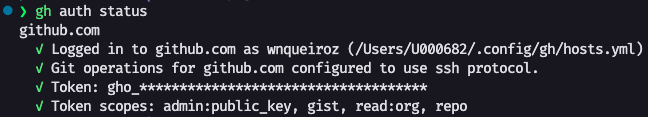

Describe the bug
Hello Folks!
I installed the extension (without doing much configuration) and when running the
gh dashcommand I get the following error message:Post "https://api.github.com/graphql": dial tcp: lookup api.github.com: i/o timeoutAnalyzing the source, I found no way to configure authentication settings for the GraphQL API...
Looking at the library that is used to access the GitHub API (https://github.com/cli/shurcooL-graphql), there is a setting to define the API access token (in the
GRAPHQL_TOKENenvironment environment variable) but I believe that it is not used throughout the project and no GraphQL client is created...Am I doing something wrong? Does anyone else have this problem?
To Reproduce
I don't know how to best describe my environment, but here it is:
I'm just running the
gh dashcommand from a private project and getting the timeout...Expected behavior
Be able to view the dashboard by accessing private organization data (which uses SSO as authorization).
Screenshots
Desktop (please complete the following information):
The text was updated successfully, but these errors were encountered: