-
Notifications
You must be signed in to change notification settings - Fork 15k
New issue
Have a question about this project? Sign up for a free GitHub account to open an issue and contact its maintainers and the community.
By clicking “Sign up for GitHub”, you agree to our terms of service and privacy statement. We’ll occasionally send you account related emails.
Already on GitHub? Sign in to your account
[Bug]: Electron sandbox_bundle.js script failed to run #32133
Comments
|
Same issue. Electron 15.3. I'm not seeing any performance changes. Does this issue raise any concerns? |
|
Nowadays, I retried it. The value of |
|
@7086cmd I am getting the same issue with |
|
Btw, |
|
@physics515 Context Isolation makes the pre load and the page with different channels, so you must use context bridge to connect from preload script to the page. |
|
Thanks for reporting this and helping to make Electron better! Would it be possible for you to make a standalone testcase with only the code necessary to reproduce the issue? For example, Electron Fiddle is a great tool for making small test cases and makes it easy to publish your test case to a gist that Electron maintainers can use. Stand-alone test cases make fixing issues go more smoothly: it ensure everyone's looking at the same issue, it removes all unnecessary variables from the equation, and it can also provide the basis for automated regression tests. I'm adding the Thanks in advance! Your help is appreciated. |
|
Any update here? |
|
Okay, I am now available(after the final exam). I will try to make a testcase to show the problem tomorrow. If there is any updates, I will notice here. |
|
I've just upgraded electron from version 11 to version 17 and now have this same error.
|
|
After every change in code on the render side I get: [0] Compiling... Which is as before, the devtools refreshes and errors go away but I can no longer click on anything in the electron window until I restart the application. |
|
I've created a repo for testing. Using node v16.13.2 on Windows 10. https://github.com/JonathanWoodward/electron-sandbox-error yarn installyarn startThe sandbox error will show after the devtools load. Go into App.js and edit the test inside h1 tag. After this you can no longer click on a button. |
Okay, the reloading issue seems to be react-scripts version but the sandbox error still stands. |
|
Hm, I can't reproduce the sandbox error using https://github.com/JonathanWoodward/electron-sandbox-error. I cloned, ran |
It occurs for me on several developers machines. What version of nodejs, yarn, npm, windows are you using? Maybe there is another global packaged involved? |
|
Yes... run this: npx envinfo --system --npmPackages '{electron}' --binaries --browsers |
btw, electron v17 |
System: |
|
Emm... wait a moment... I am cloning the repo made my @nornagon |
|
@JonathanWoodward It really doesn't warn any! |
|
Oh.... [21044:0204/164608.614:ERROR:cache_util_win.cc(20)] Unable to move the cache: 拒绝访问。 (0x5)
[21044:0204/164608.658:ERROR:cache_util.cc(144)] Unable to move cache folder C:\Users\Mike\AppData\Roaming\Electron\GPUCache to C:\Users\Mike\AppData\Roaming\Electron\old_GPUCache_000
[21044:0204/164608.660:ERROR:disk_cache.cc(185)] Unable to create cache
[21044:0204/164608.660:ERROR:shader_disk_cache.cc(612)] Shader Cache Creation failed: -2
[21044:0204/164611.978:ERROR:service_worker_storage.cc(1899)] Failed to delete the database: Database IO error |
|
I've just upgraded npm as I noticed your version is newer but it made no difference. MINGW64 /c/git/electron-sandbox-error-repo (master)
[0] yarn run v1.22.17 I've also updated react-scripts. |
|
same. I start the app via |
|
front end is no use for solving this problem((( |
|
What it could be is your calling a function on the Browser Window before the Browser is actually loaded or shown |
|
No really... I have tried, and it is no use. Only |
|
I'm not using
|
|
This issue has been automatically marked as stale. If this issue is still affecting you, please leave any comment (for example, "bump"), and we'll keep it open. If you have any new additional information—in particular, if this is still reproducible in the latest version of Electron or in the beta—please include it with your comment! |
|
Bump |
|
Indeed, still present in Electron 22.x |
|
I'm having the same problem using electron-react-boilerplate out of the box Electron Version What operating system are you using? Operating System Version What arch are you using? |
|
bump, same issue with last version of electron |
|
The same problem has appeared when I was attempting to update electron from 17 to 22 version |
|
In my case, i found it is the plugin Those codes runs before |
|
Hello from 2023 with electron@23.0.0 👋 |
|
I have same issue, |
|
Bump |
|
This issue is still present. BTW I am using node v18.16.0 |
|
Issue is still present with "electron": "^25.2.0", Issue appears to be caused when loading VUEJS3_DEVTOOLS with electron-devtools-installer |
|
Same for me, testing it on electron |
|
@sunmd |
|
@slapbox Thanks for the tip, i can't update the latest version yet for some reason in the work.. |
|
Hello from electron 25.0.1 ! any updates ? |
|
This issue has been automatically marked as stale. If this issue is still affecting you, please leave any comment (for example, "bump"), and we'll keep it open. If you have any new additional information—in particular, if this is still reproducible in the latest version of Electron or in the beta—please include it with your comment! |
|
bump |
|
both errs from: import installExtension, {REACT_DEVELOPER_TOOLS} from 'electron-devtools-installer';
// ...
installExtension(REACT_DEVELOPER_TOOLS).then(console.log).catch(console.error); |
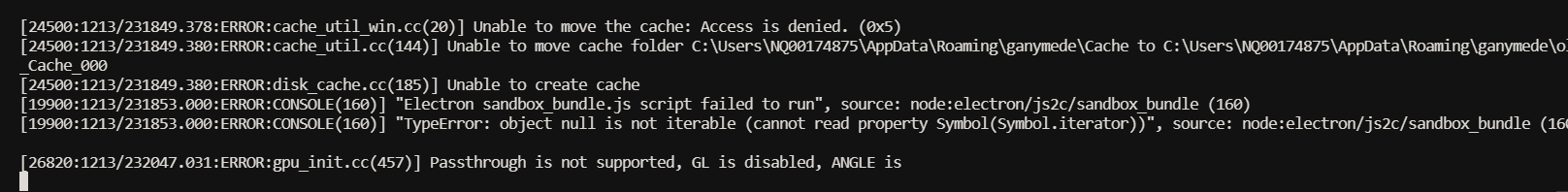
Preflight Checklist
Electron Version
16.0.4
What operating system are you using?
Windows
Operating System Version
Windows 11 v. 10.0.22000
What arch are you using?
x64
Last Known Working Electron version
No response
Expected Behavior
The first, I used
electron-reloaderto reload the page.Here is my window configuration
and the value of
process.env.PRELOAD_PLACEispreload.jsin development.This is my
preload.ts, which is going to compile to bepreload.jswithesbuildActual Behavior
Start Electron Successfully.
Testcase Gist URL
No response
Additional Information
Project Source: stunning-new
The text was updated successfully, but these errors were encountered: