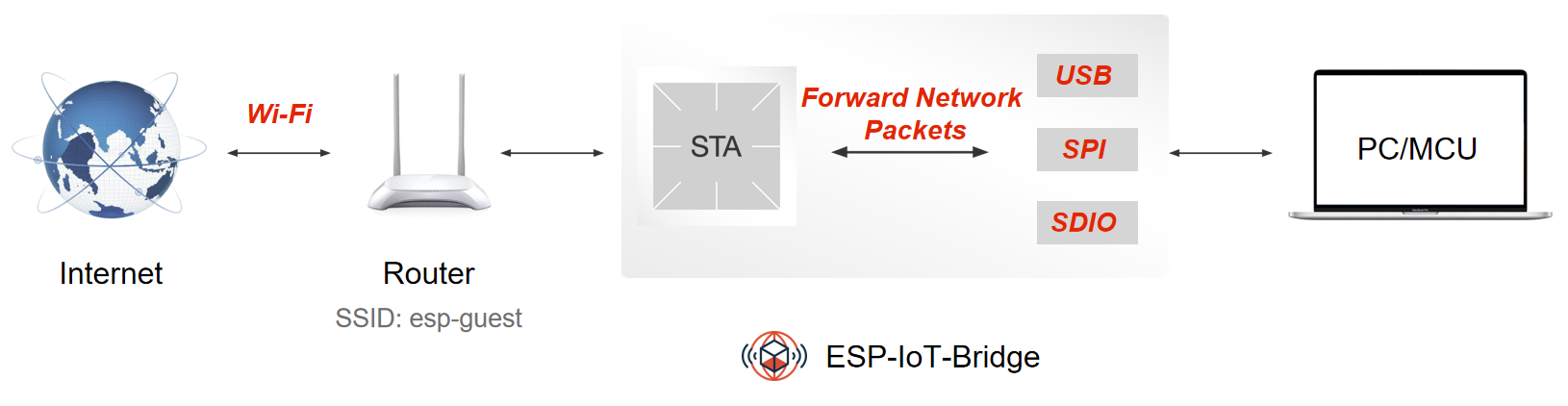| Supported Targets | ESP32 | ESP32-C2 | ESP32-C3 | ESP32-C6 | ESP32-S2 | ESP32-S3 | ESP32-H2 |
|---|
This example focuses on the networking part, implementing packet forwarding between network interfaces. It can be connected to PC or MCU through various network interfaces (USB/ETH/SPI/SDIO). ESP32 series chips use NAT to forward data packets in and out of the Station network interface.
Required
- An Ethernet cable
- An esp32 series development board
- A Micro-USB cable for power supply and programming
Optional
- A USB cable for communication
- Some DuPont cables to connect to the SPI or SDIO interface of the MCU
Follow detailed instructions provided specifically for this example.
You can select the interface (USB/ETH/SPI/SDIO) connected to the PC/MCU in Component config → Bridge Configuration → The interface used to provide network data forwarding for other devices of menuconfig.
Note: The USB Network Class defaults to CONFIG_TINYUSB_NET_ECM. If you want to recognize the USB NIC device on a Windows computer, you need to select CONFIG_TINYUSB_NET_RNDIS.
Run idf.py flash monitor to build, flash and monitor the project.
Once a complete flash process has been performed, you can use idf.py app-flash monitor to reduce the flash time.
(To exit the serial monitor, type Ctrl-]. Please reset the development board f you cannot exit the monitor.)
For more information, see User_Guide.md.