New issue
Have a question about this project? Sign up for a free GitHub account to open an issue and contact its maintainers and the community.
By clicking “Sign up for GitHub”, you agree to our terms of service and privacy statement. We’ll occasionally send you account related emails.
Already on GitHub? Sign in to your account
Bug: Hydration mismatch error due to plugins generating script tag on top #24430
Comments
|
Might be related to (or same as) #22833, but let's keep both open for now |
|
Is the It does seem that to use |
|
From my understanding, if anything else other than document was passed in into hydrateRoot, it doesn't seem to crash when I have chrome extensions that modify the DOM installed (e.g. Dark Reader / Apollo DevTools). Here is the code sandbox: https://codesandbox.io/s/react-18-root-div-hydrateroot-1f5d5q?file=/src/Html.js:193-941 In the above example, I changed the following: Html.js export default function Html({ assets, children, title }) {
return (
<html lang="en">
<head>
<meta charSet="utf-8" />
<meta name="viewport" content="width=device-width, initial-scale=1" />
<link rel="shortcut icon" href="favicon.ico" />
<link rel="stylesheet" href={assets["main.css"]} />
<title>{title}</title>
</head>
<body>
<noscript
dangerouslySetInnerHTML={{
__html: `<b>Enable JavaScript to run this app.</b>`
}}
/>
+ <div id="root">{children}</div>
- {children}
<script
dangerouslySetInnerHTML={{
__html: `assetManifest = ${JSON.stringify(assets)};`
}}
/>
</body>
</html>
);
}App.js export default function App({ assets }) {
return (
<Html assets={assets} title="Hello">
+ <AppContent />
- <Suspense fallback={<Spinner />}>
- <ErrorBoundary FallbackComponent={Error}>
- <Content />
- </ErrorBoundary>
= </Suspense>
</Html>
);
}
+ export function AppContent() {
+ return (
+ <Suspense fallback={<Spinner />}>
+ <ErrorBoundary FallbackComponent={Error}>
+ <Content />
+ </ErrorBoundary>
+ </Suspense>
+ );
+ }index.js: - hydrateRoot(document <AppContent />);
+ hydrateRoot(document.getElementById("root"), <AppContent />);
Cypress was adding function $RC(a,b) {...} to the document. I'd assume it would crash if I hydrated the document. |
|
I don’t think the “stricter” behavior here is intentional. I’ll be checking with the team but my current understanding is that this is a bug. |
|
Something I've noticed is that when React does encounter a hydration mismatch, it attempts to fallback to client side rendering. Which does show up in the example codesandbox (the one where we are hydrating the document): However, it results in an application crash because of the next error: which is from the call stack: Then later another error is thrown: which is from the call stack: What I am wondering about is: In the case of falling back to client side rendering, why does React do |
|
Yes, that issue is #22833. I believe the fix we wanted to do is changing which top-level element we modify. (Maybe body instead of html?) It would be nice to not have to introduce a separate “host config” method (which we’d have to do if we added a call to “replace”). So ideally the fix should use the methods we already use. |
|
Not an ideal solution but in my use case, I'm only concerned with generating/modifying the const Head: React.FC = () => {
if (globalThis.document?.head) {
return (
<head dangerouslySetInnerHTML={{ __html: document.head.innerHTML }} />
);
}
return (
<head>
{/* ... Do important things on the server */}
</head>
);
};This is especially useful for me because even with current fixes added to |
|
I think I have the same error. But mine is from using styled-components. Initially, they put a style tag in the body, but then the style tag gets moved up to the head. You can check this repo here: https://github.com/adbutterfield/fast-refresh-express/tree/react-18 I tried just now using react@next/react-dom@next, but I still get the error. Of course, it's always possible that I'm doing something stupid in my code... |
|
I tried React 18.2.0, but it still breaks the page when Apollo Client DevTools extension is used. So my ugly solution for this problem is fix the DOM before document.querySelectorAll('html > script').forEach((s) => {
s.parentNode.removeChild(s);
});
const root = hydrateRoot(
document,
<React.StrictMode>
<AppWithFullDocument />
</React.StrictMode>,
);Note: You can replace the selector more strict query .. e.g. |
|
Getting the issue with Cypress tests, as suggested in Remix Discord, my workaround for those coming here: if (process.env.NODE_ENV === 'test') {
require('react-dom').hydrate(<RemixBrowser />, document);
} else {
hydrateRoot(document, <RemixBrowser />);
}🙏 for a fix soon, thx all! |
|
@dbashford Which in particular issue are you hitting? We’ve released a short-term fix for the most urgent part of the problem in 18.2 (document fallback didn’t work at all). Now it should work by doing a full client render but this will lose the third party things. There is a possible fix to do something smarter but it’s a bigger project and a bit further on the timeline. So it would help to know what exactly broke for you. Is there a repro? Particular scenario? Thanks. |
|
Mine is the Cypress case. Everything works fine in dev and in prod, but Cypress when it kicks up fails (418), and only after making the |
|
Hey @Mordred thanks a lot for this quick hack, I modified it slightly to also get rid of document.querySelectorAll("html > script, html > input").forEach((s) => {
s.parentNode?.removeChild(s);
});
|
|
Nevermind this, was local NODE_ENV issue (cypress issue above is still a problem, though)
|
|
@dbashford Can you share a minimal project? It always helps to have concrete examples to check fixes against. This goes for everyone else too. |
|
@gaearon Can call off the dogs on that latest comment, was something I introduced myself while trying to debug a real hydration issue with dates. The Cypress issue is still a problem, that's all local and consistent. I'll work to get a repro up over the next few weeks when I get a second. |
|
I just updated my repo with some instructions to more easily reproduce the issue, and test that it works when not using styled components. See here: https://github.com/adbutterfield/fast-refresh-express/tree/react-18 |
|
Hi @gaearon I have a repro repo for the hydration errors with cypress. It's not exactly "minimal", it's a freshly-created Remix grunge stack app, which has quite a bit of stuff in it. Here it is: https://github.com/camjackson/remix-cypress-error. Here are the steps to repro the error locally:
The test will fail with a hydration error. To show that it's related to react 18, you can open up To debug it further, instead of Oh and one final note, if you just start the app normally with For completeness, here's how I created this repo from scratch:
|
|
I have replicated same behaviour - it can be replicated anywhere with
|
This comment was marked as off-topic.
This comment was marked as off-topic.
What worked for me was: [...document.querySelectorAll("html>*")]
.filter((elem) => !elem.matches("head,body"))
.forEach((s) => {
s.parentNode?.removeChild(s);
});This removes anything added to html from extensions like grammarly. Also add |
Today I learnedNot every script tags and style tags comes from browser extensions. Kaspersky Internet Security -> Anti-Banner feature is injecting HTML tags on the network layer (with MiTM, but that is not relevant now :D). This effectively triggers hydration errors. For now: I'm extending my document
.querySelectorAll(
'html > *:not(body, head), script[src*="extension://"], link[href*="extension://"], script[src*="scr.kaspersky-labs.com"], link[href*="scr.kaspersky-labs.com"]',
)
.forEach((s) => {
s.parentNode.removeChild(s);
});If this will not work I swear I will add There is also another problem. React is trying to recover but it replace all HTML elements with new ones. This breaks CSS-in-JS solutions e.g. Emotion, because they already have references to old elements where they are still injecting their styles. I'm using the MUI library in one of my projects and after the hydration error, all styles are gone. There is an Can we have a callback that will be called before React tries to recover from the hydration mismatch? (@gnoff @gaearon) I would like to make a snapshot of DOM for better debugging of what people have injected in their browsers. Also Emotion (or another) library can be reset (clear their elements refs) before react switch to client-side rendering ( |
|
Hey everyone 👋🏽 I am currently facing the same issue on my project. I have created the following reproduction repo , in my case I use Remix + Vite + Tailwind. But the hydration issues have been around long before the Vite integration. It was only with the introduction of Vite, that this was most noticeable because, on Save, and after the HMR kicks in you will see the styles being removed from the DOM. The following solves my issue:
And this fixes my styling issues despite continuing to get hydration erros in the console.
Knowing now what I know, the root cause might be |
|
my hydration error got fixed with: For testing i added back the cloudflare email obfuscated script injection + enable back the chrome extensions that triggers the hydration issue for me, Apollo client dev tools / Requestly and have not seen the issue 🙌 |
|
I cant believe this is still a problem for the past 2 years. I have LastPass installed, and even a Hello World app with ONE input tag type "text" and a placeholder "email" is causing the hydration issue. and no, suppressHydrationWarning does not fix the problem. (placed it everywhere without luck) :( |
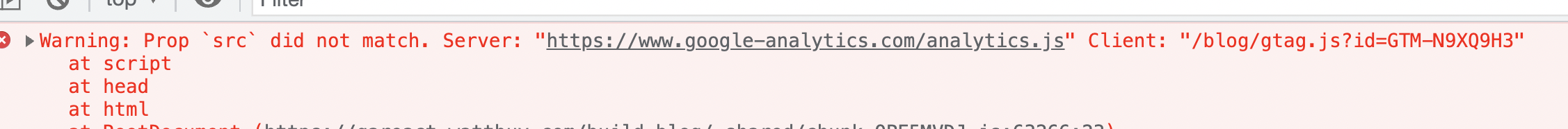

React version: 18.0.0, 18.1.0-next-fc47cb1b6-20220404 (latest version in codesandbox)
Steps To Reproduce
Link to code example: https://codesandbox.io/s/kind-sammet-j56ro?file=/src/App.js
The current behavior
If a script tag is inserted before the head tag due to the user's browser environment such as a plugin, it is judged as a hydration mismatch and the screen is broken.
2022-04-24.11.02.00.mov
The expected behavior
This problem may be a part that each third party needs to solve, but I'm wondering if it's possible to handle an exception in the hydration matching logic of React.
The text was updated successfully, but these errors were encountered: