New issue
Have a question about this project? Sign up for a free GitHub account to open an issue and contact its maintainers and the community.
By clicking “Sign up for GitHub”, you agree to our terms of service and privacy statement. We’ll occasionally send you account related emails.
Already on GitHub? Sign in to your account
What changes should be made to make it work with custom webpack config. #47
Comments
|
Hi @shubhamdeodia, This tool assumes you are bundling your app with Webpack (tested with 4.44.2) . It assumes there is a To be honest I haven't tested it outside of CRA but in theory if those conditions are met it should work. |
|
When I use
but when I use custom webpack config, the output is
any idea what might be causing this. why in my case generated theme is missing |
|
Maybe if I can see the repo... |
|
@garronej : This issue got resolved, I just needed to add publicPath: '/' to my webpack config. But I am running into another issue, I am using webpack 5 and for some reason it is just not able to find browser and process env, even after using env plugin. |
|
Ok.I think I can solve that |
|
@garronej : Really appreciate that. |
|
Does it craches at runtime or when building? |
|
It crashes during runtime, and that browser issue came after I tried to fix this one. var isWindows = process.platform === 'win32'; |
|
ok that makes a lot more sence |
|
This error should be fixed in 4.2.2 |
|
@shubhamdeodia is it though? |
|
@garronej Aplogise for my last comment, that was an issue in my code. I will test and see if env variables are working fine now. |
|
Ok no problem, let me know if you need help. |
|
It works fine, we can close this ticket, Thanks for all the help. |

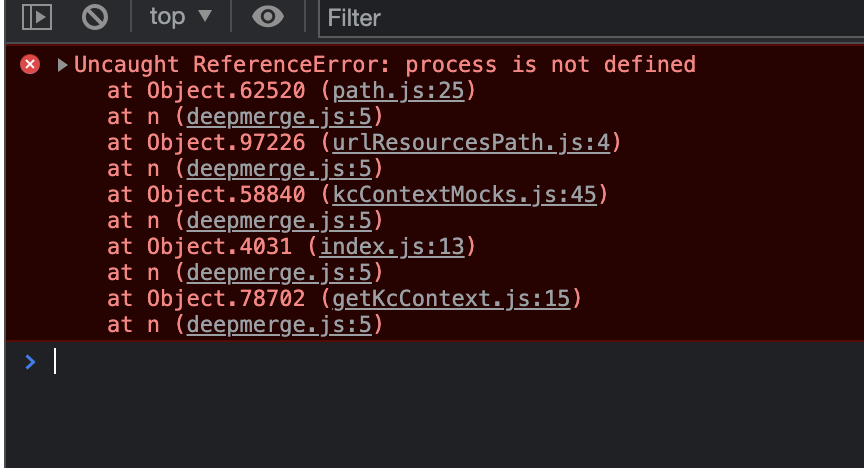


Is there any specific guide to make it work with custom webpack config.
When I tried it is just tries to find the bundle.js on the keycloak domain and gives 404 error.
Any suggestion, how can I fix it or using
create-react-appis absolutely essential ?The text was updated successfully, but these errors were encountered: