New issue
Have a question about this project? Sign up for a free GitHub account to open an issue and contact its maintainers and the community.
By clicking “Sign up for GitHub”, you agree to our terms of service and privacy statement. We’ll occasionally send you account related emails.
Already on GitHub? Sign in to your account
Highlight issue on <script> tag #1566
Comments
|
Does this work? <script lang="ts" setup>
</script> |
Nope, it was the first thing I tried, to no avail. |
|
I have a similar problem and I'm not sure it's this extension that's causing it. If I remove Going back to an older version of this extension isn't fixing it either, disabling VSCode's Update So at least for me it's safe to say it's not this extension. Hope this helps! |
|
@LeanderD You've right, the issue doesn't come from the Volar extension, its an issue with vscode bracket pair colorization. Thanks! I think I can close this issue, during its not a valid one. |
|
This has been marked as an extension problem by the VS Code team. Seems the beginning and ending tags are being returned as two different language types. |
|
The question is <script lang="ts”> ; The resulting parentheses have a different color. It has nothing to do with Volar. Does anyone know the solution |
|
@jb-qian found a temporary solution in the other issue thread for this problem (#1675 ) (we should probably close one of them by the way)
|

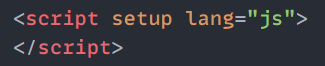




> & < shouldn't be red.
The text was updated successfully, but these errors were encountered: