New issue
Have a question about this project? Sign up for a free GitHub account to open an issue and contact its maintainers and the community.
By clicking “Sign up for GitHub”, you agree to our terms of service and privacy statement. We’ll occasionally send you account related emails.
Already on GitHub? Sign in to your account
0.38.8 broke absolute and aliased imports #1585
Comments
|
This problem also bothered me all day, you can try rollback to 0.38.5 i think this problem related to this commit |
|
I can't reproduce this problem, could your provide minimal reproduction? |
|
Forgot to mention that I'm on Windows.
I will see if I can make a repro repo.
…On Sun, Jul 17, 2022, 20:21 Johnson Chu ***@***.***> wrote:
I can't reproduce this problem, could your provide minimal reproduction?
—
Reply to this email directly, view it on GitHub
<#1585 (comment)>,
or unsubscribe
<https://github.com/notifications/unsubscribe-auth/AA4UOXSVLRPERIQCYHLZDKLVUQ6K5ANCNFSM53ZVPFHA>
.
You are receiving this because you authored the thread.Message ID:
***@***.***>
|
|
@johnsoncodehk i make a reproduction in #894 |
|
I have the same problem😭since volar updated today |
|
Having the same issue as the post starter, I'm also on Windows, version 0.38.6 is the last version that works correctly for me. |
|
Also running same issue with latest version on windows Just to add a datapoint Example Rolled back to 0.38.6 |
|
me to |
|
Having the same Problem with the following Setup
Path aliases for one project work, for the other they don't. Had the Issue with |
|
I am having the same issue.
|
|
My Vue code (node_modules, src, tsconfig.json) is also in a subdirectory of
the VC Code workspace like in the reproduction above.
I set `typescript.tsdk` in `.vscode/settings.json` to make the extensions
find it, maybe Volar now ignores this setting.
|
|
@2-5 please open a new issue and provide repro case if still have this problem. |
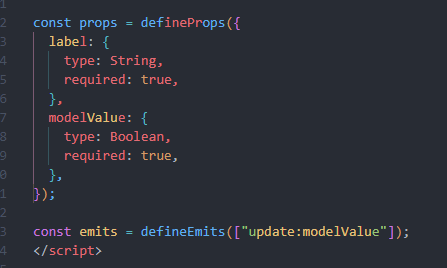




Upgrade to 0.38.8 broke absolute and aliased imports. The code compiles and works fine, but shows errors in Volar:
tsconfig.json:{ "compilerOptions": { "baseUrl": ".", "paths": { "@/*": ["src/*"], } }, "include": [ "src/**/*.ts", "src/**/*.vue", ], }webpack.js:The text was updated successfully, but these errors were encountered: