New issue
Have a question about this project? Sign up for a free GitHub account to open an issue and contact its maintainers and the community.
By clicking “Sign up for GitHub”, you agree to our terms of service and privacy statement. We’ll occasionally send you account related emails.
Already on GitHub? Sign in to your account
Release 0.40.1 breaks typescript compatibility on script setup #1708
Comments
|
https://palantir.github.io/tslint/ PLEASE move away from TSLint!!! |
|
@Shinigami92 I'm getting the same error on a default Vue getting started project. I don't see any TSLint? |
|
Thanks for the report, but I can't reproduce this problem in https://github.com/johnsoncodehk/volar-starter, please provide minimal reproduction. |
|
@johnsoncodehk I don't have a public repo, however it can be easy triggered using the latest versions and trying to import something like I'm using https://cli.vuejs.org/guide/creating-a-project.html, select TS support and upgrade to the latest versions using |
|
I also had this problem, but it only appeared in some components. |
|
I've found this problem in any |
|
Downgrading to 0.40.0 solved it. |
|
+1 Similarly, I have this problem in some components, and I have not found the regularity of the problem. I tried to rename the same |
|
@Shinigami92 my situation is the same as @francoism90, actually! I can also confirm @jiangmaniu 's experiment: if you rename the file, the error disappears... if you rename it back it still produces no error... very odd. As for the components it happens into it's extremely random, for instance one component where it happens is structured as follow: |
|
@Tails128 You should update the Issue title accordingly to make it more searchable so potentially others can help |
|
When I downgraded Volar and then upgraded, the error went away again... |
|
@Shinigami92 Would Release 0.40.1 breaks typescript compatibility on script setup. be a better fit? |
I assume so 👍 |
|
Additionally could you try two things?
|
|
@Shinigami92 I have tried both steps, and it still breaks. Like said before, simple create a Vue3 project with TS and you'll get the same error. |
|
@johnsoncodehk @Shinigami92 have this issue as well, am having a hard time reproducing it in a minimal reproduction but I believe its related to circular type imports, or additional typing of Only thing I know for sure is that the issue started with As for a reproduction, might not be "minimal" but the Factor repo has the issue:
Finally, i think a lot of recent bug reports since |
|
I'm getting this problem only in files that use |
|
@Shinigami92 i confirm once more @francoism90 's report: both things still create issues! I'm having a hard time reproduce it as well |
|
I have a minimal reproduction: https://github.com/ouuan/volar-1708-reproduce I find this happens when using recursive components with unplugin-vue-components (the |
|
I don't use setup but I still get this at https://github.com/MrBrax/twitch-vod-chat/blob/master/src/components/VODPlayer.vue |
|
I experienced the same issue, when having circular references between components. Here is a minimal reproducible example. (literally just Steps to reproduce:
Hope it helps! |
|
In my case downgrading to 0.39.5 solved it. Edit: I have experiencied many issues arround my code after update to 0.40+ (my components, vue imports, etc), after change to 0.39.5 they have been gone. |
|
Not work after update :( |
|
My issue seems to be resolved with v0.40.2 🥳 Thanks a lot! |
I've had several problems, especially with global components since v0.39.5 also. |
|
still broken in |
Refer to #1706 (comment) |
|
@caio-2k using as would be viable, but... Looking a bit more into it, it seems the issue relates to the default While using |

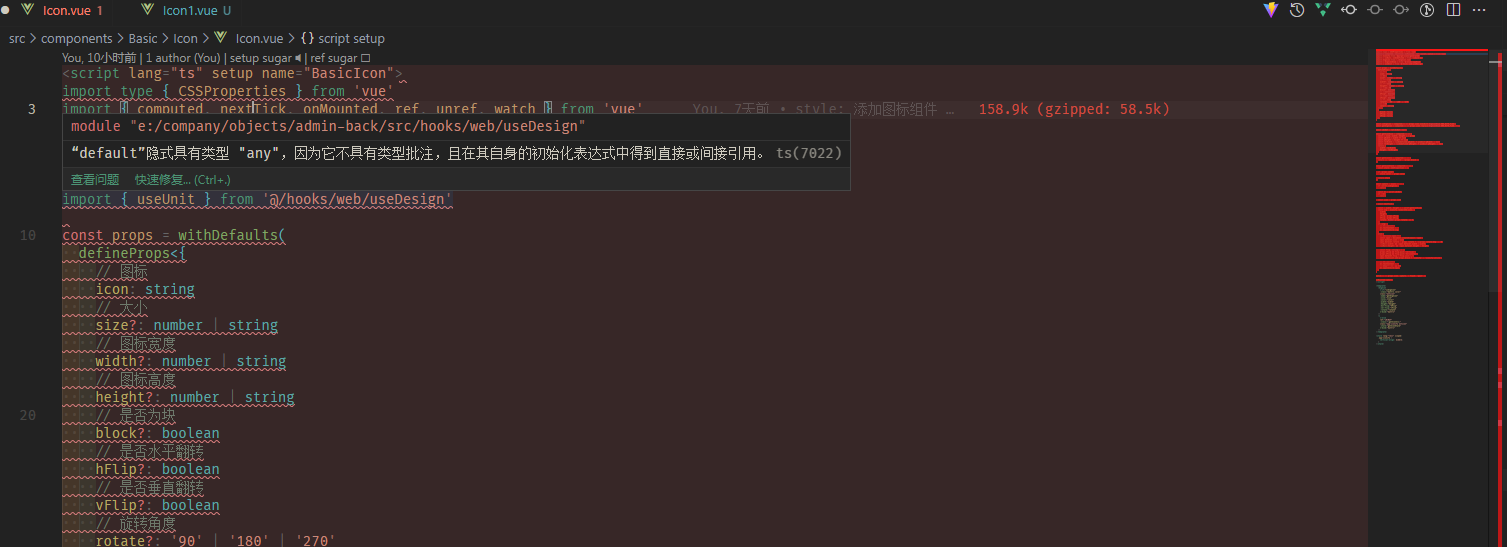
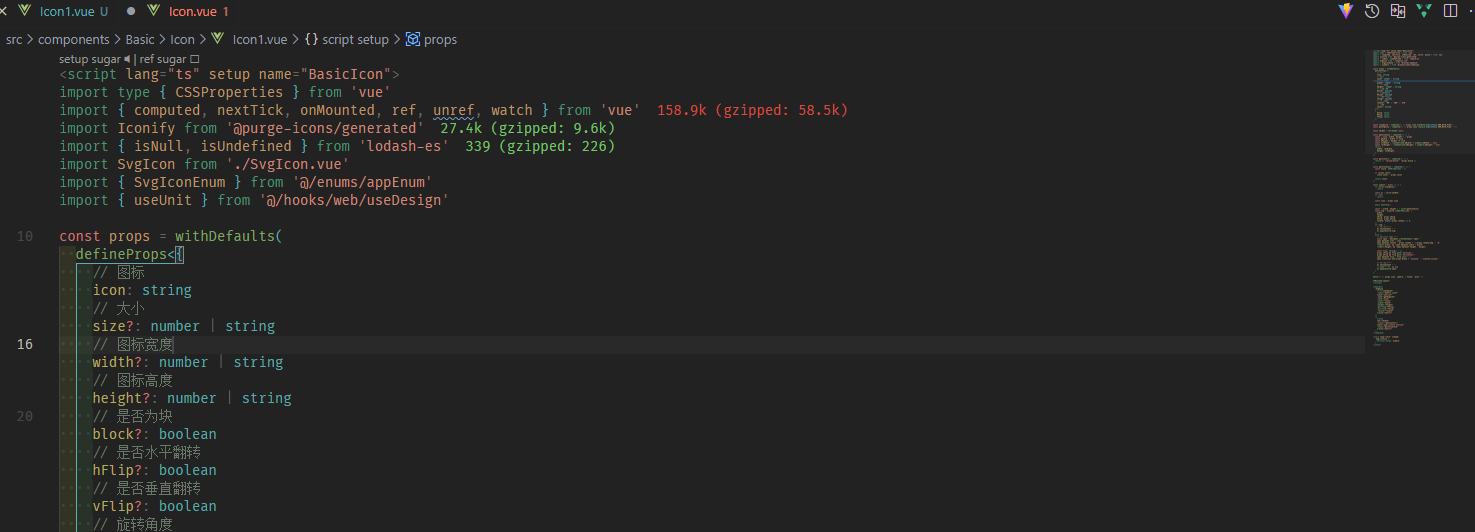

This morning's release breaks the typescript/tslint's compatibility on
<script lang='ts' setup>.More specifically the following error is triggered:
As you may see it only happens in
<script>and does not extend outside it.The text was updated successfully, but these errors were encountered: