New issue
Have a question about this project? Sign up for a free GitHub account to open an issue and contact its maintainers and the community.
By clicking “Sign up for GitHub”, you agree to our terms of service and privacy statement. We’ll occasionally send you account related emails.
Already on GitHub? Sign in to your account
strange rendering of jupyter lab in chrome #405
Comments
|
Upgrade JupyterLab to 1.1.1. |
|
Thank you, upgraded but still not able to render properly. Still seeing the same view as per my screenshot above. |
|
Could you provide the commands you used to install Jupyterlab and jupyterlab-git? |
|
This should be corrected in jupyterlab by jupyterlab/jupyterlab#7182 |
|
Thanks, @fcollonval i am using the exact same commands as in the readme, nothing else. |
|
Can you try again? We released 1.1.3 a few days ago that should fix this issue. |
|
@ba4ekiko1 jupyterlab/jupyterlab#7182 added a fix for this problem. If you're still having problems, you can most likely fix them by doing a clean build: |
|
Yep, that's fixed in jupyterlab/jupyterlab#7192. It's already been merged, so when it's released in a day or two you can do another clean rebuild, and that should be fixed too. On the other hand, Jlab |
|
works fine after another clean and build, thanks! |
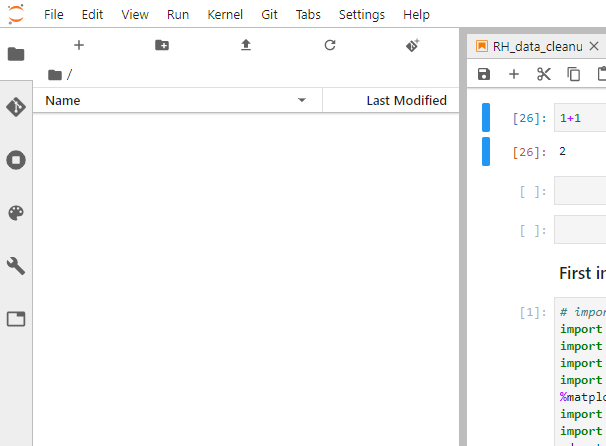
Hi, i installed all the prerequisites and followed the instructions and get a strange view of the jupyter lab home page.
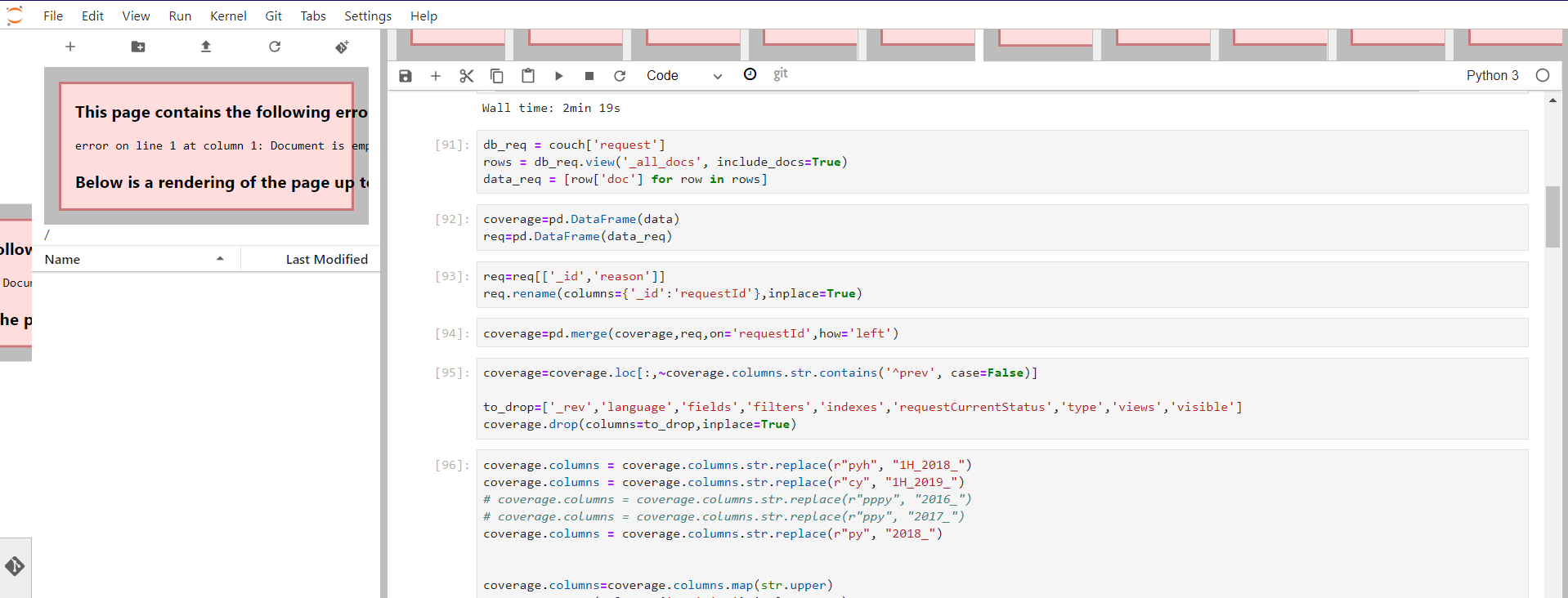
Anyone knows how i can fix this?
The text was updated successfully, but these errors were encountered: