New issue
Have a question about this project? Sign up for a free GitHub account to open an issue and contact its maintainers and the community.
By clicking “Sign up for GitHub”, you agree to our terms of service and privacy statement. We’ll occasionally send you account related emails.
Already on GitHub? Sign in to your account
Dashboarding #1640
Comments
|
A couple of questions to start the discussion:
Working on multiple projects that are basically glorified dashboard I have a few general insights I want to dump here. Most dashboarding frameworks and software can be divided based on how they manage the space on the screen/paper.
Screen sizeDashboards are nearly always used at full width, often fullscreen. I've seen a few projects try to get dashboard developed as a content for a page fit into a fullscreen layout, and it gets messy quite easily. Developing a dashboard on a 1080p display and showing it in a 4k display is not uncommon nowadays. 4k TVs are very cheap, 4k monitors still expensive and uncommon. A few dashboard framework just display gigantic widget on such screens and do not use all the available resolution. Elements contentWidgets in a dashboard are useless without a title or description of sorts. The appearance and position of the title should be standardized to be easy to find. A good example is the Mozaik framework http://mozaik.herokuapp.com/ Many popular data-science graph utility output static images, and their width/height ration can be changed only in the cell code. This is an excellent reason alone to use elements of a fixed proportion, this way the user is not stuck in a loop between moving the widgets around changing their content height/width ratio. ColorDashboards by their nature have a lot of empty space and generally require dark low-contrast colors to not tire the eye too much. MarkdownIn a dashboard layout, modifications should be made to the markdown renderer to render the h1 and h2 elements aligned to the center. Where to write codeI think using the new layout of jupyterlab the cell code should be written separately from the dashboard visualization. I find pointless trying to fit code in a cell that maybe just displays a two digit number. ExamplesDashing:Datadog:Jupyter dashboards:Mozaik |
|
Thanks for kicking this off, @ddavidebor! cc @parente |
|
I'll be sure to chime in with lessons learned from the implementation in the classic notebook here as the discussion evolves. For the moment, I'll summarize by saying that:
|
|
How portable is the code from Jupyter dashboards to JupyterLab? |
|
A direct port of the Jupyter dashboards seems like a steep path due how much of the Notebook's JavaScript and CSS APIs it is using, in addition to the assumption of a single notebook being only content on the page. |
|
@blink1073 How about something that can interface with Kibana (see Mozilla Rust example) |
|
@willingc, very cool cloud solution, thanks! |
|
@blink1073 You can run Kibana locally too. 🏄 (dashboards keeps reminding me of surfboards). |
|
Oh, even better. The surfing woman icon doesn't render the way you'd think: 🏄♀️ . Edit: looks like it does once out of edit mode). |
|
I know I tried to do both emojis. Also Kibana is open source by the same folks that make Elastic (Elasticsearch). I suspect that there are others similar in concept too. |
|
Kibana is quite awesome and extremely expandable with plugins. With the addition of Timelion they added support for other sources of data. Is not pertinent in this particular case but it's a good move in the direction of supporting broader backends than elasticsearch only. The main competitor of Kibana is Grafana, but is way way way specialized in timeseries data (exclusively). Kibana's main developer is always experimenting around new ways of looking into data. This is a good demo of a vanilla Kibana http://demo.elastic.co/beats/app/kibana . For some reason is missing Timelion. A dashboard based on Kibana could be implemented as a Kibana app (one of the many in the left sidebar). Graphs and outputs could be exported into dashboards elements quite easily. The dashboarding part is already taken care of. Both Visualize and Timelion would be a good (core) plugin to fork as a basis for a Jupyter-Kibana dashboard. Timelion is cleaner and may be a good start. They've procrastinated a long time in implementing a multi-line editor in Timelion and i'm sure Elastic would be pretty happy having someone kicking it towards someting more serious (even if from a fork they would have to merge). The main downside of Kibana is that it uses elasticsearch to save the user and dashboard data. |
|
I started a comment yesterday and never hit the big green button. Here goes again! I don't think porting the code from the classic notebook extension makes sense for the same reasons @blink1073 gave. I think some of the concepts are worth preserving based on the use I've seen.
All of the above assume the notebook-as-a-dashboard model. As @blink1073 pointed out, since Lab can show multiple notebooks at a time, and the Lab UI itself is a sort of a tabbed-based dashboard, you could imagine assembling a dashboard layout from the piece-parts of multiple notebooks. That brings interesting new technical challenges like how to save and share the layout, how to bundle the notebooks with the layout when sharing, how to ensure all the kernels for all those notebooks in a single layout are running, etc. I think Databricks used to follow this approach for their notebooks, but then landed a solution much more like the notebook-as-dashboard design followed by the jupyter/dashboards extension. Given the plethora of options, I'm wondering if a mailing list post or simple user survey might help here. What are Jupyter users doing to build dashboards today? How would they like JupyterLab to better facilitate that workflow, if at all? |
|
@parente - do you know David (Taieb?)'s github username, to CC here? He was interested in participating in dashboard discussions too. |
|
Yes indeed. /cc @DTAIEB |
|
So glad to see this discussion. It gives me hope. Thank @parente for tagging me. I'm a user of jupyter/dashboards as deployed by jupyter-incubator/dashboards_bundlers and jupyter-incubator/dashboards_server. Here is how I'm using it: This is an application developed by scientists and used by emergency managers. An important feature is that each emergency manager using the dashboard gets her own kernel instance so that they can operate independently of one another. My group was hipped to dashboards_server by the IBM Emerging Technologies blog. I saw it as a way to rapidly present what scientists had done in a notebook to emergency managers who can't be expected to have Jupyter and jupyter_dashboards installed. If you would like to know more about why they can't be expected to have those things installed, that is a longer explanation that I could go into at your request. Suffice to say, emergency managers would have a hard time even downloading a notebook file and putting it in the right place. But I think they are a target audience with a lot of similarities to audiences for whom dashboards are useful in general. Turning science into operations is also an important topic in most scientific fields. I very much hope that this concept continues to be supported somehow in Jupyterlab. Having a way to go rapidly from data exploration to zero-install sharing is a huge win for science. The app bundler makes this as easy as clicking a button in Jupyter. That said, here are some impressions on what has been said so far:
cc: @BrianOBlanton |
|
Thank you for that terrific insight, @ddavidebor. I apologize if it seemed that dashboarding was dead. We do have dashboarding support in JupyterLab in our roadmap, and it is a primary feature we wish to support once we have feature parity with the core notebook. |
|
@parente @jasongrout Yes, I'm very interested to participate in this discussion, thanks for including me. Thought? |
|
I like @DTAIEB idea. An application with a main single content such as the one @cbcunc showed could be deployed as a content of a page easily. Allowing single cells to be embedded also lowers the bar of entry for users that already rely on other (web based) applications to show their data. It's also a good start to use dashboarding frameworks. I'm also thinking >90% of the requests for content in the page do not require user interaction on most scenarios, and a caching mechanism would greatly reduce the load on Jupyter itself. This could be as easy as a Nginx proxy with a custom config. It could work this way:
Probably there are Nodejs packages that can do this too without external software, but it would be not very Unix. @cbcunc if you can display some custom CSS you could easily hide that top bar, at least when the page is fully loaded. A big question: Any idea on how to take advantage of JupyterLab multi-view capabilities? |
|
@GordonSmith also posted in a Phosphor issue about a dashboarding system he's been working on: http://rawgit.com/hpcc-systems/Visualization/master/demos/dermatology.html?src/layout/Grid.complex&designMode=false, https://bl.ocks.org/GordonSmith |
|
I'm stumbling upon this thread and just thought I would share my user experience as well. I wholeheartedly agree with all that @cbcunc said. I am an enthusiastic user of the Jupyter ecosystem (in a corporate environment) but I do find that sharing my work is by far the biggest limitation of the Jupyter workflow. Static html doesn't do justice to the power of notebooks and so the whole interactive dashboard effort is critically important. In my experience a tiny fraction of the audience who would be interested in viewing dashboards is willing/able to set up an environment to render them locally. In this context I do share @cbcunc worries regarding dashboards_bundler and dashboards_server. Regarding @parente comment on the grid layout: I personally think they are extremely useful and my guess would be people haven't really warmed up to them yet (the dashboard linked to by @cbcunc appears to use it?) . In any case thanks all for your effort - I realise there are a lot of priorities on the jupyterlab roadmap, just wanted to say that from my user's perspective sharing should be near the top as I think it would really improve the workflow and drive engagement. |
|
Pretty late to the party, having been pulled on a bunch of other not-directly-jupyter-related things for the last couple months. I'm still quite excited about the prospects of dashboard building and viewing with/from notebooks. First off, I'll take issue to "dashboard" being the thing we want at the end of the day... or the only thing we want. Slides, sites, posters, etc. all basically require solving the same problem of creating a visual artifact, static or live, that reflects some work that is done, and we can build all of them with the same, slowly-revealed UI. Things in JupyterLab that will make things less bad than the were when we built RISE, nbpresent and dashboards: Layout
Macro: really seems like we can solve many more problems if we get beyond the single pair of axes. Meso: When viewing "unassisted" (i.e. i just navigated here), everybody can and will scroll, and some things are better when scrolled horizontally vs vertically. Micro: grid vs. stacking vs. drawing vs. ???... there's certainly a place for all of them, and I started going down that road with nbpresent with customizable (or even automatic) layout engines. Though not for lack of trying, @parente and I couldn't really come up with a satisfactory way to bridge the metadata schemes from nbpresent and dashboards, but we could resurrect that idea, as we shouldn't need two things when one can do. The phosphor layouts are very good, and would cover most of the cases, or could be extended: one of the layouts I didn't get to was a constraint-based, but could really do some nice things, and might be a superset of all of the other layouts, given the right UI. Interactivity and Events Color, Typography and Spacing Content reuse Moving up a little, I think being able to have your current dashboard (which lives in one notebook) be able to transclude (or fake transclude, with a local copy and relative link) content from other sources would solve a tremendous number of problems. To get here, we basically need cell ids. Notebooks aside, with the Having these connect to multiple live kernels would be amazing, even if at first there was no crosstalk between them... though it sounds like that might happen at some point. Publishing Once you have local static content, an Time and again, though, one of the most requested outputs is PDF, which is probably the best archival format we have. Driving towards a DOM-based rendering mechanism with Live Deployment Having pip/conda or pyinstaller/constructor, as well as Docker flows for creating these apps. I think a lot of people would probably be okay with, at worst:
But ideally, _click this thing in Navigator or Kitematic, get 🍬 _. Whew! that ended up being longer than I expected. As we roll into a period of less Phosphor/Lab churn, starting to build these things will become possible and fun! |
Oh, true! Can you think of any workarounds for this? It would prob involve using jupyter-server-proxy? |
|
Yes, I think using |
|
The |
|
#5847 (comment) references an impressive-looking project to implement dashboarding using jlab components |
|
Very excited about this direction and all of the ideas here. @takashimokobe I think it is really helpful to begin thinking about the interaction model and UX of how dashboards would be created in JupyterLab. There are a lot of different aspects of dashboards and I think it is super important to begin separating them out so they can be tackled in an independent manner. Our experience of building the notebook and the lessons learned there are guiding this strongly for me...
[as an aside, there is work starting on JupyterHub to introduce oauth scopes, that could make it easy to give someone view/edit authorization to a dashboard, but not code modifications. I know @SylvainCorlay has done work on this in voila, but so far (I think) separate from JHub).] [a second aside, if layout is stored in notebook metadata, it may be more challenging to enable real time collaboration on this, as most real time systems need a well specified schema, and treat metadata as opaque JSON blobs. I am starting to see a way to handle that case, but it is more complex that having a separate well defined file format with a concrete schema] |
|
It would be super clutch to have simple guides / docs / examples for how to embed JupyterLab as a component into React apps and sync State JSON between them, because this critical link is poorly documented. This docs improvement would enable JupyterLab to have great dashboards right away without extra code because then we could drop JupyterLab components into a React dashboard site and hook it up to local or remote kernels so the lab notebook can influence the state of React and React can render the results into a variety of interactive dashboard widget components. We can leverage gazillions of existing resources for React data dashboards and developers can just choose whatever visualizations they want. We could have a parent component which makes a State json and Dispatch function using useReducer hook. The parent could pass State and Dispatch down into dashboard visualizations and into jupyterlab using either props or React Context. Then the React Dashboard and the Jupyter Notebook can share state, and you can use Python or Julia or R code to programatically control your React data visualizations, and the whole thing could work in the cloud... TLDR: If JupyterLab can be a React component then JupyterLab Dashboarding can leverage tons of existing React.JS dashboard tools alongside the fun/powerful/interactive JupyterLab environment, but the examples of how to pull this off aren't well documented. Somebody write a Medium article or CodeSandbox/JSFiddle example of JupyterLab in React and we are good to go! |
|
@bionicles Just to make sure I understand you clearly: When you write "embed JupyterLab in React", do you mean to put an entire lab app with menubar, commandpallett etc into a React app, or using lab components in a React app? |
|
I responded to @bionicles on the same topic at phosphorjs/phosphor#302. From "drop JupyterLab components into a React dashboard." I get the impression that he means JupyterLab components. For components, see nteract components and mybinder components. For JupyterLab-specific components, take a look at how thebelab turns ordinary input fields into runnable Jupyter cells. |
|
Ideally we would like to embed the entire lab app as a single coherent chunk into a div in a react app. This would allow us to use all of jupyterlab inside a react app, to make new notebooks, change kernels, edit and run code etc. Then the react stuff can A) manage state and B) render dashboards, forms, interfaces https://github.com/minrk/thebelab is super cool, thanks for pointing that out! |
|
@bionicles - rather than continuing a conversation about this on a dozen somewhat unrelated issues across multiple repos, can you create a single new issue to have this conversation? That will make it much easier for you and everyone else to follow the conversation. Thanks! |
|
Just thought I'd leave this here - someone mentioned binder earlier on, this is a nice way to run jupyterlab in your own free heroku instance: https://github.com/heroku/heroku-jupyterlab |
|
@takashimokobe Awesome work showcased with screenshots on #1640 (comment). Reading you blog https://www.takashimokobeux.com/project-jupyter I see you are using |
|
I think all that work is on Figma, the closest thing being built is voila:
https://github.com/QuantStack/voila
…On Sat, Jul 13, 2019 at 1:16 AM Eric Charles ***@***.***> wrote:
@takashimokobe <https://github.com/takashimokobe> Awesome work showcased
with screenshots on #1640 (comment)
<#1640 (comment)>.
Reading you blog https://www.takashimokobeux.com/project-jupyter I see
you are using Figma. Did you use Figma to create those screenshots are
are they real code (if such, is there a public link to build/try)?
—
You are receiving this because you were mentioned.
Reply to this email directly, view it on GitHub
<#1640?email_source=notifications&email_token=AAAGXUCLKTGS63K4A5SBVVLP7GFNTA5CNFSM4C7GX7KKYY3PNVWWK3TUL52HS4DFVREXG43VMVBW63LNMVXHJKTDN5WW2ZLOORPWSZGODZ3MTOA#issuecomment-511101368>,
or mute the thread
<https://github.com/notifications/unsubscribe-auth/AAAGXUCCESFZRECYCNUC5JLP7GFNTANCNFSM4C7GX7KA>
.
--
Brian E. Granger
Principal Technical Program Manager, AWS AI Platform (brgrange@amazon.com)
On Leave - Professor of Physics and Data Science, Cal Poly
@ellisonbg on GitHub
|
|
Hi everyone! I previously shared a sneak peak of this on another issue, but I'm happy to say that we're releasing MavenWorks as an open-source product! MavenWorks is UI-oriented, and lets you build dashboards quickly and purposefully. You can see some demos here on Binder, and we also include a lightweight Viewer for end-users (which you can open by clicking on the "eyeball" in the toolbar). MavenWorks is distributed as a JupyterLab plugin, and can also be used as an independent app. https://github.com/Mavenomics/MavenWorks We'd appreciate any feedback you can give us! |
|
@quigleyj-mavenomics that's an impressive work |
|
Hey everyone my team released a dashboarding extension this past summer with a few of the considerations mentioned in this thread. It utilizes a drag-and-drop interface within the live editor that enables you to build interactive dashboards side-by-side with your notebook. Simply drag output cells and markdown on to the canvas, and rearrange and resize widgets directly in the live editor easily with our snap-to-grid canvas. We are currently in the process of adding more customization features (i.e canvas color, dimension resizing, etc.). Check it out here: https://github.com/jupytercalpoly/jupyterlab-interactive-dashboard-editor I am the UX/UI Design Intern at Jupyter who is constantly improving and iterating on this extension's design, so please contact me for any suggestions or comments. It would be super helpful! |
|
@juliahuynh A friendly remind that your link points to a wrong address. You might want to fix that. |
|
Really good! |
|
Hi everyone! For the last couple of months, @jtpio and I have been working on updating voila-gridstack with an extension for Lab 3 following the guidelines found here. There is a blog post explaining what can be done with this extension, but this is an example: Basically, we implemented as another document widget for a notebook. It uses the same kernel session and does a copy of the cell widget when dragging to the voila-gridstack editor. All the information about the layout is saved on the metadata following the specification introduced by jupyter-dashboards. I hope is useful for some of you, and it would be great to have some feedback! 😊 |
|
Hi everyone! We are working on an extension StickyLand that helps JupyterLab users to create sticky cells. Users can easily create sticky cells and freely arrange them with simple drag-and-drop. Users can also automatically execute these cells. With multiple sticky cells, users can even create a fully-fledged interactive dashboard—another approach to create dashboard in JupyterLab! 😄 |
|
Gotta say, that's pretty cool. Reminds me of the DockPanel widget in Enaml
;-)
…On Sat, Feb 26, 2022 at 10:38 AM Jay Wang ***@***.***> wrote:
Hi everyone! We are working on an extension StickyLand
<https://github.com/xiaohk/stickyland> that helps JupyterLab users to
create sticky cells. Users can easily create sticky cells and freely
arrange them with simple drag-and-drop. Users can also automatically
execute these cells.
[image: feature-gif]
<https://user-images.githubusercontent.com/15007159/155828752-af883f7d-e9ac-48d5-8231-087f62582d98.gif>
With multiple sticky cells, users can even create a fully-fledged
interactive dashboard—another approach to create dashboard in JupyterLab!
😄
<https://camo.githubusercontent.com/ed6a906c795fa18eb530beacf47de8b2694cb315c6cb05aea08347cceaa9203d/68747470733a2f2f692e696d6775722e636f6d2f4b4e35315251562e706e67>
—
Reply to this email directly, view it on GitHub
<#1640 (comment)>,
or unsubscribe
<https://github.com/notifications/unsubscribe-auth/AABBQSLSN33IGMQOYA6GDS3U5D6XJANCNFSM4C7GX7KA>
.
Triage notifications on the go with GitHub Mobile for iOS
<https://apps.apple.com/app/apple-store/id1477376905?ct=notification-email&mt=8&pt=524675>
or Android
<https://play.google.com/store/apps/details?id=com.github.android&referrer=utm_campaign%3Dnotification-email%26utm_medium%3Demail%26utm_source%3Dgithub>.
You are receiving this because you were mentioned.Message ID:
***@***.***>
|
|
Closing this issue in favor of Voilà dashboards. Further discussion about dashboard improvements with Jupyter is best suited for Voilà's projects. |




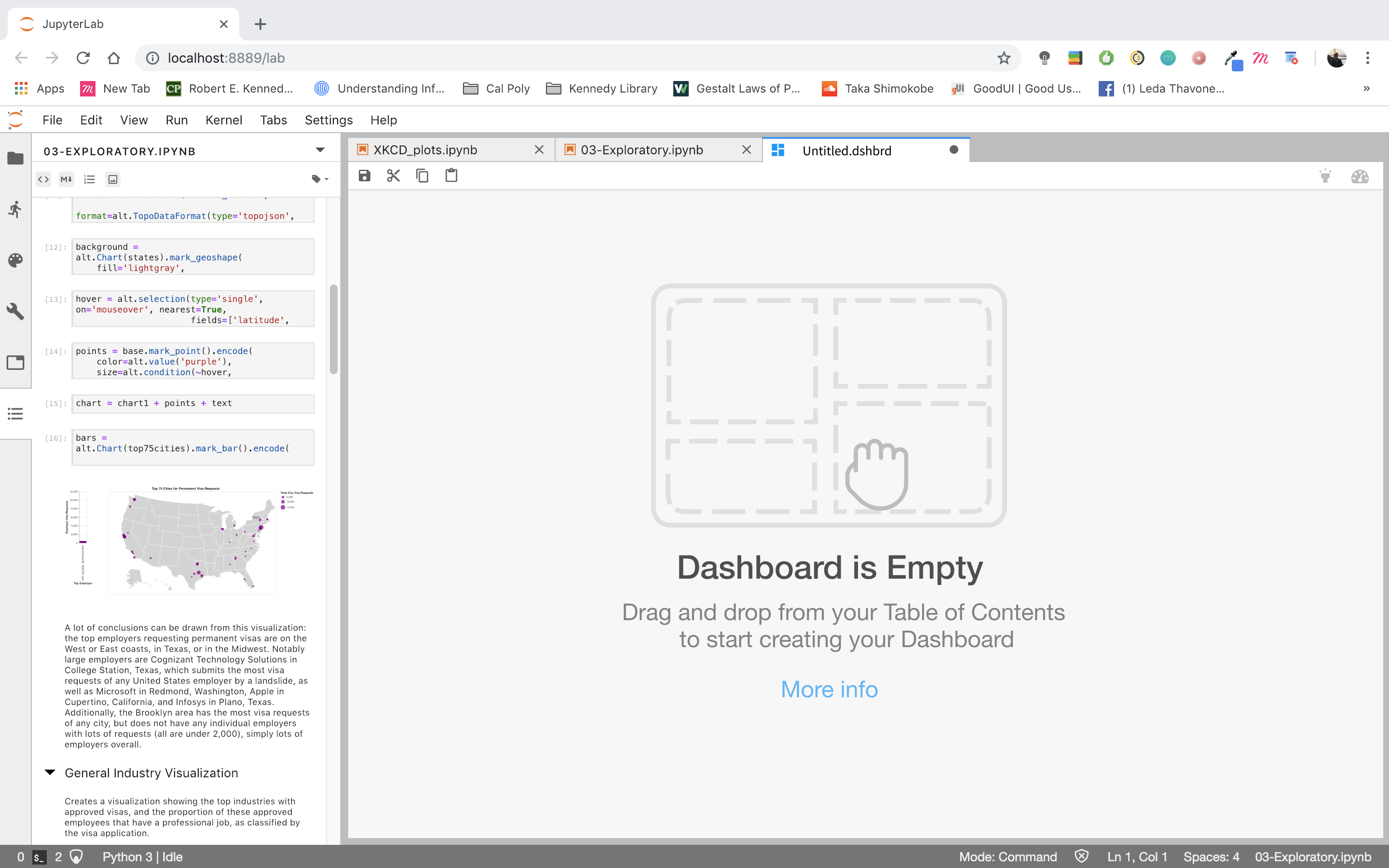






This issue is meant to be a place to discuss how dashboarding could be accomplished in JupyterLab.
Related work:
https://github.com/jupyter/dashboards
jupyter/notebook#1579
The text was updated successfully, but these errors were encountered: