New issue
Have a question about this project? Sign up for a free GitHub account to open an issue and contact its maintainers and the community.
By clicking “Sign up for GitHub”, you agree to our terms of service and privacy statement. We’ll occasionally send you account related emails.
Already on GitHub? Sign in to your account
File browser: 'Name' sorts .ipynb files out of order #3237
Comments
|
We have tried a couple of different approaches on this and ran into issues
with:
1) Violating the expectation of classic notebook users, which uses this
same sorting/grouping logic.
2) Some sorting was taking much too long for large directories.
For me (1) is the main usability issue - when we tried it a different way,
users coming from the classic notebook immediately had trouble.
We could however, have a new sorting column (type) and allow users specify
a primary and secondary sort keys (name, file type, date). We could then
keep the existing grouping/ordering as the default, but enable an explicit
sort by name to do what you are asking.
…On Tue, Nov 14, 2017 at 7:14 AM, Scott Hawley ***@***.***> wrote:
Hey, great tool! This is such a small thing, but you said you wanted UX
feedback:
I found out about Jupyter Lab, installed it and... could not find my
notebook file, even though it was in the directory. I must've run "ls"
several times and started looking into filesystem errors... All the other
files were listed, just not my notebook. My .ipynb file starts with a 'p'
so I was looking for it where all the files starting with a 'p' are listed.
Turns out it was listed after the directories, but before all the other
files. Even clicking on the 'Name' tab did not put it in the list
alphabetically...
Perhaps there's some group of users that want all their .ipynb files at
the top (but AFTER the directory names?) when the file viewer is sorting by
'Name', but I think many of us will find this behavior confusing. I have
lots of directories listed, so searching after them, but before the first
non-notebook file that starts with an 'a', seems rather non-intuitive.
How about just putting the files in the list alphabetically like the
others, *or* if you want to put the .ipynb files at the top, then put
them at the *very* top, before listing the directories?
Looking forward to trying this out!
—
You are receiving this because you are subscribed to this thread.
Reply to this email directly, view it on GitHub
<#3237>, or mute the thread
<https://github.com/notifications/unsubscribe-auth/AABr0A5G6Ptabnw84XEDnYTATX5QOOD5ks5s2a5TgaJpZM4Qdfk3>
.
--
Brian E. Granger
Associate Professor of Physics and Data Science
Cal Poly State University, San Luis Obispo
@ellisonbg on Twitter and GitHub
bgranger@calpoly.edu and ellisonbg@gmail.com
|
|
Possible todo:
Goal is to be able to sort and not have ipnb promoted to top |
|
I prefer the sorting idea as of now. I'll play around with the design a bit this afternoon. |
|
@saulshanabrook et al. I have some updates on this guy. I've basically zoned in on two main ideas, they aren't pixel perfect yet, but I think they both have potential. The first design is a simple. It's basically using the existing components to organize as desired, name field only switches direction of sorting: For the 'search bar' idea, I was thinking of having a filter button that can show/hide file types as well as a search bar that live filters. This would require a little bit more design if we want to go down this road. We can also kick the search improvement to future and execute the simple sort now. Here's what I have for the search bar so far: Let me know what ya'll think and I'll keep going on one or the other of these. |
|
I am unassigning myself, but if I have immediate time to work on this I will take a look on it and re-add myself. |
|
@parente did some experimentation on a 'quick open' feature that is somewhat related to the search feature mentioned above: https://github.com/parente/jupyterlab-quickopen |
|
@tgeorgeux Your option "Notebooks first (Classic)" is misleading, because as your images show, the notebooks are not first, they are after the directories. The classic order seems to be "Dirs/NBs/other". |
|
Good point. @drscotthawley |
|
Meeting notes: We should pursue #6093 before we tackle this one. |
|
As a classic notebook user, I am indeed very used to having my notebooks at the top, so the recent change that started mixing them into the rest of my files is really throwing my workflow for a loop. Just adding a vote for the options @tgeorgeux proposed, I like the first option. I'd prefer to have a few options for my file sorting, I think the search bar is going to be a little clunky for folders that aren't very large. |
|
It has been more than a year since someone commented on this issue. Every time I do a Jupyter Lab update I check to see if anything has changed. My notebooks are buried in a long list of files. This really slows me down. Why is a simple change of modifying the sort criteria by the user so controversial and not just a slam dunk and already accomplished? |
@TraderMikeS - would you like to work on implementing this? |



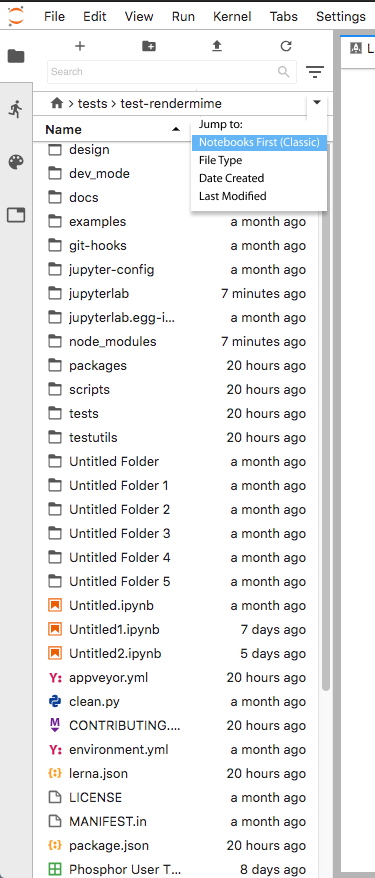
Hey, great tool! This is such a small thing, but you said you wanted UX feedback:
I found out about Jupyter Lab, installed it, started up Jupyter lab... could not find my notebook file listed with the other files in the Jupyter Lab file browser, even though my file was in the directory. I must've run "ls" several times and started looking into filesystem errors... All the other files were listed, just not my notebook. My .ipynb file starts with a 'p' so I was looking for it where all the files starting with a 'p' are listed.
Turns out it was listed after the directories, but before all the other files. Even clicking on the 'Name' tab did not put it in the list alphabetically...
Perhaps there's some group of users that want all their .ipynb files at the top (but AFTER the directory names?) when the file viewer is sorting by 'Name', but I think many of us will find this behavior confusing. I have lots of directories listed, so searching after them, but before the first non-notebook file that starts with an 'a', seems rather non-intuitive.
How about just putting the .ipynb files in the list alphabetically like the others, or if you want to put the .ipynb files at the top, then put them at the very top, before listing the directories?
Looking forward to trying this out!
The text was updated successfully, but these errors were encountered: