-
Notifications
You must be signed in to change notification settings - Fork 19
New issue
Have a question about this project? Sign up for a free GitHub account to open an issue and contact its maintainers and the community.
By clicking “Sign up for GitHub”, you agree to our terms of service and privacy statement. We’ll occasionally send you account related emails.
Already on GitHub? Sign in to your account
race: Error: EACCES: permission denied, mkdir './data/upload/' #82
Comments
|
Hi there! i.e.:
|
|
Also, i dont have nothing in the "Startup script" of the Pterodacty egg, i mean, its empty |
Hmmm, had not heard of pterodacty server before this NGL. Just to be sure, you mounted a volume to |
|
Getting the same error on EKS 1.26.2 - fresh deployment EDIT: using the "official" image works without issues |
|
Hmm, especially if the official image works fine, then this might be related to the environments where this happens relies on the entrypoint script fixing file permissions at boot. This chart and image originated out of the need that I wanted to host Kuma on our OpenShift cluster without needing to escalate privileges nor allow another SCCs. |
|
well, since there has been no real activity on this issue and that you can easily replace the image used in the chart with the official uptime-kuma image (in cases where you need the entrypoit script to fix permission) I will be closing this report in one weeks time. Thank you for reporting this regardless and hope you have found a path to make it work for you in the end! |
|
Wouldn't it be more common to use the official image as the default in the chart and only add a pointer to the custom image? I guess if nothing has changed the issue is still present (didn't check for it lately though). |
The issue may still persist, I have no environment to reproduce this behaviour though. For your suggestion changing the default image, I could do that, but only with a major version bump as it is a breaking change to swap from a rootless image to a rootfull image. So, the only thing I can offer is either introduce the breaking change and screw over all (including myself) who expect to run a rootless image by default, or I include a second values file that default targets the "official" rootfull image. I am all ears if you have any suggestion for alternative solutions. |
The question is (and only you can answer it) if this chart should be more a "general" chart for uptime-kuma (then I'd argue the image should be changed to upstream) or a personal/private chart of yours (then it should probably stay as is). On "normal" k8s clusters the official image works fine and I think people should only be forced to a custom image by default if they are on a "custom" runtime 🙂 If you'd do so, then yes, a major release would be the way to go to indicate the breaking change. |
|
You have to set securityContext options, and specifically |
|
I have thought about this a bit, and I may work on a v2 of the chart that will have an OpenShift flag in the values. Regardless, that would also be the point where I will try and switch the Chart packaging to target GH Pages as well as OCI (on Quay.io). |
|
*also sorry for the long silence, been busy with IRL responsibilities. |
|
I had the same issue as OP in a plain k3s Cluster.
Thanks epleterte! With your comment I could solve it like this: podSecurityContext:
runAsNonRoot: true
runAsUser: 3310
runAsGroup: 3310
fsGroup: 3310
fsGroupChangePolicy: "OnRootMismatch" |
|
Thanks @illnr for your suggestion. We had the same issue and with this it works as expected. |
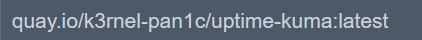
The text was updated successfully, but these errors were encountered: