New issue
Have a question about this project? Sign up for a free GitHub account to open an issue and contact its maintainers and the community.
By clicking “Sign up for GitHub”, you agree to our terms of service and privacy statement. We’ll occasionally send you account related emails.
Already on GitHub? Sign in to your account
Add Monitor Descriptions to the Status Page #3008
Labels
area:status-page
Everything related to the status page
feature-request
Request for new features to be added
Comments
1 task
|
Hello there, I had the same issue... and was able to bypass this "problem" by doing the following:
While not perfect, it served my case! Hope it helps you too! |
6 tasks
|
To anyone looking here for an interim solution, here's a way to make the description appear as a tooltip:
/** remove this block if you need this to work with other tags */
.item > .row > div {
display: flex;
}
.item > .row {
position: relative;
}
div.tag-wrapper[style*="background-color: rgb(219, 39, 119)"]::before {
visibility: visible;
content: "ⓘ";
font-size: 1.25rem;
margin-right: 0.5rem;
border-radius: 50rem !important;
align-self: baseline;
font-weight: bold;
color: #626771;
}
div.tag-wrapper[style*="background-color: rgb(219, 39, 119)"] {
/** remove this line if you need this to work with other tags */
top: -0.75rem;
visibility: hidden;
transition: 0.2s 1s;
max-width: 25rem;
position: absolute;
color: #fff;
background-color: #293245 !important;
padding-top: 0.5rem !important;
padding-bottom: 0.5rem !important;
padding-right: 0.75rem !important;
border-radius: 0.5rem !important;
z-index: 999;
}
div.tag-wrapper[style*="background-color: rgb(219, 39, 119)"] .tag-text {
white-space: normal !important;
}
div.tag-wrapper[style*="background-color: rgb(219, 39, 119)"]:where(
:hover,
:active
)::before {
color: #fff;
}
div.tag-wrapper[style*="background-color: rgb(219, 39, 119)"]:where(
:hover,
:active
) {
visibility: visible;
transition-delay: 0s;
}Kooha-2024-03-23-00-59-17.mp4 |
Sign up for free
to join this conversation on GitHub.
Already have an account?
Sign in to comment
Labels
area:status-page
Everything related to the status page
feature-request
Request for new features to be added

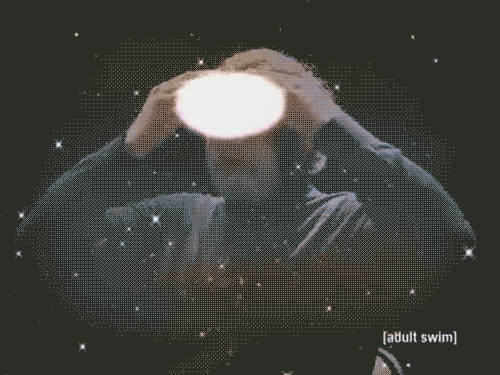

🏷️ Feature Request Type
UI Feature
🔖 Feature description
Recently, the feature to add monitor model descriptions were added and these descriptions could be seen while hovering over the monitor in the dashboard. Can these same descriptions be displayed on the status page as well? With the option for hover and/or list the description underneath the monitor?
✔️ Solution
Our Uptime Kuma instance instance is only accessable by specific IP addresses so that my colleagues can view the status page. I do not want to give my colleagues access to the dashboard, where they could possible make unsupervised changes. Currently, the dashboard is the only way that I know of to view the descriptions.
I think it would be a nice feature to have the monitor model description viewable on the status page as well.
Create/edit a new monitor.
In the monitor settings - Add toggle to enable allow description to be viewable on status page.
For example:
In the Status Page settings - Add global toggle to show Monitor Descriptions (e.g. if description is not empty/null)
For example, after enabling this toggle:
❓ Alternatives
I am not aware of any current alternatives, if I could create multiple users with read permissions to the dashboard, the users would be able to see the descriptions as well, without having the descriptions displayed on the status page.
📝 Additional Context
No response
The text was updated successfully, but these errors were encountered: