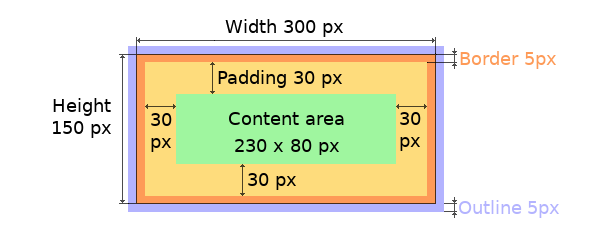Follows the html css border-box model
sets the padding area on all four sides of an element, with the following property
- padding
- padding-left
- padding-right
- padding-top
- padding-bottom
const style1 = {
"padding": "20px"
}
const style3 = {
"padding": "20ox 30px"
}
const style4 = {
"padding": "20ox 30px 10px"
}
const style5 = {
"padding": "20ox 30px 10px 50px"
}
const style2 = {
"padding-left": "100px",
"padding-bottom": 300,
"padding-right": 20,
"padding-top": "30px"
}sets an element's border, with the following property
- border-width, sets the width of an element's border
- border-color, set the color of an element's border
- border-side, set the shown side of the border, with the following value
- left、right、top、bottom、full、"top-right"、"top-bottom"、"top-left"、"right-bottom"、"right-left"、"bottom-left"
- border-radius, set the rounds the corners of an element's outer border edge
const style = {
"border-side": "left" or "right" or "top" or "bottom" or "full" or "top-right" or "top-bottom" or "top-left" or "right-bottom" or "right-left" or "bottom-left",
"border-width": 8,
"border-radius": 10,
"border-color": "black"
}test/style/border
sets an element's outline, with the following property
- outline-width
- outline-color
- outline-padding
- outline-opacity
const style = {
"outline-width": "5px",
"outline-color": "green",
"outline-padding": 2,
"outline-opacity": 0.4
}test/style/outline