-
Notifications
You must be signed in to change notification settings - Fork 264
New issue
Have a question about this project? Sign up for a free GitHub account to open an issue and contact its maintainers and the community.
By clicking “Sign up for GitHub”, you agree to our terms of service and privacy statement. We’ll occasionally send you account related emails.
Already on GitHub? Sign in to your account
Playground export units #487
Comments
|
Hello @ru1973 , units are not assumed. So everything is unitless by default in Maker.js. When you export to any specific format, that format's default unit system is assumed. In SVG, I believe it is pixels. In DXF I believe it is inches (not exactly sure). |
|
Thanks Dan. I will add the mm to the SVG export. |
|
Hi Dan, I only reopened it to show you what is being displayed in playground for export. Is there an easy way to add mm to code in SVG file when you do a copy and paste in playground? I can do it in a text editor before I paste it into the program I use for laser. <svg width="95" height="60" to be <svg width="95mm" height="60mm" I have been using the technique to copy the SVG code from the playground and pasting it into a laser program called Lightburn. I then scale the file in Lightburn from pixels to mm. I only started doing it because it was a bit quicker than saving a DXF and importing it into Lightburn. Maker.js exports unitless to DXF, but because Maker.js is using mm, it sizes correctly in Lightburn. If it isn't easily doable, I will ask the developer of Lightburn if he can add the code to his SVG import when the units aren't identified with mm, Inch, etc. Ralph |
|
Yes. A units option would be nice. I think it would add flexibility to the export option. Most people that are "makers" either use mm or imperial units. But, I am sure that there are other users who want to create SVG icons etc that would like the shapes to be in pixels. |
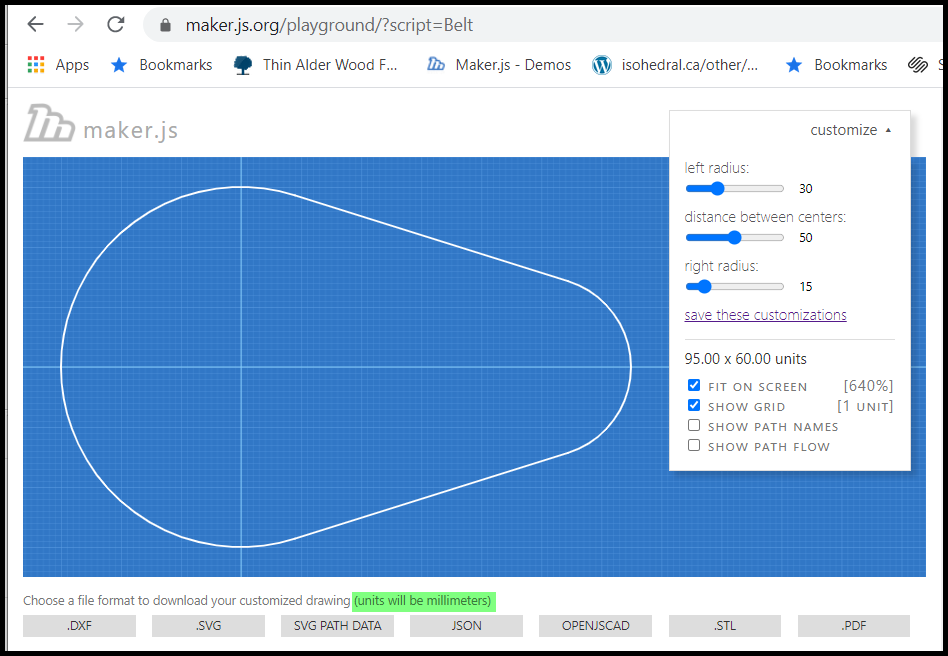
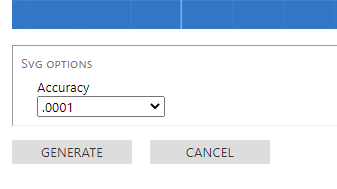
I always assumed the units in the playground are mm. When I use the default values for the Belt script, and export SVG, the overall size of the shape is in pixels. If I export the same values to a DXF file, the size is correct in mm.
I can update the SVG code to add mm after the size values in the first line of the SVG code. Should I assume that the SVG code is supposed to be exported in pixels?
The text was updated successfully, but these errors were encountered: