-
Notifications
You must be signed in to change notification settings - Fork 265
New issue
Have a question about this project? Sign up for a free GitHub account to open an issue and contact its maintainers and the community.
By clicking “Sign up for GitHub”, you agree to our terms of service and privacy statement. We’ll occasionally send you account related emails.
Already on GitHub? Sign in to your account
Understand needed update to webRoot or sourceMapPathOverrides #1596
Comments
|
The sourceMapPathOverrides are case-insensitive but exact. It looks like you have a webpack URI which doesn't match any of the overrides, which leads to the debugger trying to form a path with it in the second text diff and putting in a path like You often should not need to update |
|
If you're able to share the log file, I can diagnose this a bit further 🙂 |
|
I see the log message But that file does not exists I am running connected to a docker container. |
|
That log is written to whatever machine your workspace is on |
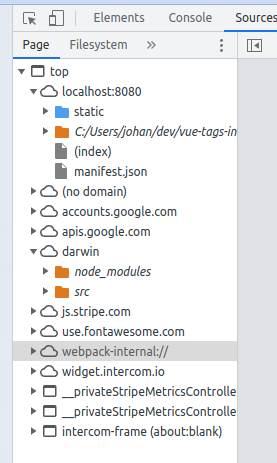

The Debug Diagnostics is trying its best to help me with the below error message; but I'm still not sure how to work out the required updates.
What does it mean by; "couldn't find a corresponding source location"?
I think its because it can't find the source maps?
What path is it looking for the corresponding "source location" on?
How am I supposed to read the red/ green and not highlighted part of the other files with the same name message?
Is the red, parts of the path it was looking for that don't match the paths of the other files with the same names?
I tried updating webRoot and sourceMapPathOverrides; but the error message didn't change.
My launch.json is as below.
The text was updated successfully, but these errors were encountered: