New issue
Have a question about this project? Sign up for a free GitHub account to open an issue and contact its maintainers and the community.
By clicking “Sign up for GitHub”, you agree to our terms of service and privacy statement. We’ll occasionally send you account related emails.
Already on GitHub? Sign in to your account
Right caret color becoming red incorrectly #157322
Comments
|
/needsMoreInfo Is it plain TS file or as embedded language e.g. in Vue file? My guess is that |
|
Thanks for creating this issue! We figured it's missing some basic information or in some other way doesn't follow our issue reporting guidelines. Please take the time to review these and update the issue. Happy Coding! |
The example above was from a tsx file (React-Typescript), but this issue also occurs in plain |
|
Disabling Editor › Bracket Pair Colorization removes the red color from the |
|
Could this be caused by #151705? |
|
This bug also occurs in Svelte SFC under the following conditions:
The closing bracket for Svelte doesn't include an unbalanced source.ts scope as mentioned as a possible cause in #156168 It does seem related to PR 151705 – commenting out these lines returns the regular highlighting. |
Can you share the code so I can try to reproduce? Can you inspect the token |
|
I think I have an idea what causes this bug - unfortunately, only the root grammars unbalanced tokens are considered, not those of injected grammars (see my comment here). I cannot promise a fix in VS Code for this month, as the VS Code textmate library is quite complex, but this bug can be fixed already in volar. |
|
As mentioned in vuejs/language-tools#1677 (comment), adding the following to "editor.language.colorizedBracketPairs": [
["{", "}"],
["[", "]"],
["(", ")"]
] |
|
I think I just figured it out. The right caret no longer appears red after I uninstalled |
|
This looks like being fixed now. |
|
@hediet I noticed you are using a |
Then it is a bug in the extension that provides .vue support. |
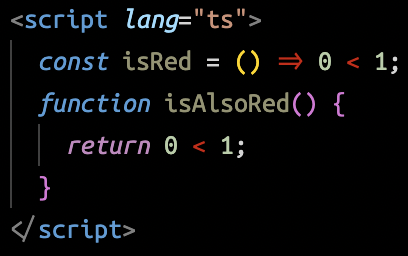
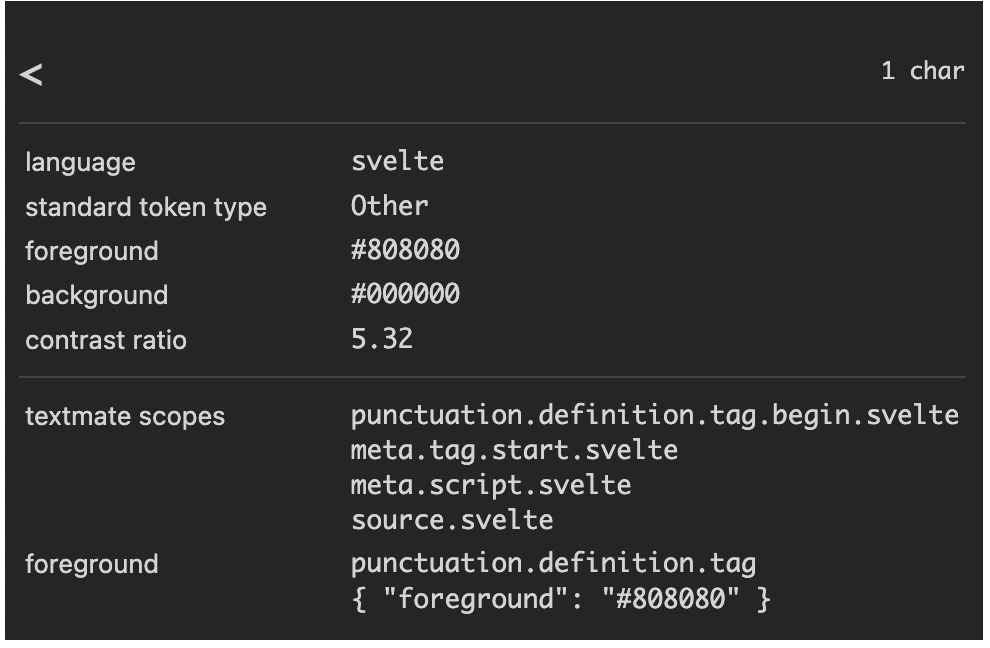

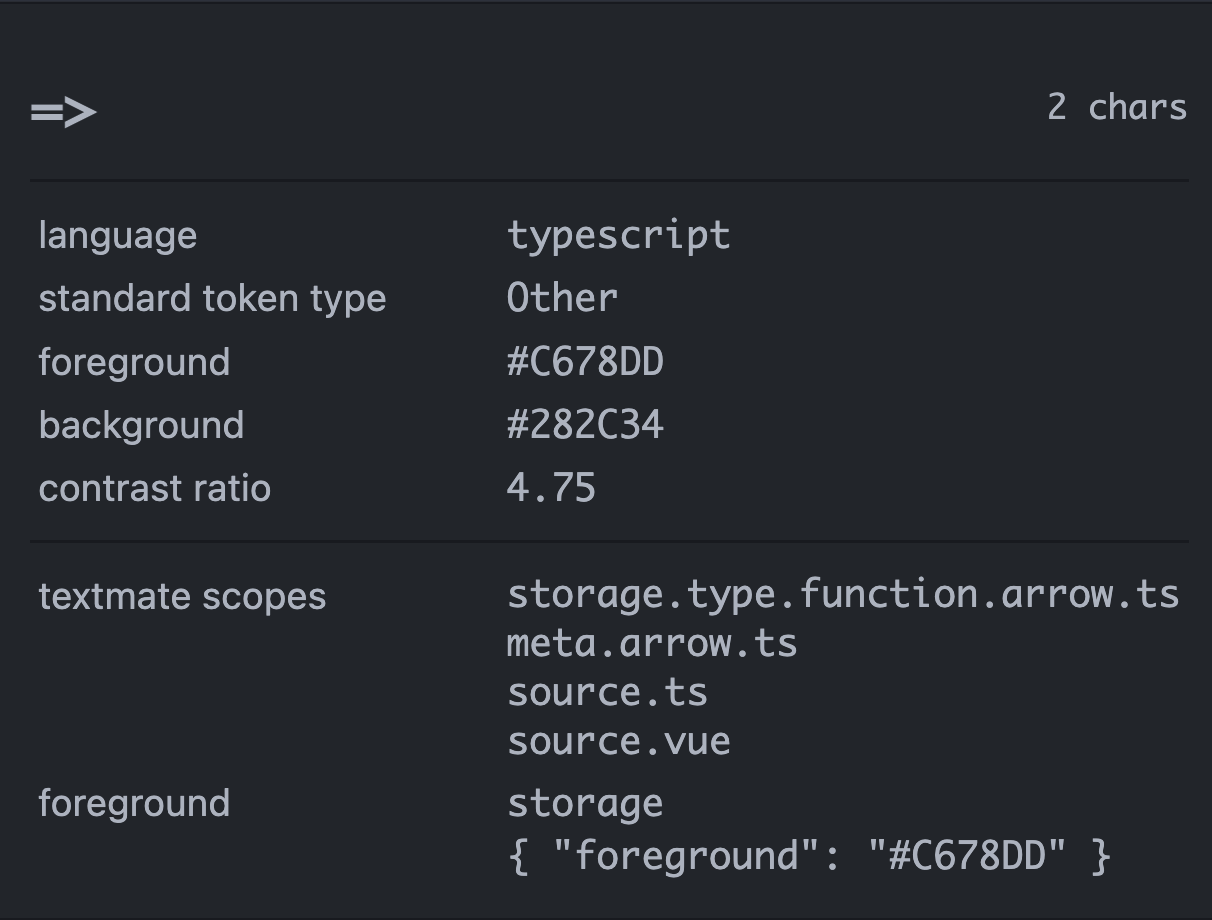
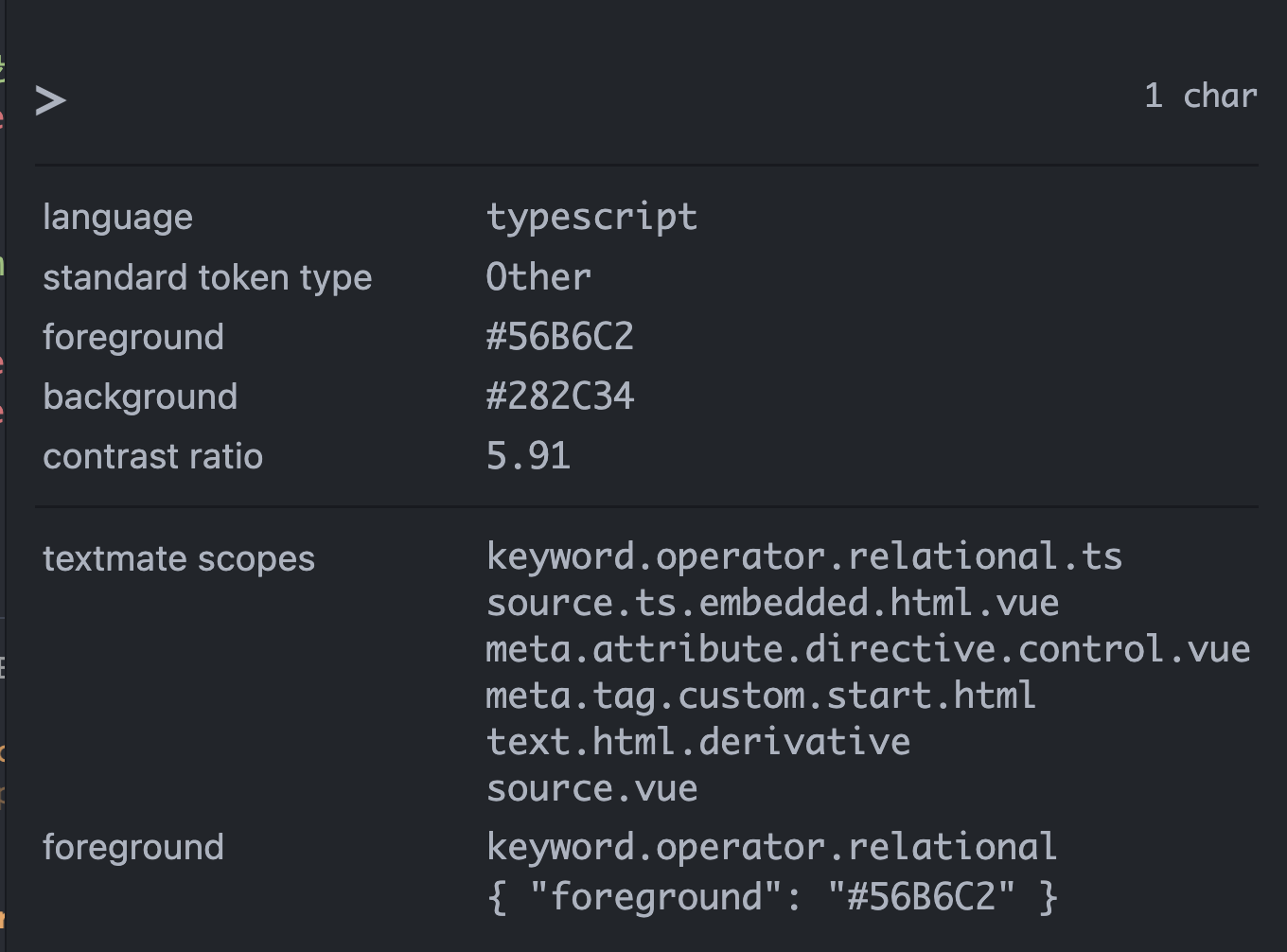

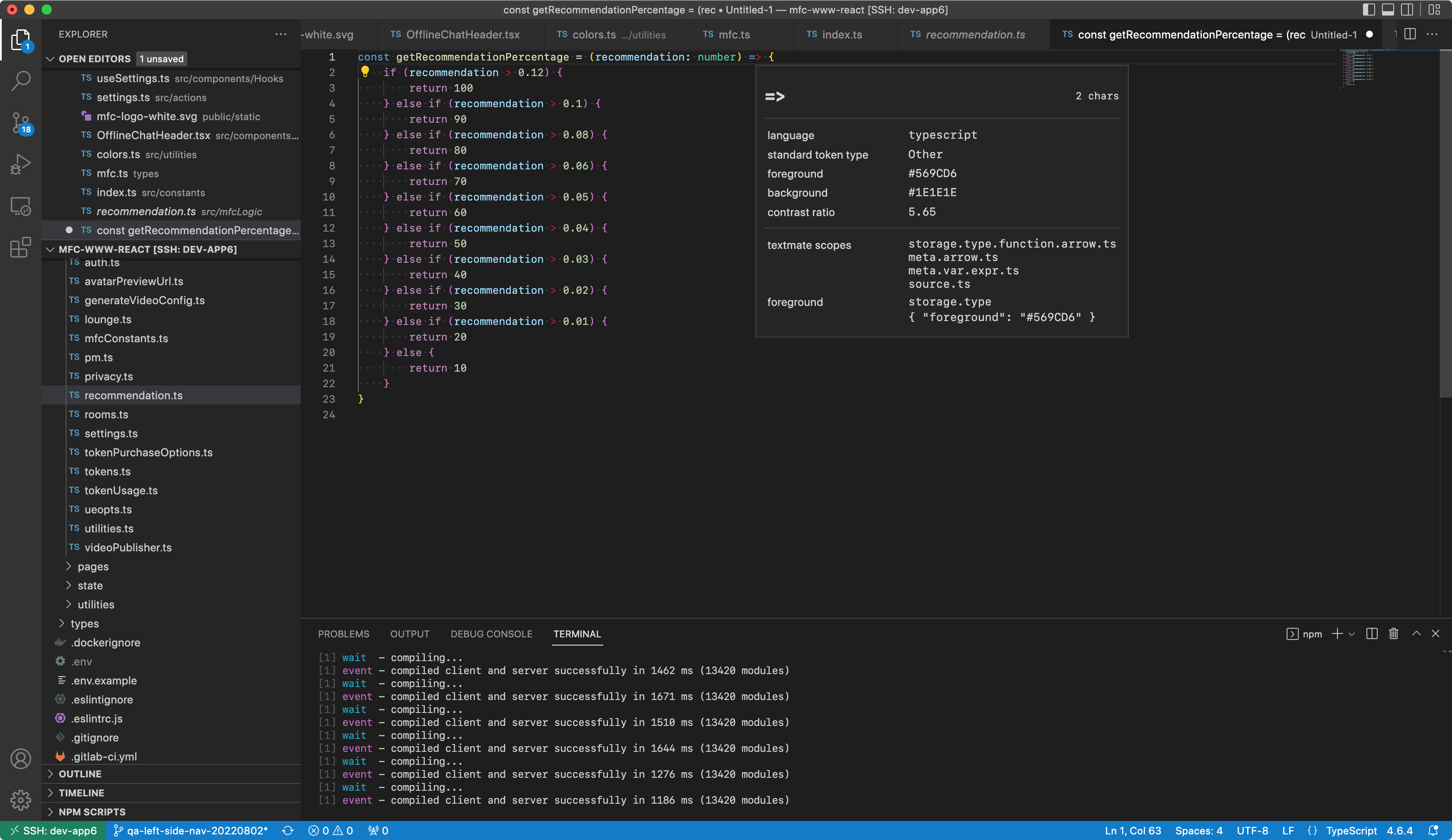

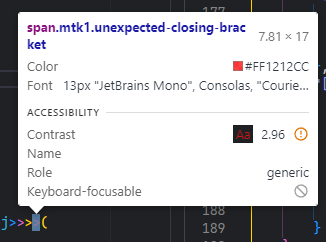
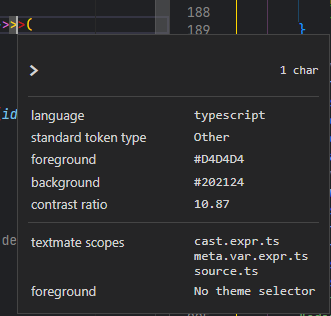




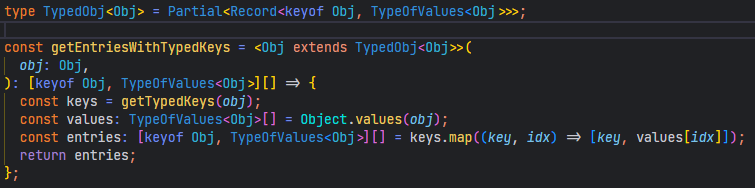

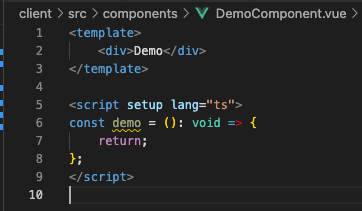
Type: Bug
In Typescript, using the Default Dark+ theme, the right caret is being colored red in comparisons (greater than, greater than or equals), and in fat arrows (=>).
VS Code version: Code 1.70.0 (da76f93, 2022-08-04T04:38:55.829Z)
OS version: Darwin x64 18.7.0
Modes:
Remote OS version: Linux x64 5.4.0-107-generic
Remote OS version: Linux x64 4.15.0-70-generic
System Info
canvas_oop_rasterization: disabled_off
direct_rendering_display_compositor: disabled_off_ok
gpu_compositing: enabled
metal: disabled_off
multiple_raster_threads: enabled_on
opengl: enabled_on
rasterization: enabled
raw_draw: disabled_off_ok
skia_renderer: enabled_on
video_decode: enabled
video_encode: enabled
webgl: enabled
webgl2: enabled
Extensions (17)
(3 theme extensions excluded)
The text was updated successfully, but these errors were encountered: