-
-
Notifications
You must be signed in to change notification settings - Fork 1.1k
New issue
Have a question about this project? Sign up for a free GitHub account to open an issue and contact its maintainers and the community.
By clicking “Sign up for GitHub”, you agree to our terms of service and privacy statement. We’ll occasionally send you account related emails.
Already on GitHub? Sign in to your account
[BUG] - Input problems #582
Comments
|
@andresflorez16, did you setup correctly the library? You need to wrapper your app around This erros occurs because the library |
|
Could you please create a codesandbox? |
|
This is the repository, https://github.com/andresflorez16/ladrillos-mocoa.git |
|
I don't see anything abnormal in your repo that would cause the warning. I might have to look up into the input's label. |
|
Everything it's fine, idk what it could be |
|
Can this be closed then? |
|
Ok close it, but the bug is still there, so I'll keep an eye on it |
|
Sorry, I misundertood. I thought you said the warning was gone. |
|
Oh no, sorry, the warning is still there, I mean, idk what it's, my code it's fine... 😅 |
|
I have the same error as @andresflorez16, i have the provider configured according to the official documentation. |
|
I just found why: React Spectrum Issue. NextUI is still running on react version 16.8.0. To fix this issue on the lib side we would need to:
For the time being, if you want to ignore the issue you will have to run your app without
|
|
`/** @type {import('next').NextConfig} */ module.exports = nextConfig;` That's works for me, thanks. |
|
This ticket can be closed now, but here are some necessary actions for future @jrgarciadev:
|
|
My versions are > 18.0.0 btw |
|
Yes, but the problem comes from |
|
Hey @danielsimao thank you for finding a solution, this is because react-aria doesn't support the strict mode of |


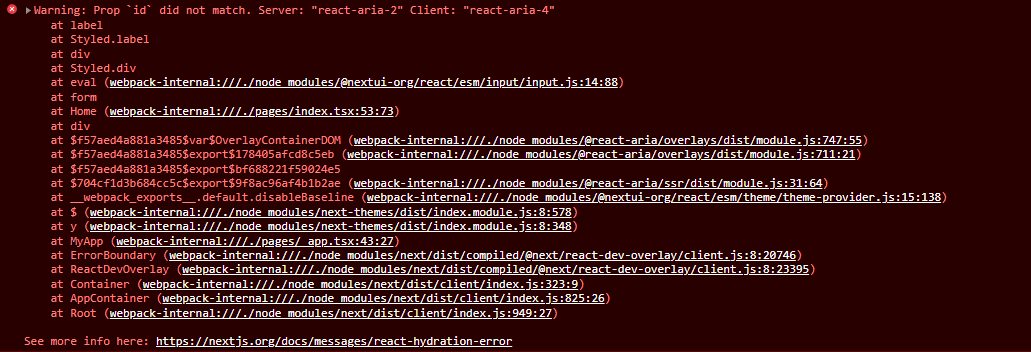
Describe the bug
I tried to use the Input with id, type attributes, but I got the same error
Your Example Website or App
No response
Steps to Reproduce the Bug or Issue
Expected behavior
As I user, I expect no got Console Error
Screenshots or Videos
Operating System Version
Browser
Chrome
The text was updated successfully, but these errors were encountered: