-
-
Notifications
You must be signed in to change notification settings - Fork 4.8k
New issue
Have a question about this project? Sign up for a free GitHub account to open an issue and contact its maintainers and the community.
By clicking “Sign up for GitHub”, you agree to our terms of service and privacy statement. We’ll occasionally send you account related emails.
Already on GitHub? Sign in to your account
Failed to load module script: Expected a JavaScript module script but the server responded with a MIME type of "". Strict MIME type checking is enforced for module scripts per HTML spec. #14104
Comments
|
使用Nginx部署,遇到相同问题 |
|
Did you use Also, this seems like it should be a discussion instead |
|
@manniL I have tried using |
|
Same problem here .. any idea anyone? |
|
Using NGINX on the deployment server |
|
Ok guys: just add this to your MIME types in NGINX configuration: |
|
Thanks @alex-maereanu inside .htaccess |
|
Hello, and if I can't change the server configuration, what can I do? Can we build in simple js files? |
|
Hello @moshi-soft, Apache method don't work for me... |
|
@Silbad @Eliophot If you are using apache server then .htaccess is a file for product/application based configuration file. If doesn't work make sure your apache mod_rewrite is enabled |
|
@moshi-soft thanks, yes I did that but it doesn't work (I put the htaccess in the root of the server) <IfModule mod_rewrite.c>
RewriteCond %{HTTP:X-Forwarded-Proto} !https
RewriteCond %{HTTPS} off
RewriteRule (.*) https://%{HTTP_HOST}%{REQUEST_URI} [L,R=301]
RewriteCond %{HTTP_HOST} !^www\. [NC]
RewriteRule (.*) https://www.%{HTTP_HOST}%{REQUEST_URI} [L,R=301]
</IfModule>
<IfModule mod_mime.c>
AddType text/javascript js mjs
</IfModule>It's a plesk server (phusion passenger), the rewrite works, not the addtype command although the mod_mime is activated... |
|
I've opened nuxt/framework#6505 to allow this to be done more easily (see PR description). But for now you can implement like this: nuxt.hook('vite:extendConfig', (config, { isClient }) {
if (isClient) {
// rc6
config.build.rollupOptions.output.chunkFileNames = '[hash].js'
// rc7
config.build.rollupOptions.output.chunkFileNames = '_nuxt/[hash].js'
}
}) |
|
@danielroe thanks, js files are build ^^ |
|
you are meant to pick a line based on whether you have rc6 or rc7 installed, not include both |
|
(-_-) sorry |
|
Yes. You need to use RC7 with new vue-bundle-renderer to have a |
|
Ok, it works !! with : hooks: {
'vite:extendConfig'(config, { isClient }) {
if (process.env.NODE_ENV !== 'development' && isClient) {
config.build.rollupOptions.output.chunkFileNames = '_nuxt/[hash].js'
config.build.rollupOptions.output.entryFileNames = '_nuxt/entry.[hash].js'
}
}
},Thanks !!!!!! |
(old comment) Could you share your nuxt.config.ts (or .js) ? EDIT :I've found where was the problem. After restarting the service, it worked with this nuxt.config.ts : import { defineNuxtConfig } from 'nuxt'
// https://v3.nuxtjs.org/api/configuration/nuxt.config
export default defineNuxtConfig({
ssr: true,
}) |
|
@arthurducept Ensure you are on rc8, or you can omit the _nuxt/ prefix. |
|
@danielroe I didn't have to, i just wrote the mime_types in the wrong order in my nginx configuration. It worked without changing the nuxt.config.ts after that. I edited my previous comment, hoping it will help someone else |
|
In my case, this problem appeared after upgrading the rc-version and deleting the |
|
@danielroe I'm still having that issue in the generate mode on rc8. |
|
@danielroe I am using rc6 and my configuration is like this: After running generate and serve the .output/public locally I got |
|
in Apache server. if you got this message: Failed to load module script: Expected a JavaScript module script but the server responded with a MIME type of "application/octet-stream". Strict MIME type checking is enforced for module scripts per HTML spec.You need to usa an .htaccess file or extend your Apache config file with the following htaccess directive in order for the server to output files with the mjs extension with the correct MIME type: <IfModule mod_mime.c>
AddType text/javascript js mjs
</IfModule>Of course, mod_mime needs to be installed and enabled for this to work. |
|
I had a similar problem with nuxt3.0.0-rc.11, but it disappeared after I cleared the browser cache. |
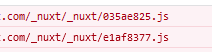
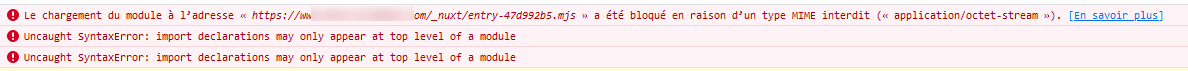


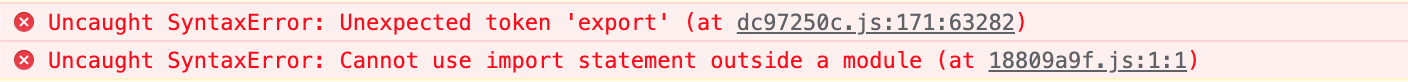
In nuxt 3 After running nuxt generate I am unable to run the project generated in .output folders.
showing error like:
Failed to load module script: Expected a JavaScript module script but the server responded with a MIME type of "". Strict MIME type checking is enforced for module scripts per HTML spec.
Actually I want to host the project on cpanel.
How can I solve the problem?
The text was updated successfully, but these errors were encountered: