-
-
Notifications
You must be signed in to change notification settings - Fork 4.8k
New issue
Have a question about this project? Sign up for a free GitHub account to open an issue and contact its maintainers and the community.
By clicking “Sign up for GitHub”, you agree to our terms of service and privacy statement. We’ll occasionally send you account related emails.
Already on GitHub? Sign in to your account
spaces/special characters in complete project path cause ERR_INVALID_URL_SCHEME vite error
#15492
Comments
This comment was marked as duplicate.
This comment was marked as duplicate.
This comment was marked as duplicate.
This comment was marked as duplicate.
This comment was marked as duplicate.
This comment was marked as duplicate.
This comment was marked as duplicate.
This comment was marked as duplicate.
|
This seems to be an issue when having "special characters" that have to be URL-encoded in the path. Could be umlauts like öäü, spaces and more. @danielroe Could you add that to the issue? Slightly related: #15362 |
|
It appears this also happens with stable if your folder path (windows) has any special characters (for me this was a space). |
|
Same issue. I'm using node version 16.18.0
|
This comment was marked as duplicate.
This comment was marked as duplicate.
This comment was marked as off-topic.
This comment was marked as off-topic.
This comment was marked as off-topic.
This comment was marked as off-topic.
This comment was marked as duplicate.
This comment was marked as duplicate.
My nuxt folder does not contain any special character, but the parent folder does and it make nuxt error Windows 10 |
This comment was marked as duplicate.
This comment was marked as duplicate.
This comment was marked as duplicate.
This comment was marked as duplicate.
|
El error es por que alguna ruta de tu directorio contiene un espacio, en mi caso lo tenia en una carpeta llamada "Documentos Julio" quitando el espacio compila de manera correcta |
This comment was marked as duplicate.
This comment was marked as duplicate.
ERR_INVALID_URL_SCHEME vite error
ERR_INVALID_URL_SCHEME vite errorERR_INVALID_URL_SCHEME vite error
|
Has the fix not been found yet? This seems like there should be a simple fix for this problem to still be there. J |
Anyone, including you, can feel free to investigate and send in a PR 😋 |
|
That's fair, however, you guys could find this simple fix in a quarter of the time as one of its new users. I'm pretty sure it was from something a few PRs ago. You guys made this stable knowing this problem exists, but I would bet this effects more than half of your users who are not going to decide to adopt it on their first use.
Honestly, no idea. I am not currently using Nuxt, or I would be happy to help out. For me, this was my first go at it. All that being said, this does look incredibly amazing, I thank you guys for the hard work, and I look forward to trying this out a few versions from now. J |
Thank you for the workaround, worked like a charm! I was going crazy for the past day or so trying to figure out what was causing this issue. |
|
Just to add another example to the pile: OS: Windows 10 Home v21H2 Windows users can't easily change their user's root folder name without editing the registry and risking damaging the integrity of existing software on their machine (as most installed software not installed for all users uses your Windows user folder name at time of installation). I'm nowhere near skilled enough to raise a PR or work on this issue but if I can assist at all with more info, error logs, screenshots etc please let me know! Weirdly Nuxt was working perfectly for me up until about a week or two ago so I'm not sure what's changed 🤔 |
This comment was marked as off-topic.
This comment was marked as off-topic.
|
This should be resolved in ufo v1.0.1. which you can get with Let me know if not and I'll reopen. |
|
As a note to future travellers to this page, I've found that using @danielroe thank you so much for fixing this so quickly, I really appreciate it 😊 |
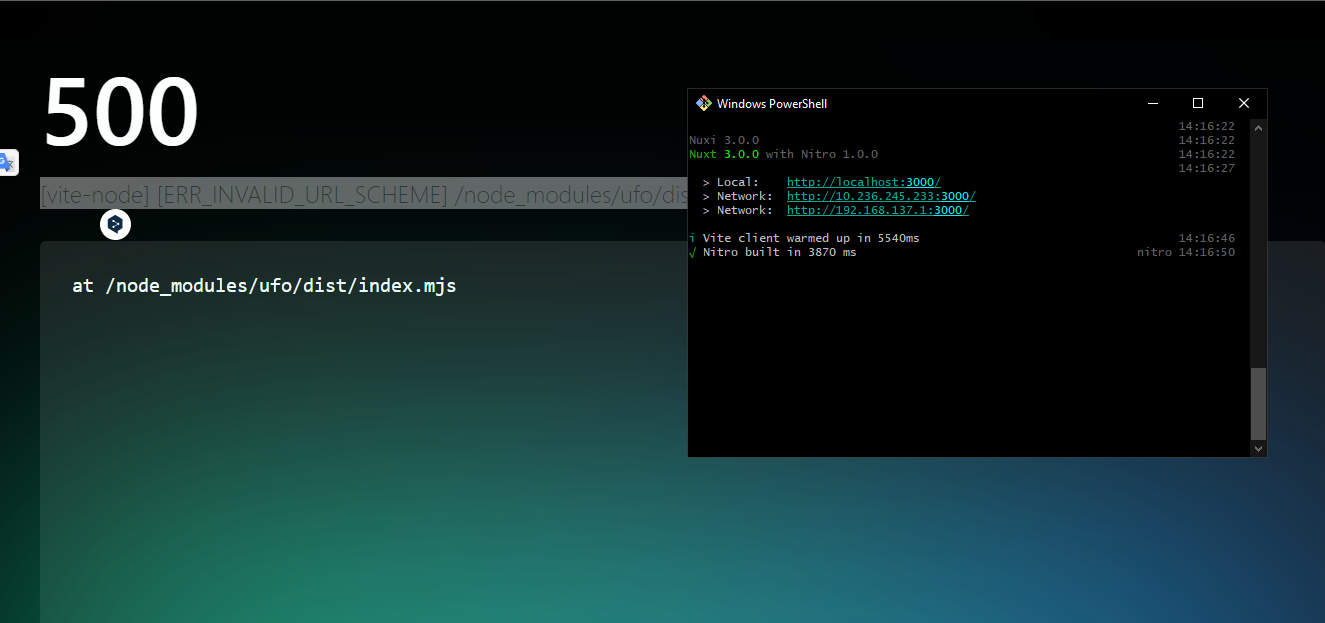
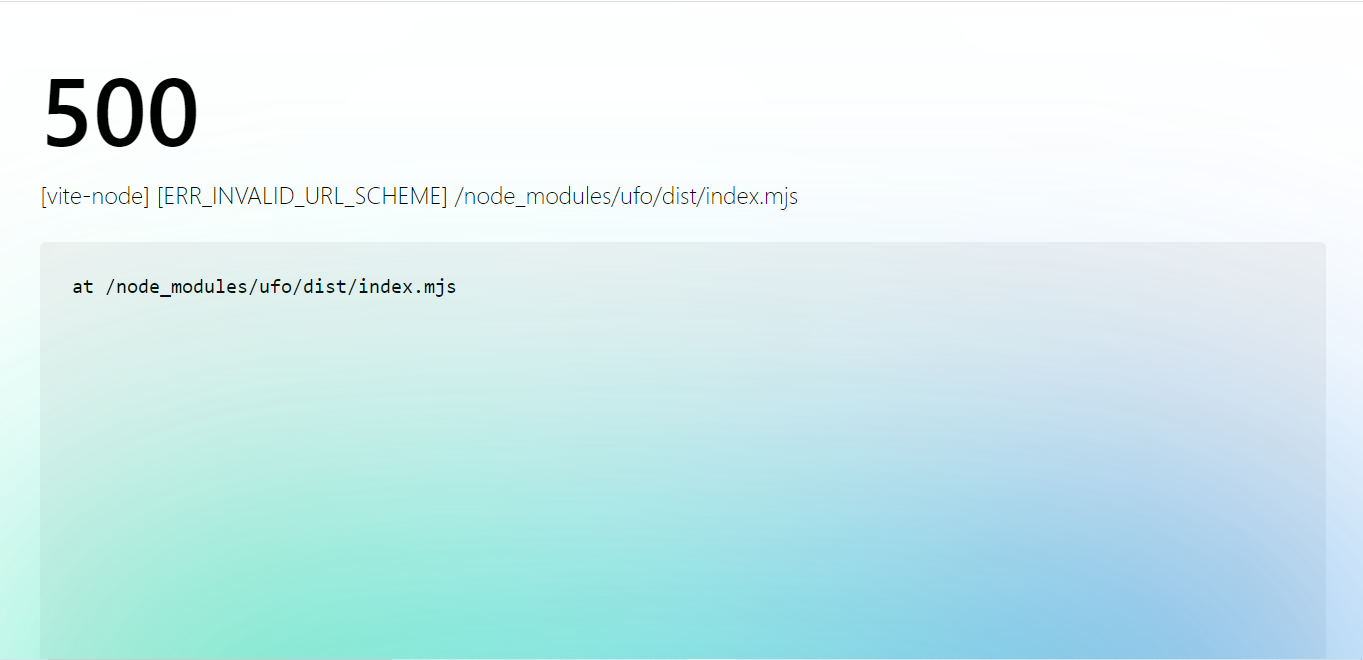
Environment
Windows_NTv16.16.03.0.01.0.0yarn@1.22.19vite---Reproduction
Describe the bug
Error when I use run dev
Additional context
No response
Logs
The text was updated successfully, but these errors were encountered: