-
-
Notifications
You must be signed in to change notification settings - Fork 4.8k
New issue
Have a question about this project? Sign up for a free GitHub account to open an issue and contact its maintainers and the community.
By clicking “Sign up for GitHub”, you agree to our terms of service and privacy statement. We’ll occasionally send you account related emails.
Already on GitHub? Sign in to your account
Node v19 throws an error: 'The "name" argument must be specified' #19682
Comments
|
Would you try running with a different node version? |
|
node v 18 seems ok Nuxi 3.3.1 devDependencies:
Done in 1m 23.9s
Nuxi 3.3.1 15:39:39 devDependencies:
Done in 1m 16.6s |
|
I also have, in clear start project Version 3.3.1, when i use npm install On version 3.3.0 i have error Error [ERR_UNSUPPORTED_ESM_URL_SCHEME]: Only URLs with a scheme in: file and data are supported by the default ESM loader. On Windows, absolute paths must be valid file:// URLs. Received protocol |
|
In that case, I think it might be a node 19 bug.
|
I test it in node v18.1, after which i upgraded to 19.7 but there is an error |
|
node v 19.1 force use @nuxt/kit in v3.2.3 in package.json
Nuxi 3.2.3 devDependencies:
Done in 43.4s /app # node -v |
|
For now, would you use Node v18? |
|
Version nuxt 3.2.3 work in node 18.1 and 19.7 3.3.0 and 3.3.1 not work in node 18.1 and 19.7 i tested it |
|
@palachX yes, but nuxt 3.2.3 works in node 19 only when forced "@nuxt/kit": "3.2.3" otherwise v3.3 will be installed, and will end up with error The "name" argument must be specified |
Yeap |
|
I had the same issue after updating Nuxt to 3.3.1, running on Node 19.6. First I upgraded Node to v19.7, but that didn't make a difference. After downgrading Node to v18.15.0 the app is working fine, using Nuxt 3.3.1. So I can confirm the suggested workaround |
|
I have same problem. however, when i downgraded to node v18.15.0 , my app started to work |
|
Same here on Mac with node v19.7.0, but I'm not using nuxt kit. |
|
i has a same error, downgrade the node version its ok |
|
confirmed. with node v18.15.0 it is working fine. |
|
Thanks. My project down. Nice fix downgrade solve -_- Contributors fix for 19.7.0 win please. |
|
I solved the problem by adding in my "resolutions": { |
|
Thanks for opening the issue! Same error here on Node Reading all the comments now to see the definitive solution. |
Didn't work for me, sadly... |
|
@angelhdzmultimedia did u try this #19682 (comment) ? |
Hold on. I tried changing Node to Edit: Didn't work... :( Confirming that I'm using Node v19.0.0 for the last test: |
|
Note: This problem is not Windows-only, I'm getting the same error on Linux with Node 19 (v19.7.0). |
|
Another workaround for now: |
|
@danielroe Nuxt 2 with bridge has the same error and nuxt-edge 2.16.3 doesn't fix it. |
|
This is fixed in the edge channel for nuxi, not nuxt-edge. |
|
Woops. Edit: Edit0: "pnpm": {
"overrides": {
"@nuxt/kit": "3.2.3"
}
}, |
This comment was marked as spam.
This comment was marked as spam.
|
Greetings, downgrading node version to 18.15.0 fixed the problem |
|
@ahmetbarut Not working. So I will be degrading nuxtJS. Will try again in a couple months. |
|
@wovasteenGova This issue is caused by Node 19, and is already fixed on the edge channel. If downgrading to node 18 or trying the edge channel does not solve it for you, please open a new issue with details so we can look into it. |
|
@danielroe Acknowledged that this is a NODE error not a NuxtJS |
|
|
Installing 18.15.0 solves all problems for versions starting from 3.3.0, It works on my host even on version 16.15 |
ci: Workaround to nuxt3.3 series errors caused by nodejs changes (nuxt/nuxt#19682)
ci: Workaround to nuxt3.3 series errors caused by nodejs changes (nuxt/nuxt#19682)
node 19.6以降で発生するバグなのでどうしようもできない。大した影響もないのでバージョンを下げて対応。 nuxt/nuxt#19682
This reverts commit 8fa5d68.
|
I too , can confirm. Downgrading node version from |
|
Same issue occurs with Node 20, can confirm that I worked around the issue by adding the following resolution: |
|
Just incase it helps anyone in the future. We were still encountering this error when using Node 19, or 20+. We were using Turns out the path is hardcoded in
Not sure why the path is referenced there globally, alongside things like 'telemetry'. |
|
Unfortunately I have the same problem now, still no solution ? |
|
It works just fine in Nuxt 3 / Nuxt Bridge. |
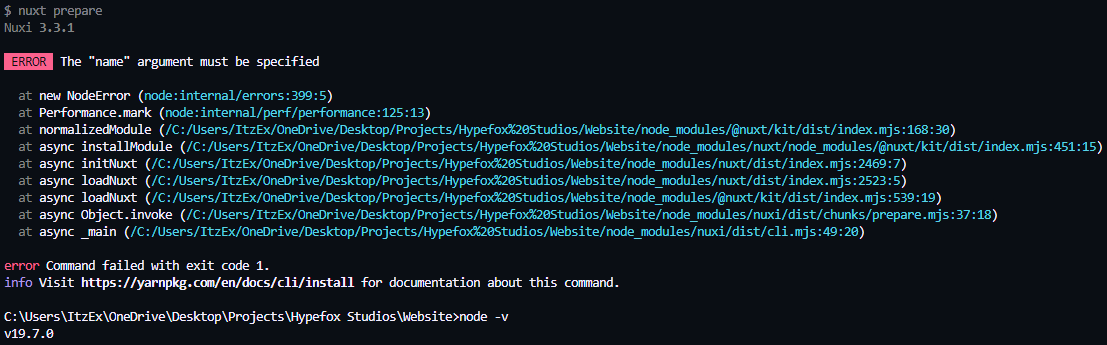

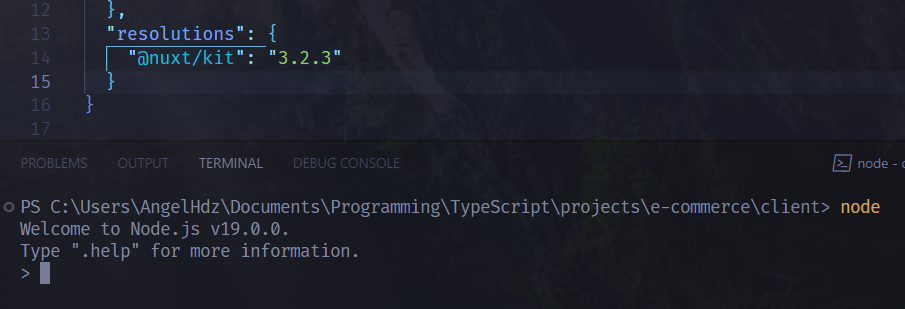
Environment
Nuxi 3.2.3
RootDir: /app
Nuxt project info:
Linuxv19.7.03.2.32.3.1pnpm@7.29.1vite---Reproduction
docker run --rm -it node:19-alpine sh
Describe the bug
Nuxi 3.3.1
ERROR The "name" argument must be specified
at new NodeError (node:internal/errors:399:5)
at Performance.mark (node:internal/perf/performance:125:13)
at normalizedModule (node_modules/.pnpm/@nuxt+kit@3.3.1/node_modules/@nuxt/kit/dist/index.mjs:168:30)
at async installModule (node_modules/.pnpm/@nuxt+kit@3.3.1/node_modules/@nuxt/kit/dist/index.mjs:451:15)
at async initNuxt (node_modules/.pnpm/nuxt@3.3.1/node_modules/nuxt/dist/index.mjs:2469:7)
at async loadNuxt (node_modules/.pnpm/nuxt@3.3.1/node_modules/nuxt/dist/index.mjs:2523:5)
at async loadNuxt (node_modules/.pnpm/@nuxt+kit@3.3.1/node_modules/@nuxt/kit/dist/index.mjs:539:19)
at async Object.invoke (node_modules/.pnpm/nuxi@3.3.1/node_modules/nuxi/dist/chunks/prepare.mjs:37:18)
at async _main (node_modules/.pnpm/nuxi@3.3.1/node_modules/nuxi/dist/cli.mjs:49:20)
ELIFECYCLE Command failed with exit code 1.
Additional context
No response
Logs
No response
The text was updated successfully, but these errors were encountered: