-
Notifications
You must be signed in to change notification settings - Fork 4.6k
New issue
Have a question about this project? Sign up for a free GitHub account to open an issue and contact its maintainers and the community.
By clicking “Sign up for GitHub”, you agree to our terms of service and privacy statement. We’ll occasionally send you account related emails.
Already on GitHub? Sign in to your account
Error in IE when user custom font #2293
Comments
|
please use jspdf.debug.js to give more information |
|
comment number 2 |
|
Check this topic: |
|
thanks for support. |
|
If you would supply your code, I could test it locally and provide a solution. |
|
I have identified the root cause of this issue. It is in the function toUnicodeCmap in jsPDF source code. It is looping in the codes array and one of the entries is key "objectOnly". In IE this object is undefined: The script is then expecting each element to be an actual object: Method .toString(16) will cause that error in IE: jsPDF PubSub Error Object doesn't support property or method 'toString'. Because of this, the further execution is aborted and PDF definition of fonts at the bottom of the file is not valid. I have fixed the code like this: It will simply check for NULL or UNDEFINED and not continue to the critical section. Now the generated PDF will is exactly the same as the one from Chrome. Before the fix, the file was approx 1KB smaller because of the missing section. |
|
Can you create a Pullrequest, please? |
|
Expanding on @plodik's comment: Checking for |
|
#2318 Here's a PR |
|
Merged PR |
|
I'm still seeing this issue when installing using |
|
In case anyone else comes here, although the fix is applied to master, note that the dist files have not been re-built. I've forked this project, added the fix to 1.5.3 release (the latest master branch was not stable for me), and updated the dist files. You can use this via: |
|
Hi @Uzlopak , I see this issue still exist in 1.5.3 the below code fixes the issue. Can you please commit and release a new version? |
|
I'm still having issues with IE11...I posted about it here: https://stackoverflow.com/questions/62920928/jspdf-issues-with-producing-pdf-and-using-custom-fonts-in-ie11 @Sravan-Nayini Would that code help resolve the problem I'm having? If so, where might I add it? I'm currently using the hosted library via the CDN link. |
|
Could you test it with the files in PR #2804 (you need to run |
|
@HackbrettXXX I'm kind of a noob when it comes to GitHub and things. I haven't been using npm to do any of this work...just an HTML package. Can you please point me in the right direction to get the files from the pull request you linked and use them in my project? Sorry if this is not a good question. |
|
Ok, lets make it easy. I have a prebuilt version on my fork. You can include these script tags in your HTML file: Then run your test case. Note that the jsPDF constructor is now under |
|
@HackbrettXXX Thank you for trying to help me here. I included those scripts. When I used only those scripts, I was unable to generate the PDF at all. I used "var doc = new window.jspdf.jsPDF({..." like you suggested, but still no luck. The console error is "Cannot read property 'jsPDF' of undefined." I also tried using your scripts in addition to the main script, but still no luck. Thanks again for taking the time to help me with this! |
|
Ah sorry, forgot that scripts could not be loaded directly from GitHub. Instead, just download the two files and include them in your script tags. |
|
@HackbrettXXX Thanks! I downloaded the files and included them in my index file. It let me generate the PDF on Chrome (but the custom fonts didn't work), and I got the "Object doesn't support this action" error in IE11 (no PDF generated). |
|
Ah, yes the font-converter is not yet up-to-date. I quickly updated it: https://raw.githubusercontent.com/HackbrettXXX/jsPDF/modernization/fontconverter/fontconverter.html Generate your font file again and make sure you choose "UMD" as module format. |
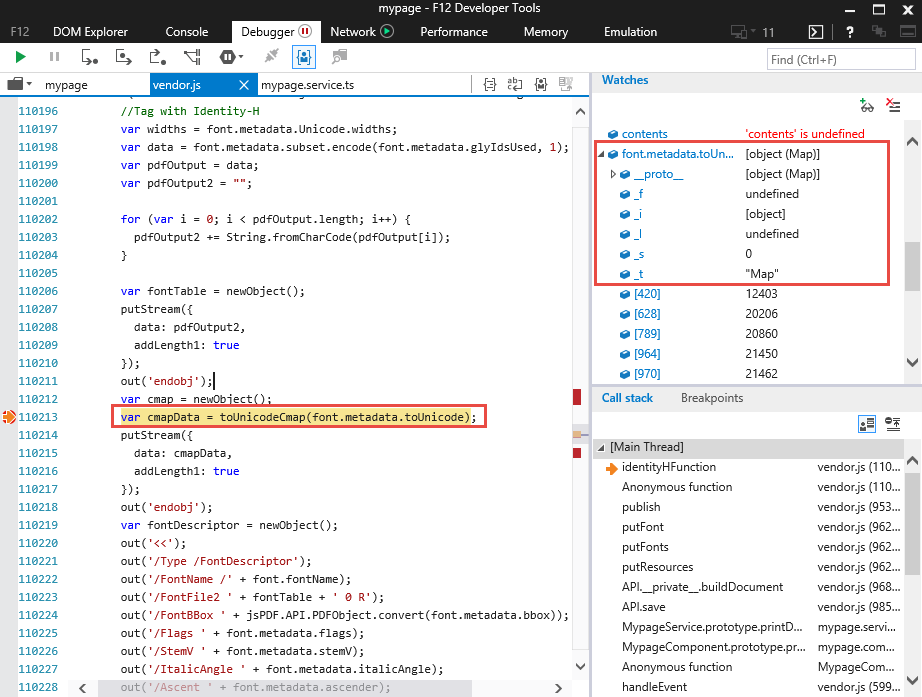


ERROR: jsPDF PubSub Error Object doesn't support property or method 'toString' TypeError: Object doesn't support property or method 'toString'.
I have my code
const pdf = new jsPDF('l', 'mm', 'a3');
let base64Str = 'AAEAAAANAIAAAwBQRkZUTXas8jIADxLYAAAAHEdERUYAKR.....';
pdf.addFileToVFS('NotoSansCJKjp-Regular.ttf', base64Str);
pdf.addFont('NotoSansCJKjp-Regular.ttf', 'NotoSansCJKjp', 'normal');
pdf.setFont('NotoSansCJKjp');
pdf.setFontSize(12);
pdf.text('取引報告書及び仮想通貨管理明細簿兼残高報告書', 15, 20);
pdf.save('test.pdf');
base64Str i get in https://raw.githubusercontent.com/sphilee/jsPDF-CustomFonts-support/master/dist/default_vfs.js
please help me
The text was updated successfully, but these errors were encountered: