New issue
Have a question about this project? Sign up for a free GitHub account to open an issue and contact its maintainers and the community.
By clicking “Sign up for GitHub”, you agree to our terms of service and privacy statement. We’ll occasionally send you account related emails.
Already on GitHub? Sign in to your account
Could not resolve all files for configuration ':flutter_blue:protobufToolsLocator_protoc' Apple M1 chip #907
Comments
|
Same here on M1 and flutter_blue v0.8.0, anyone solved? |
I created this comment as a solution: Maybe I could have been more precise and separate the Mac and other architectures according to this post, but also worked: I hope this helps! Good luck! |
|
@vborbely it's working perfectly now. |
|
Hey @vborbely, I still wasn't able to solve this problem for Android for my M1 Mac. Any update on the latest version of macOS Big Sur 11.5.2? |
I also have this update for Big Sur, but the same solution works for me, what I wrote. |
|
@vborbely I implemented the first solution but still got the same error regarding protobuf:protoc:3.13.0, it's like my changes to the flutter_blue gradle file aren't reflecting. Couldn't understand the second solution though. Am I supposed to change that code in the flutter_blue gradle file or my own project's? |
I checked the versions, and your error clearly says: "Could not find protoc-3.13.0-osx-aarch_64.exe" In the repo https://repo1.maven.org/maven2/com/google/protobuf/protoc/ the first version, which has the Mac M1 architecture supported is 3.17.3, see image. So, do the procedure in Android Studio that I provided originally, and set to 3.17.3 in the I hope this helped. |
|
I have the same problem in M1 Macmini ! Is there any issue? Thanks very much! |
|
use flutter_blue_plus |
|
Please update the protobuf section in build.gradle to Since you are now locked out of artifact = "com.google.protobuf:protoc:3.11.4", I specified in my own project that artifact = "com.google.protobuf:protoc:3.11.4:osx-x86_64" is invalid, which caused me to go to flutter_blue's source code and change it manually, which was really annoying. |
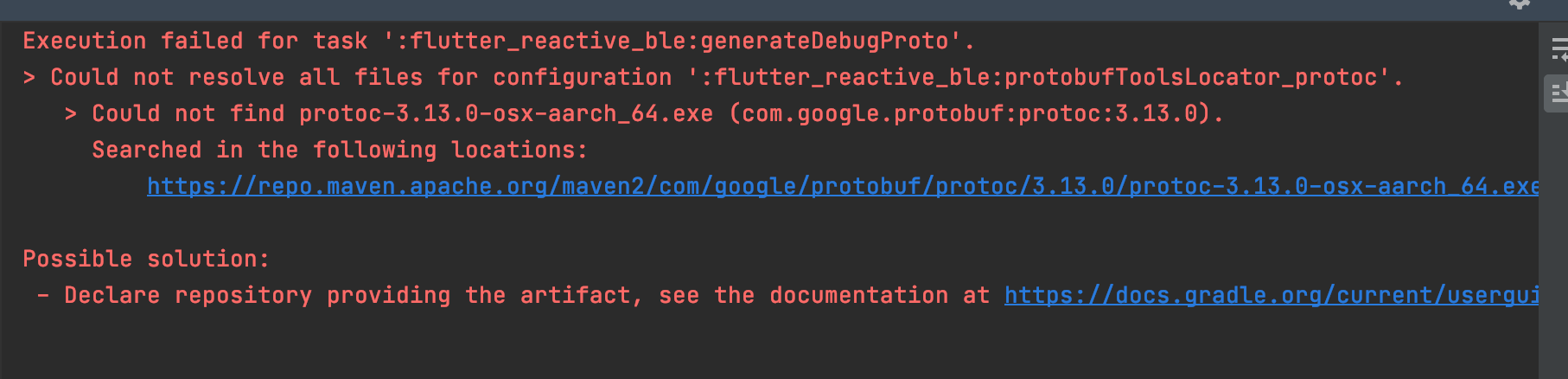

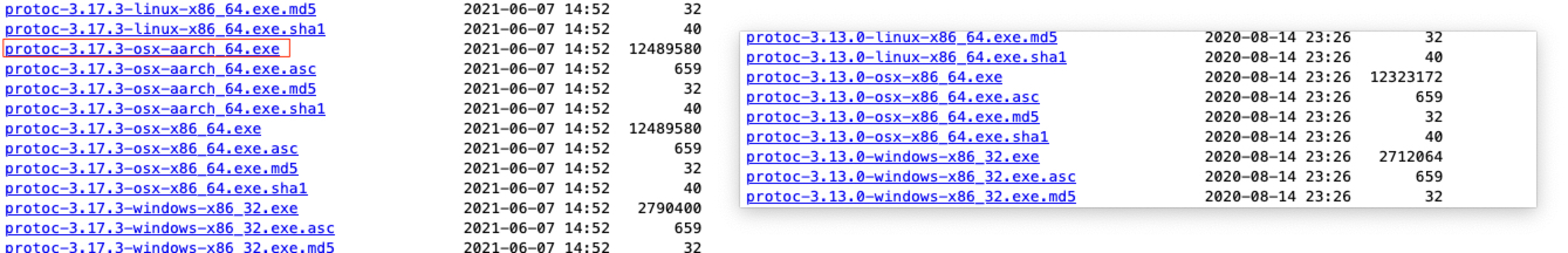
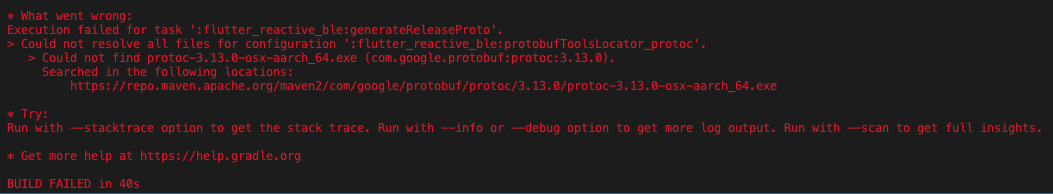
The text was updated successfully, but these errors were encountered: