-
Notifications
You must be signed in to change notification settings - Fork 989
New issue
Have a question about this project? Sign up for a free GitHub account to open an issue and contact its maintainers and the community.
By clicking “Sign up for GitHub”, you agree to our terms of service and privacy statement. We’ll occasionally send you account related emails.
Already on GitHub? Sign in to your account
Multiline prompt in fish+tmux issues #2189
Comments
|
I think that the fish binding is not currently supporting above lines; actually, I even think that fish doesn't really support above lines (might be wrong on that though). |
|
There's some mentions of above stuff in the binding 😅 https://github.com/powerline/powerline/blob/develop/powerline/bindings/fish/powerline-setup.fish#L45 |
|
Regarding fish support for above lines, there's at least one fish theme offering 2-line prompts (not the default, but works well), so it's not a problem in fish it seems. https://github.com/oh-my-fish/theme-bobthefish |
|
It seems the way to have multiline prompts in fish is to "just" output a prompt line with a From what I can gather this is what Powerline already does, but the "above" line would need to be padded in the "middle" so as to fill the whole terminal width. |
|
So, trying this out some more I noticed above lines just are the contents of the "left" and "right" segment groups jammed together. Adding an empty auto-spacer at the end of "left" and setting the fg and bg colors of that segment to match the bg of the "leftest" segment of the "right" group even hides its ending divider. This of course is a hack and will break of the "leftest" segment of the "right" group changes or changes its bg color. |
|
I forgot the example code for the spacer: {
"width": "auto",
"contents": "",
"highlight_groups": [{ "fg": "gray2", "bg": "gray2" }],
"type": "string"
} |
|
I guess what would be missing is to have spaces rendered between the left and right sides of individual lines (at least those rendered by |
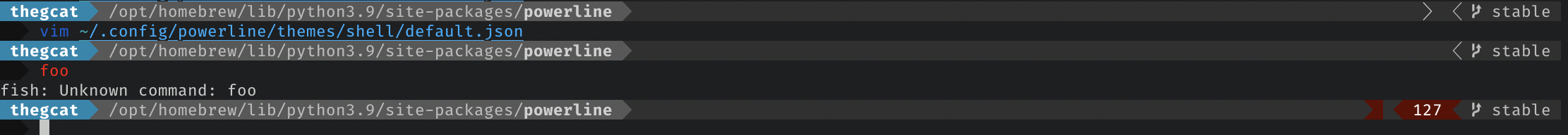
I am trying to get a multiline prompt set up in fish in tmux. Unfortunately the "above" line doesn't seem to be aware of the width of the terminal and will just render the right segment directly after the left. See current shell theme and picture below.
Do I need to add some sort of spacer to get the "above" segment to be full-width?
{ "segments": { "above": [ { "left": [ { "function": "powerline.segments.shell.mode" }, { "function": "powerline.segments.common.net.hostname", "priority": 10 }, { "function": "powerline.segments.common.env.user", "priority": 30 }, { "function": "powerline.segments.common.env.virtualenv", "priority": 50 }, { "function": "powerline.segments.shell.cwd", "args": { "use_path_separator": true, "dir_limit_depth": "" }, "priority": 10 }, { "function": "powerline.segments.shell.jobnum", "priority": 20 } ], "right": [ { "function": "powerline.segments.shell.last_pipe_status", "priority": 10 }, { "function": "powerline.segments.common.vcs.stash", "priority": 50 }, { "function": "powerline.segments.common.vcs.branch", "priority": 40 } ] } ], "left": [ { "type": "string", "contents": "", "width": 0, "highlight_groups": ["background"] } ], "right": [] } }The text was updated successfully, but these errors were encountered: