-
Notifications
You must be signed in to change notification settings - Fork 989
New issue
Have a question about this project? Sign up for a free GitHub account to open an issue and contact its maintainers and the community.
By clicking “Sign up for GitHub”, you agree to our terms of service and privacy statement. We’ll occasionally send you account related emails.
Already on GitHub? Sign in to your account
some segments not showing in tmux on macOS #2191
Comments
|
Hi @kadaliao, thanks for your detailed report. Some segments require extra python libraries. In particular, the segments you mentioned require:
Having said that, psutil seems to be installed on your machine (otherwise the segments wouldn't work in the python console either). I could imagine that the tmux renderer has some problems with the threaded segments (the load segments)—Are you using the same powerline version on your machine as the confirmed working installations? |
|
@PH111P thanks for the reply. I'm using powerline version 2.7. (all is installed by the virtualenv segment is not showing even the VIRTUAL_ENV variable is set and generated by |
|
Very strange. Just to make sure, that segment is not cut off due to a lack of horizontal space, right? My next suspicion would be that the tmux line never "sees" the updated environment variable and hence never shows the corresponding segment. (This used to be a problem for the cwd segment until it got fixed in #2127, so perhaps a similar fix is needed here as well) |
|
@PH111P nope, i made the window small just for ease of screenshot. Good news is that cpu_load_percent and network_load work fine now after I updated macOS to Monterey 12.1 |
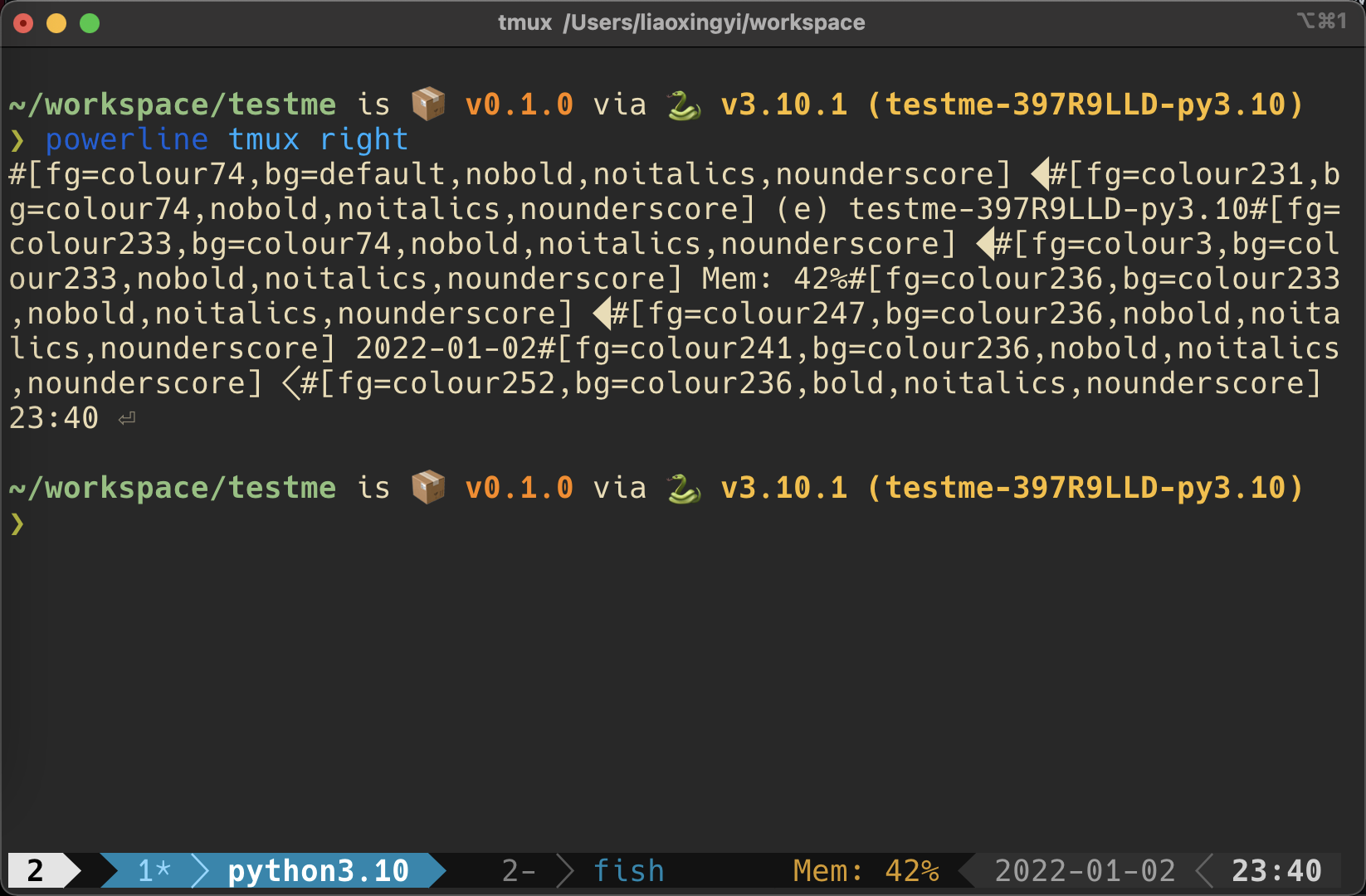
Hi there,
I just set up a new mac book and some of the segments are not showing in tmux.
my configuration: ~/.config/powerline/themes/tmux/default.json
{ "segments": { "right": [ { "function": "powerline.segments.common.sys.cpu_load_percent", "priority": 30, "threshold": 5, "before": "CPU: " }, { "function": "powerline.segments.common.env.virtualenv", "priority": 20 }, { "function": "powerlinemem.mem_usage.mem_usage_percent", "priority": 50, "args": { "format": "Mem: %d%%" } }, { "function": "powerline.segments.common.net.network_load" }, { "function": "powerline.segments.common.time.date" }, { "function": "powerline.segments.common.time.date", "name": "time", "args": { "format": "%H:%M", "istime": true } } ] } }But network_load, virtualenv, cpu_load_percent is not showing.
The same configuration works fine on other macOS computers.
Any idea why this is happening?
The text was updated successfully, but these errors were encountered: