-
Notifications
You must be signed in to change notification settings - Fork 634
New issue
Have a question about this project? Sign up for a free GitHub account to open an issue and contact its maintainers and the community.
By clicking “Sign up for GitHub”, you agree to our terms of service and privacy statement. We’ll occasionally send you account related emails.
Already on GitHub? Sign in to your account
Line numbers for rtf output #1217
Comments
|
(Original comment by jonascj on 2019-05-11T12:07:35.390323+00:00) I’ve made a patch / changes to `pygments-main/pygments/formatters/rtf.py` which implements this. |
|
(Original comment by jonascj on 2019-05-12T19:13:08.101899+00:00) Never mind, I found the way to make a pull request. As per [1] you have to click the “Create pull request”-button from within your own fork of the project, if you do not have write access to the project you wish to make a pull request to. So I’ll just polish the patch a bit and learn basic hg, then submit the PR. [1] https://bitbucket.org/site/master/issues/6986/access-denied-when-sending-pull-request |
|
Any progress? |
|
Not that I'm aware of, sorry. |
|
@jonascj ping :) |
|
I made something back then which could produce outputs such as the following (as rtf): I remember almost submitting the patch but then discovering something (during testing) which stopped me doing so. Some cases which would fail, maybe lines that wrap (one line in the source code, but two lines in the highlighted rtf document) or maybe a problem with justifications of linenumbers above 9. I'll see what I can find and submit it here, at least as a patch for discussion. |
|
👍 :-) |
|
My work from back then can be seen here: https://github.com/jonascj/pygments If used to highlight this python code test-rtf.py.txt it produces this output (which has some shortcomings): You can test it as follows. Modify |
|
Can it be processed like the |
|
@galeo Your rendering (from an editor with source highlighting) is indeed how it should be rendered. And the problem is indeed single tokens which contain The simplest solution, which I contemplated back then, would be to produce the entire RTF code without line numbers, then afterwards prefix all produced RTF-lines (termintated by The reason why I abandoned it two years ago was the fact that the HTMLFormatter is much more advanced, RTF is an aging format and my usecase (students using Microsoft Word or Libre Office to typeset technical reports with source code) is better solved by using e.g. http://hilite.me/ producing HTML-output which can be copy-and-pasted into WYSIWYG-editors. I'll give the logic another try. If the multi-line string problem can be solved it is an valuable addition to the rtf-formatter. |
|
Good luck :-) I think the RFT formatter should achieve roughly the same parameter settings and display effects as the HTML formatter on line number display. I will also consider doing it if I have time. It may not be soon. |
|
@galeo Out of curiosity, what is your use case? One where HTML is not satisfactory / an option... |
|
How about a table-based implemenation like the HTMLFormatter? Producing output like this (and of course with lines handled correctly): That implementation would potentially be easier since it only requires counting the lines correctly, not splitting them and inserting/prefixing line numbers. Since all the line numbers would just go in the first cell/column. |
|
To copy code to a keynote/ppt with syntax highlight. The highlight tool could achieve this. I want to switch from highlight to pygmentize and find out the line number output not supported by the RFT formatter. |
|
@galeo Please test again, I've added logic to handle numbering of multi-line strings and doc strings correctly. I've also implemented options to only number every n line and to specify the starting value for the line numbering: https://github.com/jonascj/pygments (branch
Edit Dec 2023: s/login/logic |
|
@jonascj Thanks so much. It works well. Good job. 👍 |
|
@galeo Indeed, users could choose between the two, like with the HTML-formatter. Anyone with any ideas or opinions on highlighting lines? RTF has a |
|
This is also pretty good. In some editors, the line highlighting can choose not to exceed the end of the line. I think this is acceptable. |
|
@jonascj this is really cool, would you mind creating a PR for this? |
|
@akraus53 I'd like to finish the project and submit a PR! Judging by the comments above a few people, my self included, seem to have solved most problems or come up with ideas for solving them. I'll see if I can pick up the threads! |
|
@akraus53 An update: I'm just about ready to make the PR, but what appears to be a bug in Libre Office (which I used to view/render the RTF-output) held me up for a long time. It appears Libre Office renders space characters in sequences of space characters at variable/different widths: https://bugs.documentfoundation.org/show_bug.cgi?id=144050#c14 That is a headache because Libre Office renders RTF-output with line number step > 1 horribly, see the image below. Maybe that will just have to be added as a comment to the documentation - that Libre Office v. 7+ renders spaces incorrectly and hence line number steps > 1 is discouraged if you use Libre Office for typesetting. Alternatively, it appears a single control word / destination |
|
Isn't it nice, trying to fix an issue with your code for hours and finding out in the end the error is in testing? :D I will have a look into your multiline-handling because it appears there is still an issue with it. It won't detect multi-line comments, as far as I can tell. EDIT: Problem found, you need to also split up the token type "Token.Comment.Multiline". I've added a comment to your commit here |
|
Merged! |
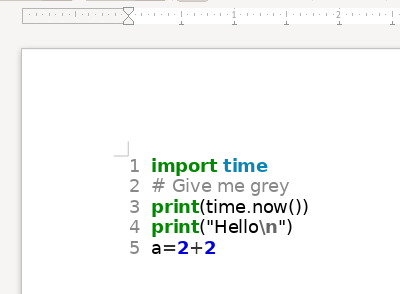
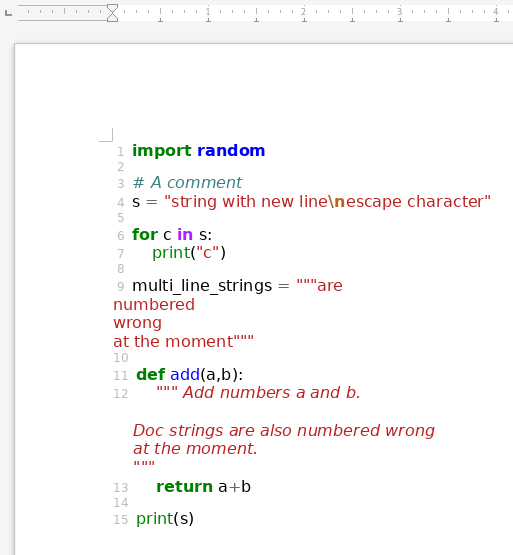
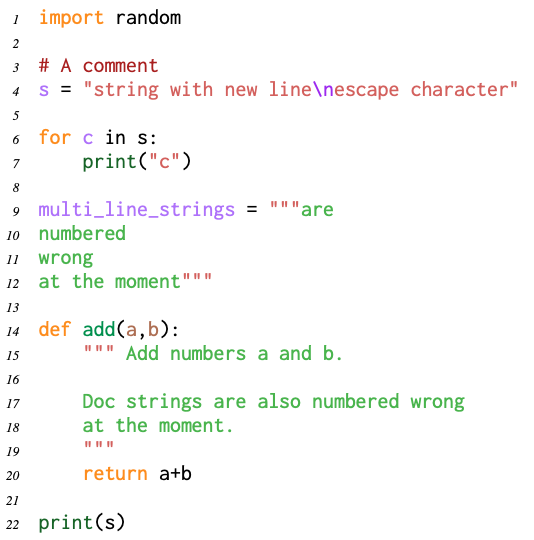
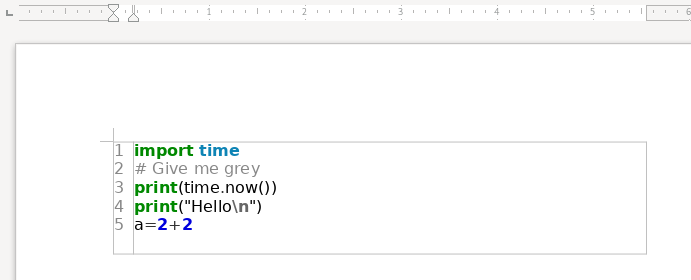




(Original issue 1513 created by jonascj on 2019-05-06T12:56:56.977289+00:00)
I suggest to add a crude line numbering option to the RTF formatter available in pygments/pygmentize
Basically, after the rtf output is generated numbers padded with spaces could be added to the rtf document, in front of every line of highlighted code.
{ 2 }and{10 }serves very well as line numbers if put in front of every line of highlighted code (with a monospaced font of course). A script to do this is easily crafted, but it would be nice to add it to the RTF formatter. See the attached RTF-document as an example of my suggestion.The only downside is that the code is not copy friendly in the final document (i.e. you will copy the line numbers as well), but who copies code from RTF/Word/LibreOffice documents anyway? My use case is students who do not write reports using LaTeX. This formatting option would make it easy to generate nice looking code snippets to paste into their reports (without resorting to taking screenshots).
I might get round to looking at submitting a patch during the summer, but maybe someone else will be hooked by this. In any case, now it is here for reference.
The text was updated successfully, but these errors were encountered: