-
Notifications
You must be signed in to change notification settings - Fork 943
New issue
Have a question about this project? Sign up for a free GitHub account to open an issue and contact its maintainers and the community.
By clicking “Sign up for GitHub”, you agree to our terms of service and privacy statement. We’ll occasionally send you account related emails.
Already on GitHub? Sign in to your account
Turn AcceleratedVideo example into a documentation page
#1406
Comments
|
Hi @JonnyBurger, I'd love to work on this. |
|
@kaf-lamed-beyt Happily! |
|
Great! 💥🚀 |
|
Quick one @JonnyBurger, Can I get the link to the question asked by @BenK#3758 in the discord server? |
|
@kaf-lamed-beyt The original question was just: I think you get the error because you did not run |
|
Thanks for pointing this out! 😎 |
|
This is what I'm getting now @JonnyBurger |
|
@kaf-lamed-beyt you need to run |
|
Thank you for this @JonnyBurger. I'm currently trying to add a sample to the doc. But, I don't know how to go about that. |
|
Okay... I think I'm beginning to get a hang of how to go about it, by taking a look at this diff I'll let you know when I encounter any issues, moving forward!
|
|
Fixed by #1457 |

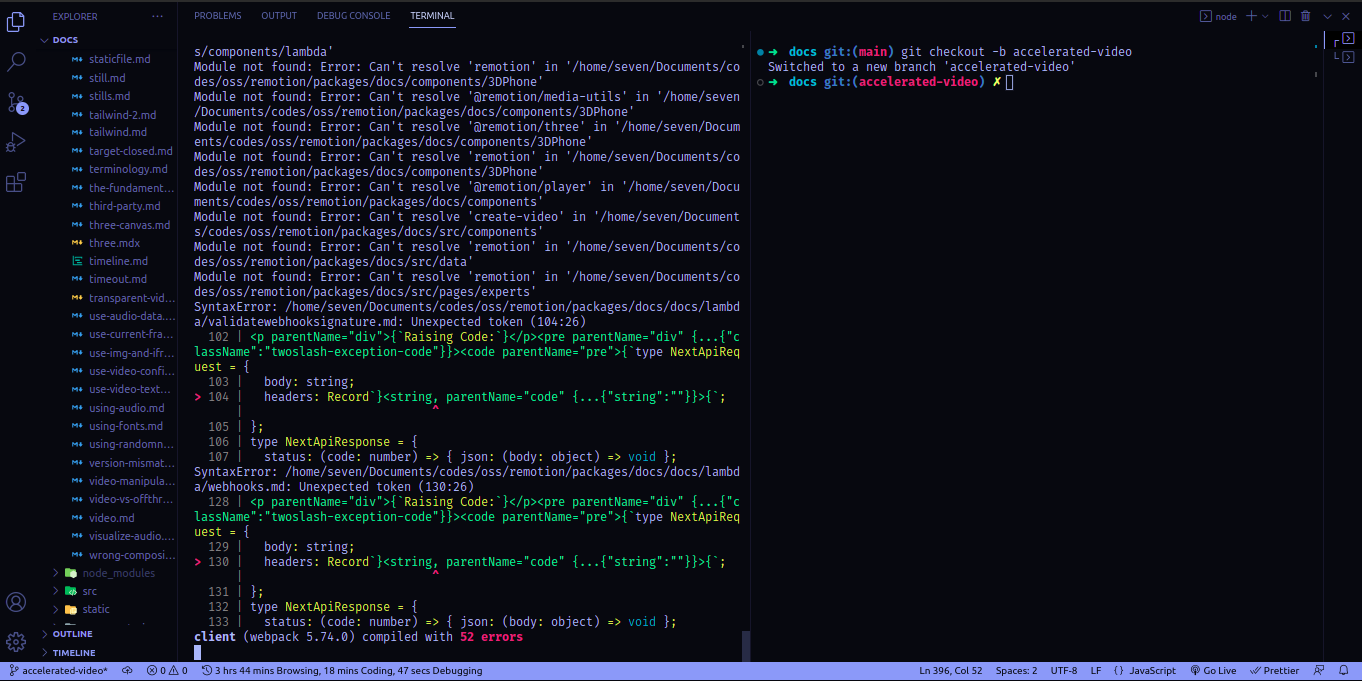

I just wrote the following Discord message about how to accelerate the speed of a video over time:
It would be cool if we added this to the Snippets section (with better wording possibly than just some chat server message explanation) and added an embedded player (same as it happened in #1392)
The text was updated successfully, but these errors were encountered: