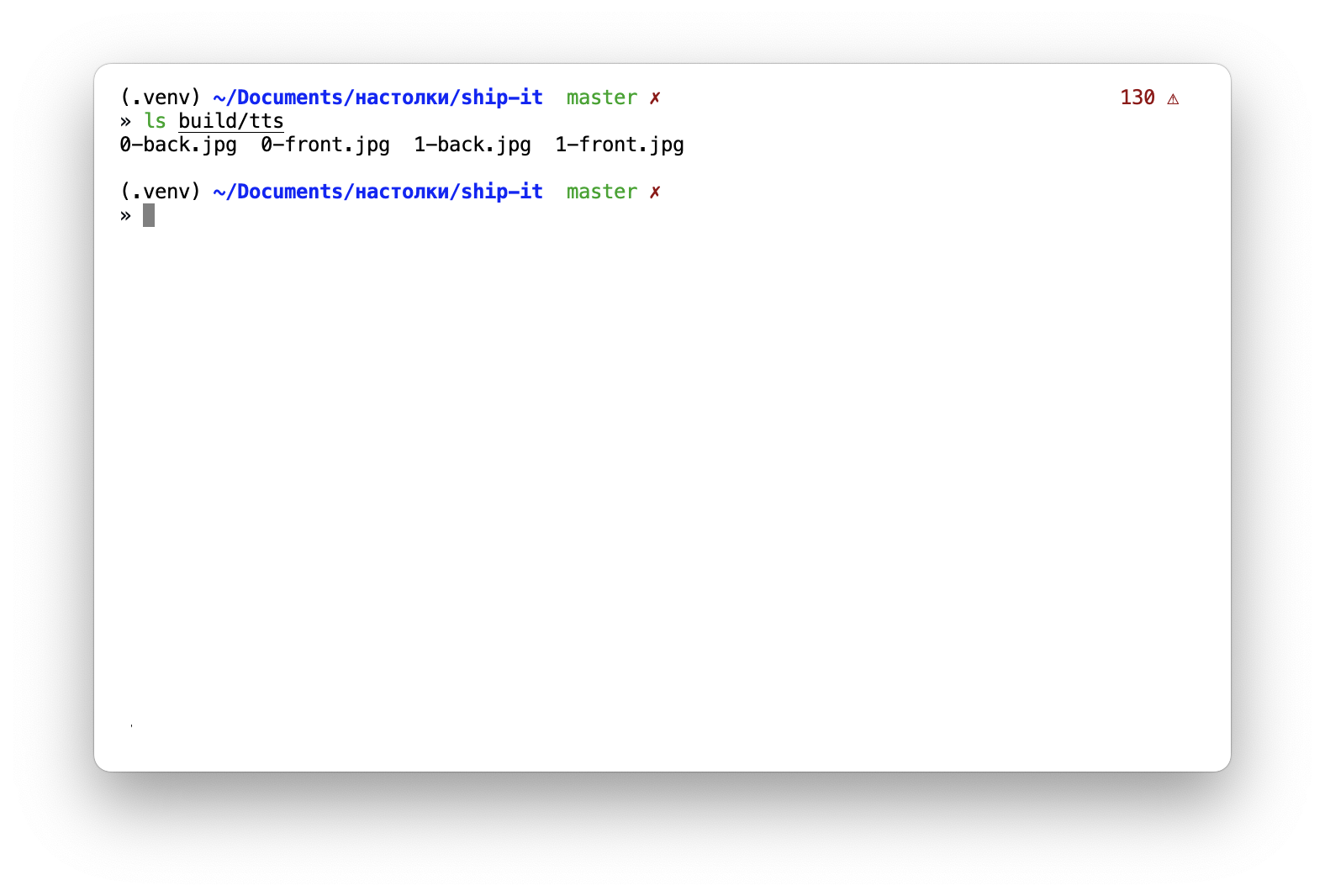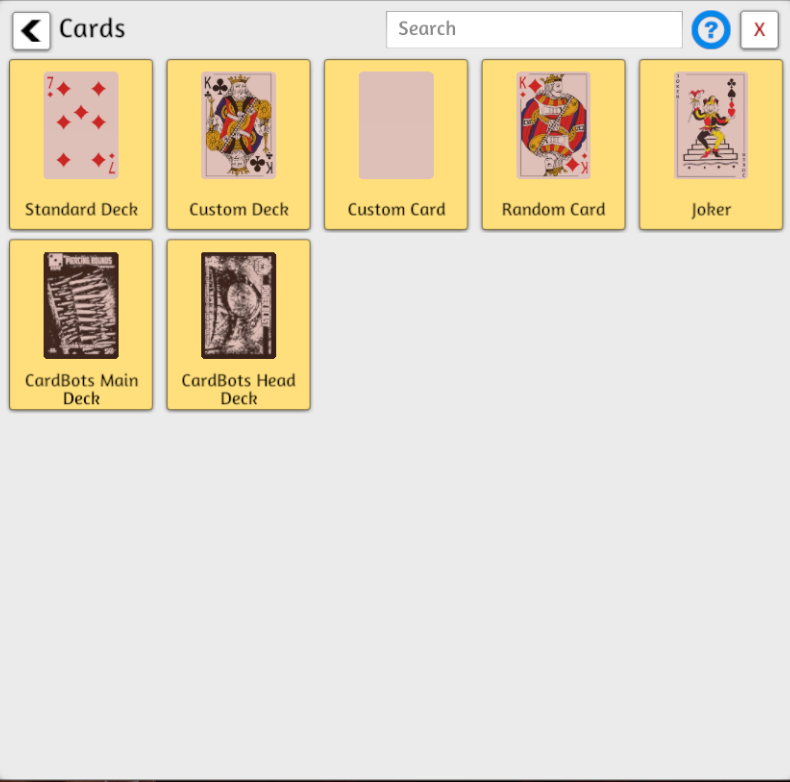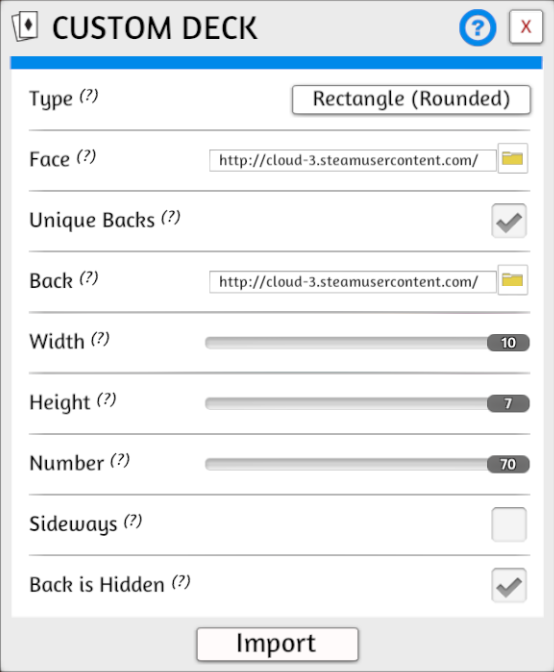The base game has an official Table Top Simulator link: https://steamcommunity.com/sharedfiles/filedetails/?id=3172213526
So, you don't have to upload anything. Just Play!
But, if you want to have your own version (a fork, for example) - here's how you can make it.
First of all, you would need to build your game as described in https://github.com/sobolevn/ship-it-boardgame/tree/master/tools
When you have all the resources for the game, you can double check them in your folder:
There should be:
0-front.pngwith 70 cards' fronts0-back.pngwith 70 cards' backs1-front.pngwith around ~25 cards' fronts (the amount of cards can change based on the version)1-back.pngwith around ~25 cards' backs
Then, load Table Top Simulator and click "Create" / "Singleplayer". Then, click: "Objects" / "Components" / "Cards". You will see this screen:
Next, the most important part, where you have to create your deck. Click "Custom deck" and then add it to your table. You will see:
You will need to set:
- "Face" to
0-front.png(select "cloud" / "root") - Check "Unique backs"
- "Back" to
0-back.png(select "cloud" / "root") - "Width" to 10 (the amount of cards in
0-front.pngin width) - "Height" to 7 (the amount of cards in
0-front.pngin height) - "Number" to 70
- Check "Back is hidden"
Then, click "Import". It will upload the images
and will import the first part of the deck.
You will need to repeat this once again
for 1-front.png and 1-back.png,
but you will need to adjust the "Number"
to the actual number of cards in these files.
You can now play the game! ⚓️