-
Notifications
You must be signed in to change notification settings - Fork 59
New issue
Have a question about this project? Sign up for a free GitHub account to open an issue and contact its maintainers and the community.
By clicking “Sign up for GitHub”, you agree to our terms of service and privacy statement. We’ll occasionally send you account related emails.
Already on GitHub? Sign in to your account
how to use this in browser #45
Comments
Browserify works fine with aria2.js, double check your configuration / usage . We use to have the browser bundle shipped with aria2.js . I would be open to re-introduce it. I just assumed everybody used templates and build systems nowadays when writing web apps. What is your use case? |
|
@sonnyp thanks for the reply, I am developing a download manager extension for chrome. I tried making a file using the following command: browserify index.js -o op.jsBut when i tried to include it via script var x = new Aria2();Yes, Its better to have a browser bundle shipped with all releases. |
|
If you want to use a global you need to use the standalone mode. Something like browserify index.js -o Aria2.js -s Aria2 |
|
Okay Thanks will check that 👍 |
|
I'll leave this open as a reminder to re-introduce the browser bundle |
|
👍 Thats great. |
|
@sonnyp any idea why you guys removed the browser bundle? |
|
Hi @sonnyp this is my test code how to fix this error? thank you |
|
@ChiaYen-Kan, do you still want to make this work ? I've found a solution |
|
Hi @pierrbt thank you |
|
@ChiaYen-Kan, |
|
Hi @pierrbt |
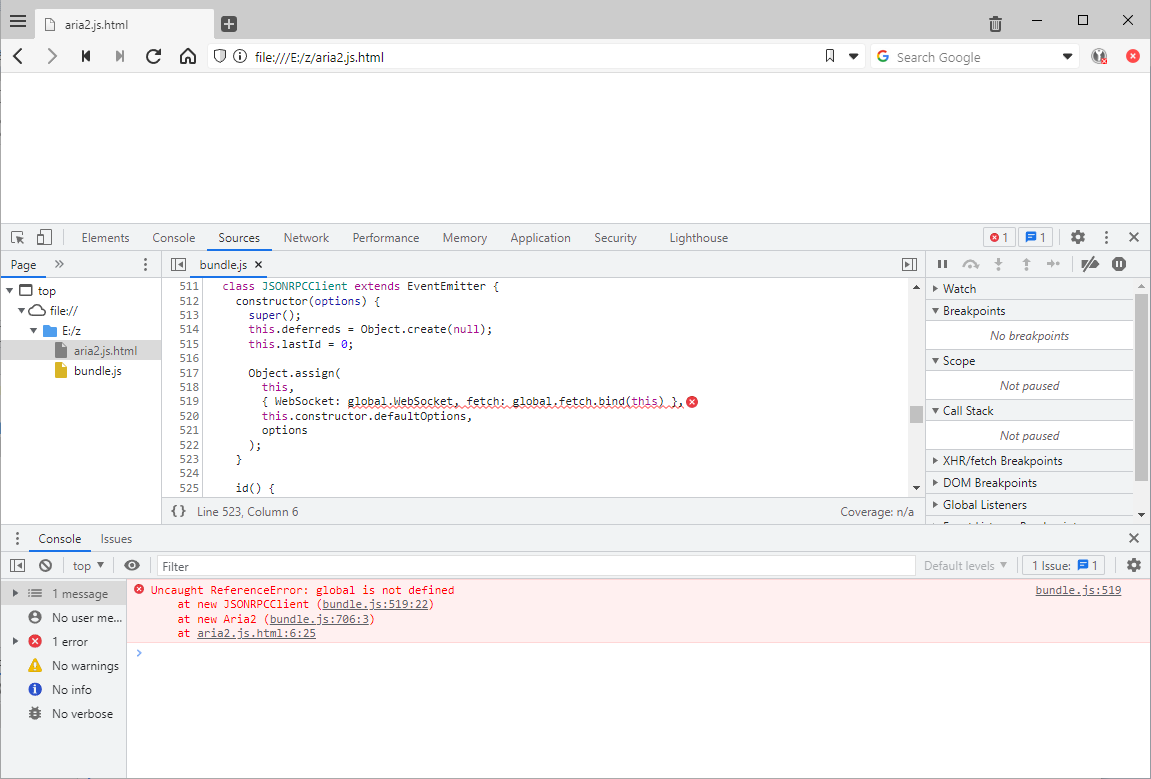
I cant see any specific builds for browsers. I tried using browserifly but it didn't worked. Can you guys let me know how can we use this for web browsers.
The text was updated successfully, but these errors were encountered: