New issue
Have a question about this project? Sign up for a free GitHub account to open an issue and contact its maintainers and the community.
By clicking “Sign up for GitHub”, you agree to our terms of service and privacy statement. We’ll occasionally send you account related emails.
Already on GitHub? Sign in to your account
Creating Image using BuildPacks - Spring Boot 2.3.0 #21483
Comments
Are you saying that the image If that's not the case, please provide more details on the steps that we'd need to re-create the issue. |
|
I didn't create this image with JIB, for previous projects I was using JIB and for this I started exploring buildpacks. It got fixed by changing the build image name in all lower case - docker.io/library/schedule-polling:1.3 and the image was built successfully. Thanks a lot as I tried downloading a new demo project and for it the image was built so I compared and found the difference in casing and changed it, |
|
The source of the error is the CNB builder that is being invoked by Spring Boot. The builder does not accept upper-case characters in the image name. You'll get a similar error when trying to use an image name like this with the I've opened an issue in the CNB project to see if the error message can be improved. I've also created #21495 to see if there's anything Spring Boot should do to improve the user experience. |
|
@scottfrederick - Hi, is there a way we can specify the -Xms and -Xmx configurations using Buildpacks and enable GC logging too. I am thinking my Heap is not getting cleared and memory consumption of Pod is increasing rapidly over time (like 100 MB in one day). |
|
@arpan2501 I know the older buildpack used to support Perhaps @nebhale can help. |
|
EDIT I am seeing the initial RSS being 155M and moving up to 192M within 9 hours. The app has 2 cron job and spring jdbc with hikari cp of pool size - 5. Not sure where the memory is leaking out as on local when I run and use JProfiler the heap is continuously getting cleared up but when containerise it the memory goes on increasing. Got the logs as well now- Request - It would be GREAT if we get the default CPU and RAM parameters to be set to run the containers when we do mvn spring-boot:build-image. |
|
@arpan2501 Can you please check your logs and ensure that you are getting a memory configuration that you expect? |
|
@nebhale yes I can see and memory is getting set as expected. But it would be great if we can have a blog or link where we can find the parameters to tune the JVM. |
|
@arpan2501 I'm interested to hear what exactly you'd think that would look like. We do document each buildpack's configuration both in their README and in their build output: The command that we run makes reference to But the general idea is that you can set any JVM flag you'd like and we'll back off (like Boot does) when you've overridden our opinions. We don't want to be in the business of documenting every JVM flag, but at the same time, it was clearly confusing to you so what could we have done to make the "any JVM flag" idea more obvious? |
|
I've opened #21582 to add some documentation to Spring Boot. I must admit, I was a bit confused about the meaning of "Contributes $JAVA_HOME configured to the layer" in the existing Paketo documentation. |
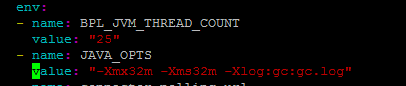
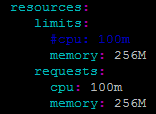


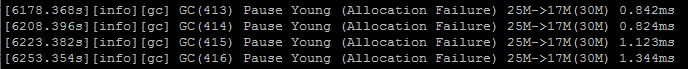
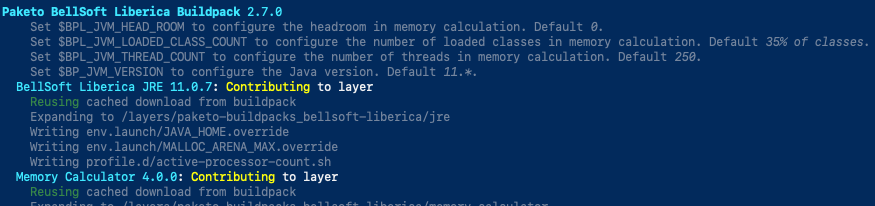
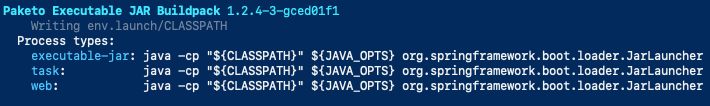
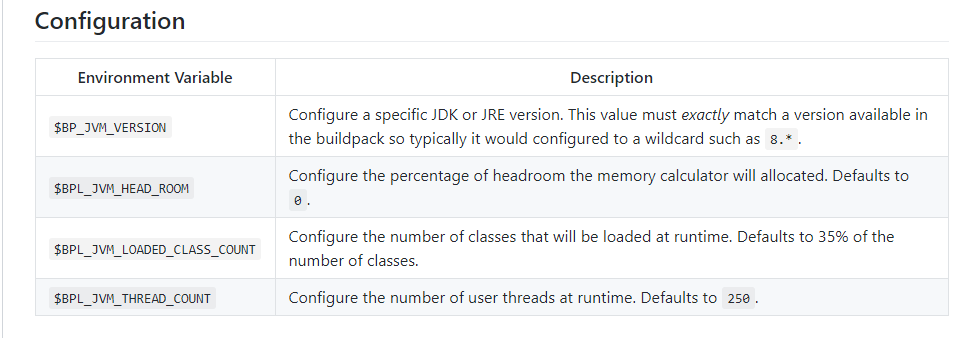
Hi
I am creating image using Buildpacks with Spring 2.3.0 Release on Windows machine.
I am facing a below error in the logs and does the builder image changed from docker.io/cloudfoundry to gcr.io/paketo-buildpacks or it was changed in recent release as I was following the blog.
Previously I was using JIB and with 2.3.0 upgrade now I am exploring Buildpacks.
The text was updated successfully, but these errors were encountered: