Previously knows as "Enhanced Blockquotes."
You can read about Alerts in the documentation.
- Works on GitHub mobile app.
> [!NOTE]
> BLOCKQUOTE_TEXTNote
This repository contains GitHub Flavored Markdown.
> [!WARNING]
> BLOCKQUOTE_TEXTWarning
This only works on GitHub, or services where this is supported.
As of July 2023, we got a new IMPORTANT type and a new ![TYPE] syntax. You can read more about it in the discussion.
> [!IMPORTANT]
> BLOCKQUOTE_TEXTAs of November 2023, we have two more types: TIP and CAUTION.
> [!TIP]
> BLOCKQUOTE_TEXTTip
This became available on 14th November 2023.
> [!CAUTION]
> BLOCKQUOTE_TEXTCaution
Might not be supported on other platforms.
- Works on GitHub mobile app.
Specify an image to display based on the preferred color scheme. Change your color scheme from light to dark or vice-versa to see the image change.

<picture>
<source media="(prefers-color-scheme: dark)" srcset="IMAGE_URL">
<img alt="IMAGE_ALT" src="IMAGE_URL">
</picture>Source: Specify theme context for images in Markdown GA
- Works on GitHub mobile app.
GitHub also supports themed images in Markdown, by appending #gh-dark-mode-only or #gh-light-mode-only at the end of an image url.

Source: Specify theme context for images in Markdown
- Works on GitHub mobile app.
You can specify a math-specific fence block with ```math, it even supports LaTeX expressions, read more about it in the documentation.
```math
\sqrt{3}
```