New issue
Have a question about this project? Sign up for a free GitHub account to open an issue and contact its maintainers and the community.
By clicking “Sign up for GitHub”, you agree to our terms of service and privacy statement. We’ll occasionally send you account related emails.
Already on GitHub? Sign in to your account
Validation tooltip bug (from #30960) #31507
Comments
Why this is happening nowI've dug some digging, and this happens because The form row columns ( This screenshot might help visualise what is happening (green is the col padding): This doesn't happen with the username field in example #25511 because the padding is 0 within the Why #25511 happenedInternet explorer is non standards compliant in respect to As per the CSS standard 10.3.7 (https://www.w3.org/TR/CSS2/visudet.html#abs-non-replaced-width), absolutely positioned elements should be placed where they would be if they were static elements for each axis. When setting Which clearly shows it should be left aligned with the field. However, IE seems to be ignoring this and placing it to the right of the element and we get this: To fix this, #30960 set A potential fixI propose removing
|
|
Fixed in #31557 |

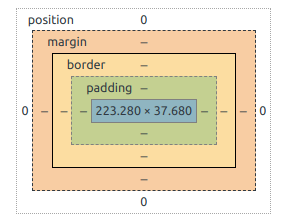

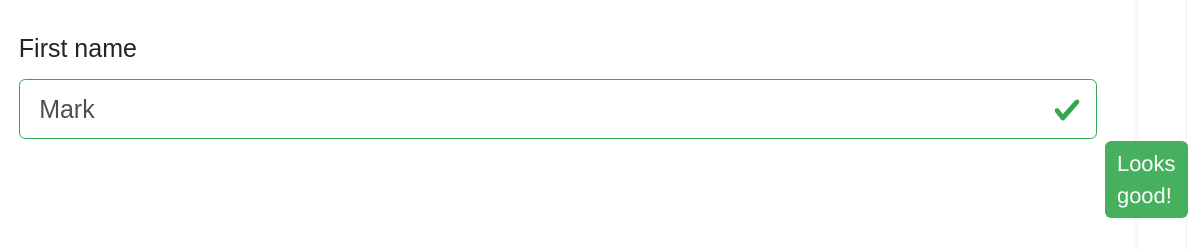
Fixing #25511 (#30960) introduced a new bug in tooltip validation
bootstrap doc
The text was updated successfully, but these errors were encountered: