New issue
Have a question about this project? Sign up for a free GitHub account to open an issue and contact its maintainers and the community.
By clicking “Sign up for GitHub”, you agree to our terms of service and privacy statement. We’ll occasionally send you account related emails.
Already on GitHub? Sign in to your account
Tooltips show in wrong position when hovered from above on Safari #37068
Comments
|
Tooltips and popovers in Bootstrap are a nightmare. |
|
A related bug in Chrome on MacOS. |
|
/cc @atomiks can you help on this please? I cannot replicate it with linux or win11 |
|
I can reproduce the issue randomly with Fedora + Chrome. |
|
Guys, I would like your feedback using the following script or experimenting on this page |
|
On my side, I can no longer reproduce the issue on the preview page. |
|
@GeoSot Can no longer reproduce the issue by replacing |
|
Wonderful news guys and many thanks for your help 😄 |
|
I am still experiencing this, BS 5.2.2, Safari latest. Thought I was going crazy or had a mistake in my elements. |
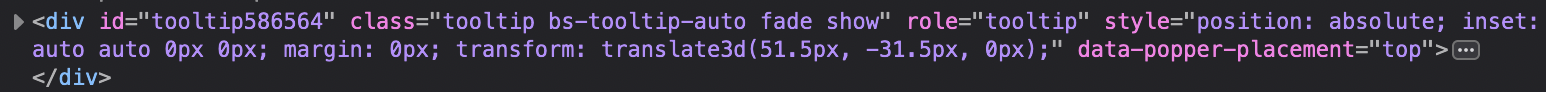


Prerequisites
Describe the issue
I'm adding a tooltip to an icon. On macOS Safari, when the icon is hovered by starting the mouse below the icon and moving up towards it, it shows correctly:
However, when the mouse starts above the icon and moved down toward it, it shows in the wrong place:
Here's a video illustrating the issue:
Screen.Recording.2022-09-01.at.15.05.18.mov
I cannot reproduce this bug in Chrome or Firefox.
Reduced test cases
Here's a JSFiddle illustrating the problem: https://jsfiddle.net/nwalters512/Lns1b9kj/4/.
What operating system(s) are you seeing the problem on?
macOS
What browser(s) are you seeing the problem on?
Safari
What version of Bootstrap are you using?
v5.2.0
The text was updated successfully, but these errors were encountered: