You signed in with another tab or window. Reload to refresh your session.You signed out in another tab or window. Reload to refresh your session.You switched accounts on another tab or window. Reload to refresh your session.Dismiss alert
On investigating the changes made around 4.5.0 I found that adding min-width:0 to .col is what solved the problem. Here is that one change showing a working version: https://o1jjvb-kchnnp.stackblitz.io
I traced why the min-width change was reverted and found these (adding here just for reference): #30999 #31094
So may be min-width:0 is the wrong way to fix it. Can anyone tell me how to fix it properly or can we get this fix into Bootstrap?
What operating system(s) are you seeing the problem on?
macOS
What browser(s) are you seeing the problem on?
Chrome
What version of Bootstrap are you using?
5.3
The text was updated successfully, but these errors were encountered:
It's annoying for extra HTML, but given the side effects from the previous solution, this feels right. Would love to find another solution to this flex-ish bug if there is one, but I've yet to see it :).
Prerequisites
Describe the issue
For a layout like this:
The two columns do not show side by side when the text is larger than the available width (that is, truncate comes into use).
How it displays:
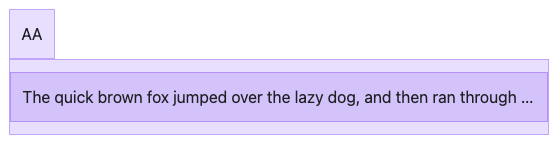
Expected behaviour:

Why is this important? Two layered layouts are very common. Just adding text-truncate should not break the powerful grid layout Bootstrap has!
Reduced test cases
Sample code showing the problem:
https://o1jjvb.stackblitz.io
Note that
As it turns out, this code actually works only on
v4.5.0of Bootstrap!https://o1jjvb-o1zlws.stackblitz.io
On investigating the changes made around
4.5.0I found that addingmin-width:0to.colis what solved the problem. Here is that one change showing a working version:https://o1jjvb-kchnnp.stackblitz.io
I traced why the
min-widthchange was reverted and found these (adding here just for reference):#30999
#31094
So may be
min-width:0is the wrong way to fix it. Can anyone tell me how to fix it properly or can we get this fix into Bootstrap?What operating system(s) are you seeing the problem on?
macOS
What browser(s) are you seeing the problem on?
Chrome
What version of Bootstrap are you using?
5.3
The text was updated successfully, but these errors were encountered: